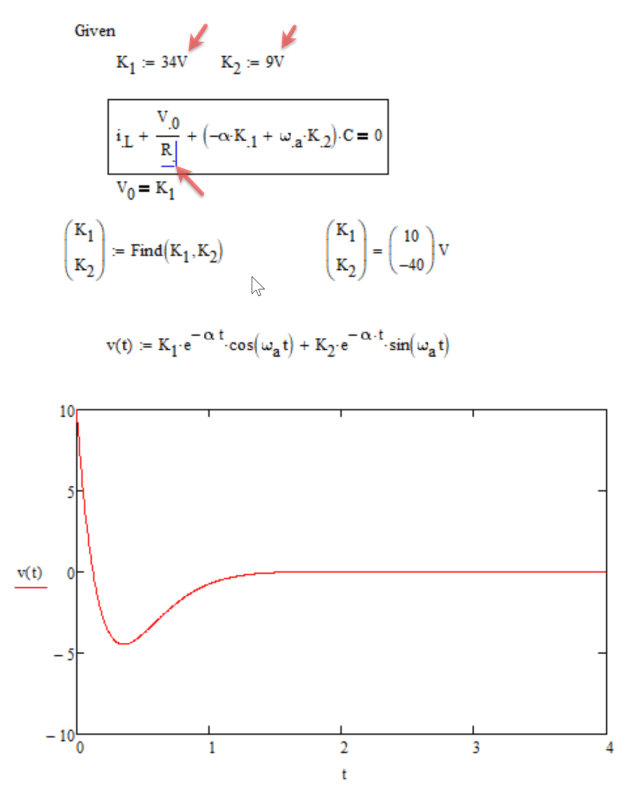gatron2
Mechanical
- Jun 3, 2024
- 3
I cannot figure out what am I doing wrong here. I write the index with the point K.2; Ks are definied and "guessed" as so is everything else.
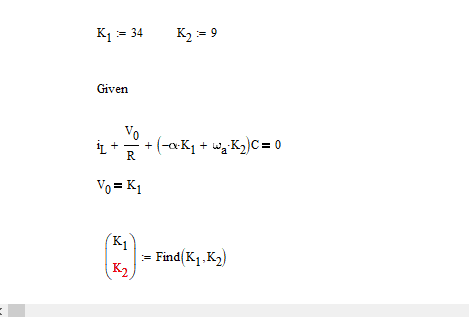
That's the part that is giving me nightmares, but I attached the whole doc in case I missed anything earlier
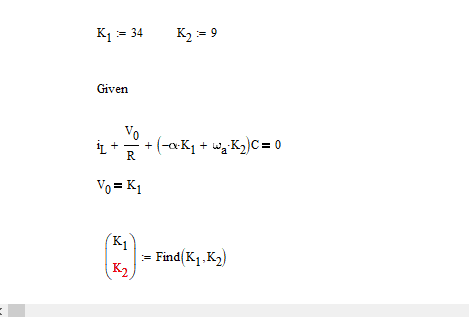
That's the part that is giving me nightmares, but I attached the whole doc in case I missed anything earlier