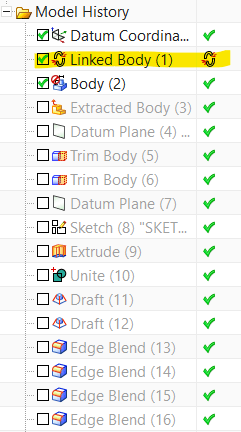Bharath47
Mechanical
- Feb 2, 2022
- 4
HI GUYS
I HAD TO UPDATE SOME FEATURES OF A MODEL AND UPLOAD IT IN OUR PLM SOFTWARE, BUT I REALISED THE MODELS CAME TO ME WITH A BROKEN LINK OR EXTENDED FEATURE, I AM TRYING TO REPAIR BUT NOT WORKING. CAN ANYONE PLEASE HELP ME WITH THIS REGARD, PLEASE REF THE PICTURE BELOW?
THANKS IN ADVANCE...
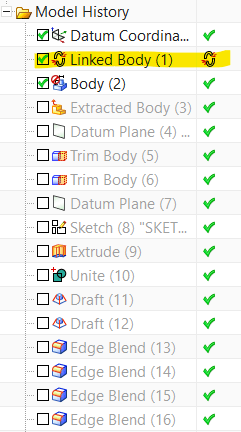
I HAD TO UPDATE SOME FEATURES OF A MODEL AND UPLOAD IT IN OUR PLM SOFTWARE, BUT I REALISED THE MODELS CAME TO ME WITH A BROKEN LINK OR EXTENDED FEATURE, I AM TRYING TO REPAIR BUT NOT WORKING. CAN ANYONE PLEASE HELP ME WITH THIS REGARD, PLEASE REF THE PICTURE BELOW?
THANKS IN ADVANCE...