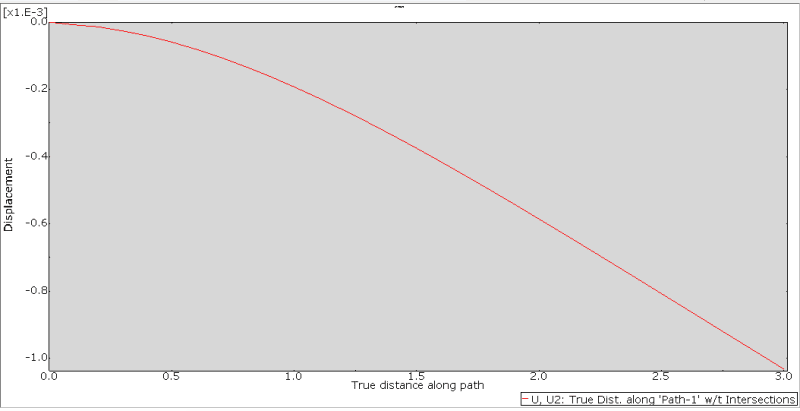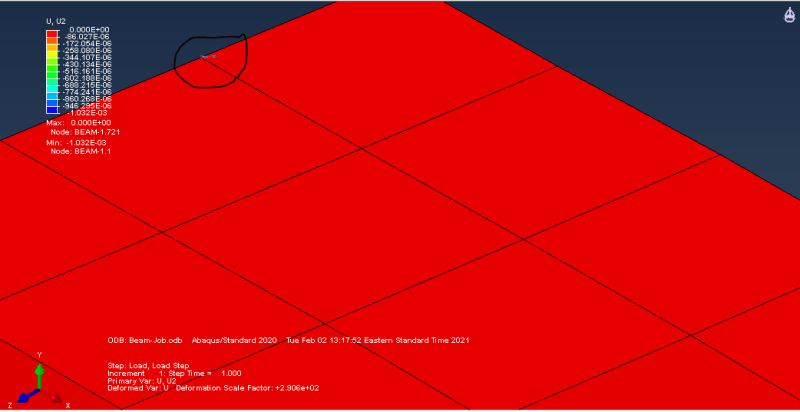pc2021
Structural
- Feb 2, 2021
- 9
Hi,
Would anyone know how to change the font size of the text in red below. I tried using View Annotation Options.
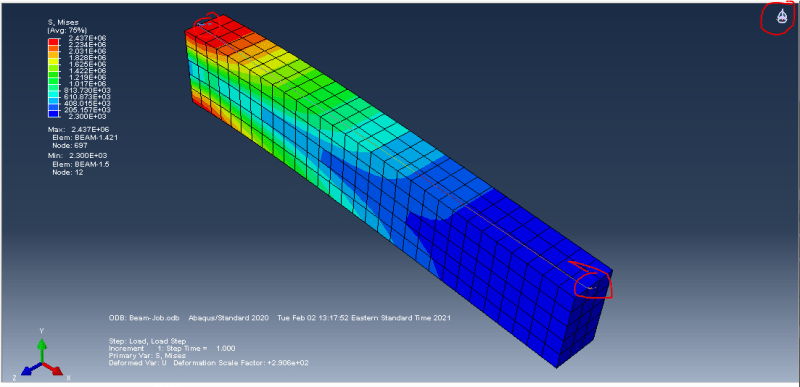
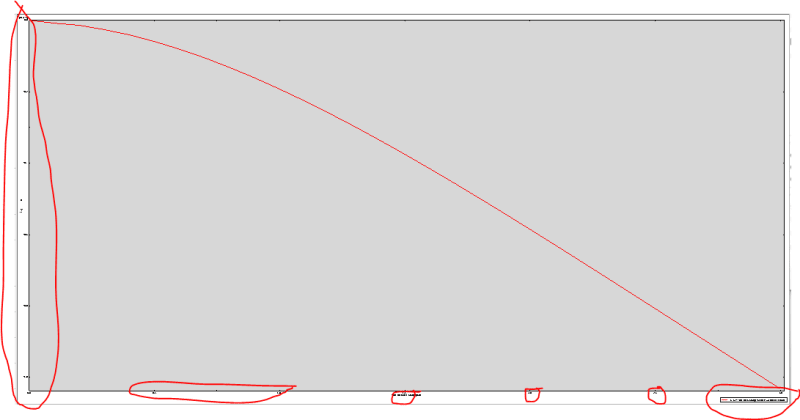
Any help is much appreciated.
Would anyone know how to change the font size of the text in red below. I tried using View Annotation Options.
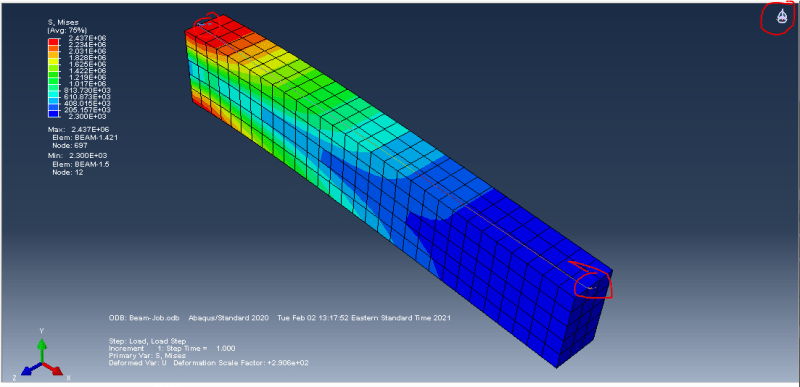
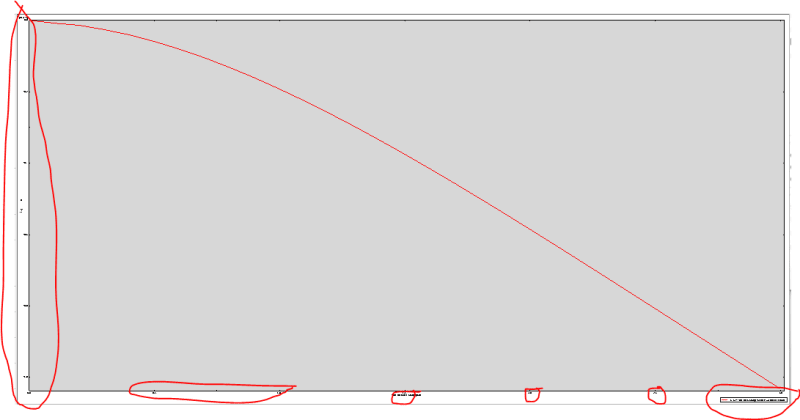
Any help is much appreciated.