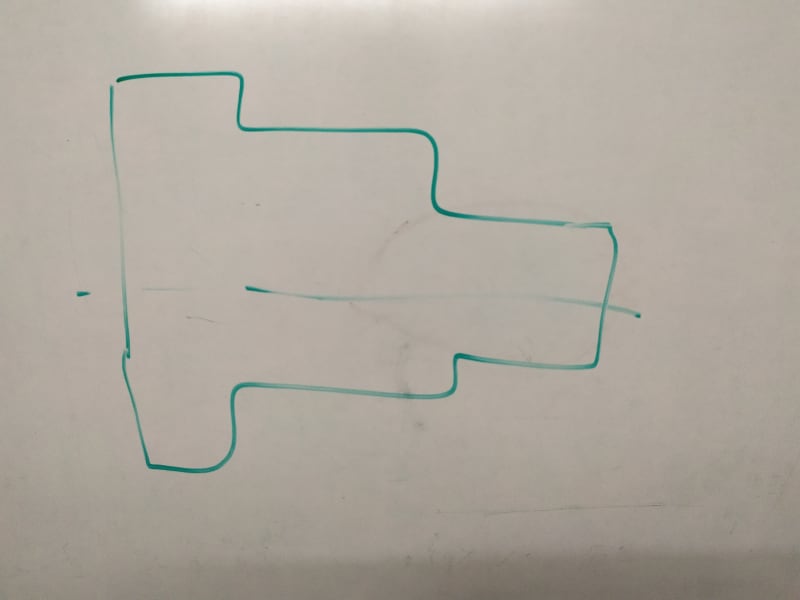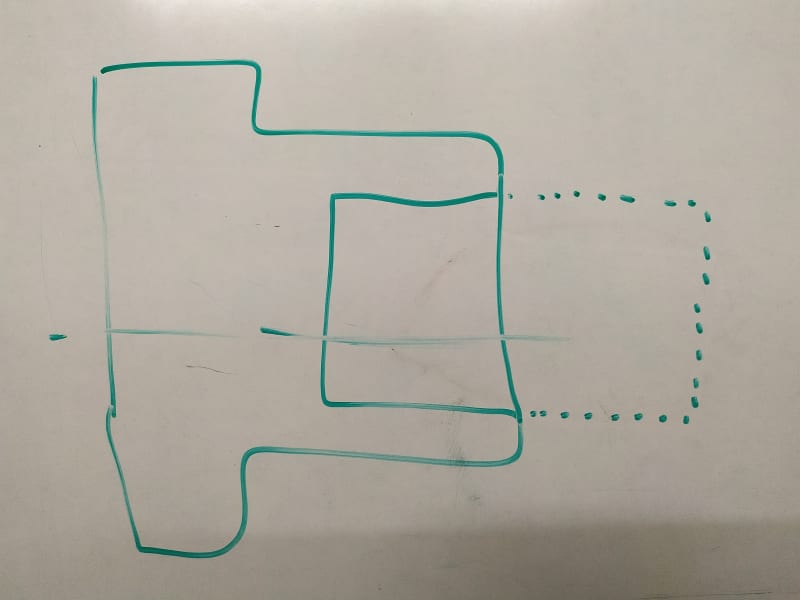Some of the dimensions in 2D drawing are not visible (not hide / show).
It happens when features are edited after the 2D drawing is prepared / working on copied drawing.
When trying to select visible dimensions, if these hidden dimensions are present near by visible dimensions, these hidden dimensions only selected and blue colour dot appear at extension line starting point, dimension line arrow point.
How to solve this?
SOLIDWORKS 2019, SP4
It happens when features are edited after the 2D drawing is prepared / working on copied drawing.
When trying to select visible dimensions, if these hidden dimensions are present near by visible dimensions, these hidden dimensions only selected and blue colour dot appear at extension line starting point, dimension line arrow point.
How to solve this?
SOLIDWORKS 2019, SP4

![[pc2] [pc2] [pc2]](/data/assets/smilies/pc2.gif)