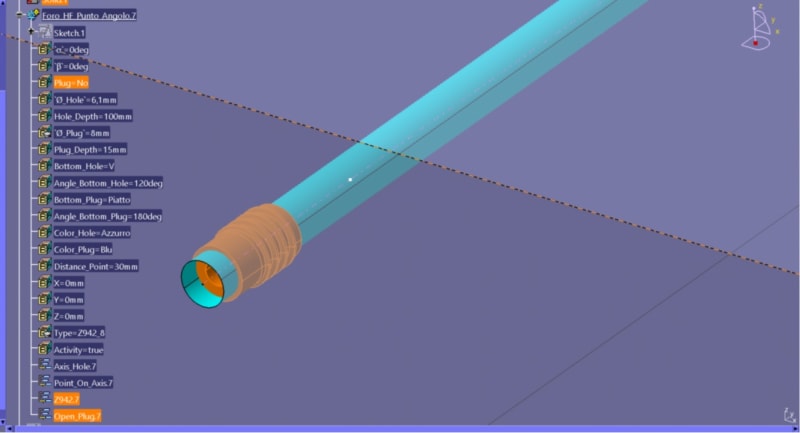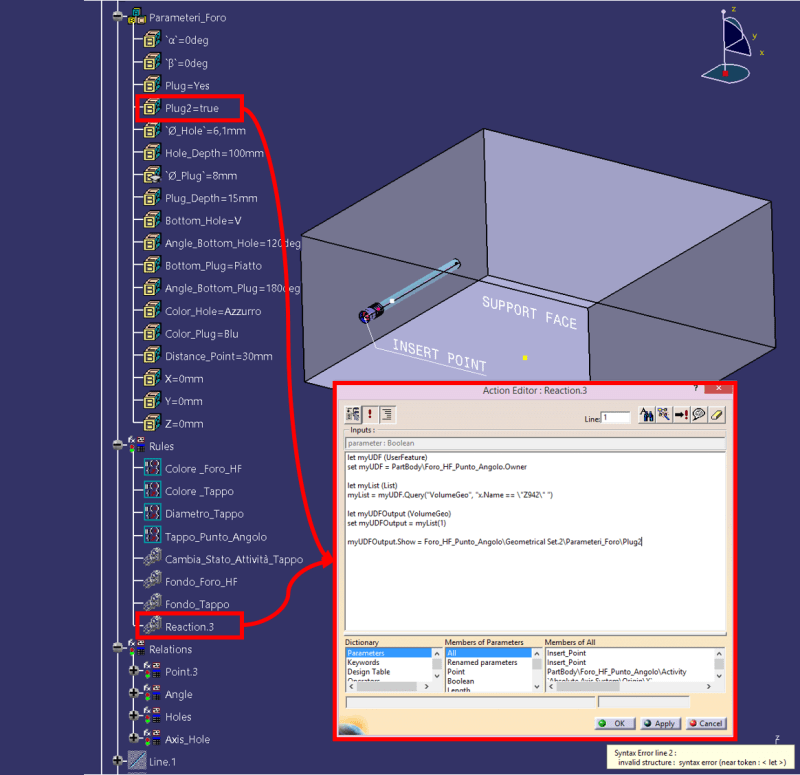Navigation
Install the app
How to install the app on iOS
Follow along with the video below to see how to install our site as a web app on your home screen.
Note: This feature may not be available in some browsers.
More options
Style variation
-
Congratulations MintJulep on being selected by the Eng-Tips community for having the most helpful posts in the forums last week. Way to Go!
You are using an out of date browser. It may not display this or other websites correctly.
You should upgrade or use an alternative browser.
You should upgrade or use an alternative browser.
Hide/Show UDF output 3
- Thread starter Carl77
- Start date
- Status
- Not open for further replies.
- Thread starter
- #3
Itsmyjob Thank you for the answer.
I try to write a reaction like this (I write from my smartphone, I have not the UDF at hand):
If plug= "Yes"
{
Z942.show= true
}
Else
{
Z942.show= false
}
When I initialize the UDF, it doesn't work.
Have you any idea?
I try to write a reaction like this (I write from my smartphone, I have not the UDF at hand):
If plug= "Yes"
{
Z942.show= true
}
Else
{
Z942.show= false
}
When I initialize the UDF, it doesn't work.
Have you any idea?
-
3
- #4
Well... we wish it would work that way but no.
is Z942 is the geometry you use to define as output in the UDF, then it's not gonna work, you have to get the output element, not the geometry that define the output.
So what I did:
create a GeometricalSet or a Body (I used an Assemble Body)
in you GeoSet or Body make sure you have a parameterSet and a relationSet
create your boolean parameter in your parameterset
create the reaction in the relationset
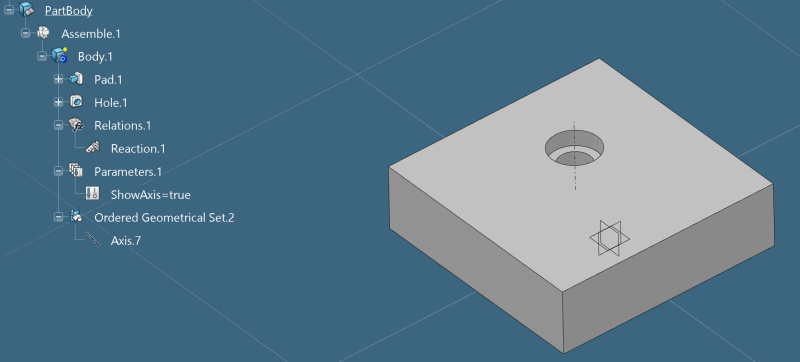
in the reaction find the UDF with something like this:
now that you have the UDF, go get the output but the trick is that when you create the code the first time you don't have the output yet, you did not defined the UDF yet... so Query the name you will give the output
even if my line in the definition of the geometry is name Axis.7 I search the the output name...
Next is to Hide the Line

Here I have my Parameter as boolean and not yes / no but you can use ternary to quickly get what you want:
Now if you change your parameter it will fail and you will have error message because no line is named HoleAxis... not best solution but we're not done yet.
Create the UDF and define the output Line and name it properly and publish the parameter
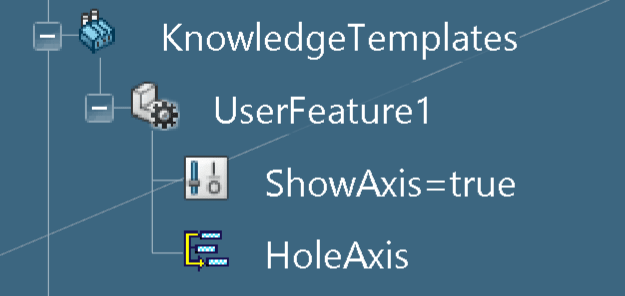
in the UDF you can change the parameter and again it will fail... don't panic!
instantiate your UDF
change parameter and voila! it works. Etonnant non ?
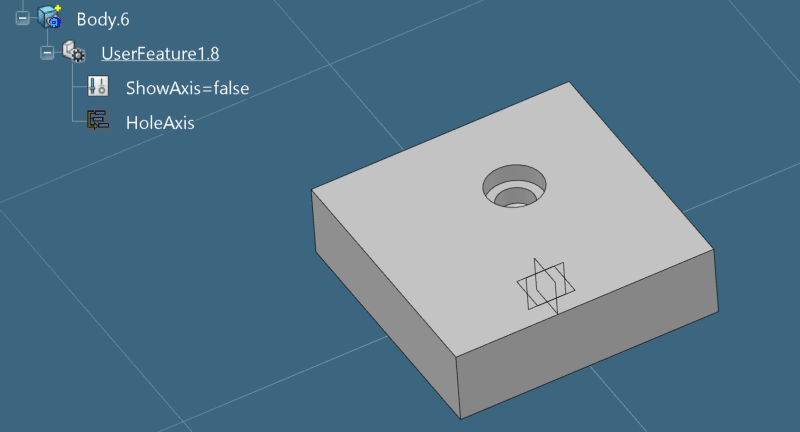
So why does it fail in the definition? just because we are looking for a line that does not exists yet (the output element)
Why does it fail in the UDF? Because in the UDF the output is not truly a Line, so even if the name is correct, the Type is not.
and it works in the Instantiation of the UDF, because the output is a line with the proper name...
Can we make it work at all level (Definition/ UDF / Instantiation) ?
We almost could... if we make sure the Reaction is looking for the proper element:
in the definition, add some code to check if UDF is Null then change Axis.7.Show Parameter
in the UDF, well the output is a Feature and it seams it does not have Show Attribute, so no
To sum up: the output element is a duplication of the element that defines it, so if you want to change show or color attribute you have to get this output element, if you want to get length of output curve, well it should be the same as the length of the curve that defines it, so you can use the curve.
Enjoy...
is Z942 is the geometry you use to define as output in the UDF, then it's not gonna work, you have to get the output element, not the geometry that define the output.
So what I did:
create a GeometricalSet or a Body (I used an Assemble Body)
in you GeoSet or Body make sure you have a parameterSet and a relationSet
create your boolean parameter in your parameterset
create the reaction in the relationset
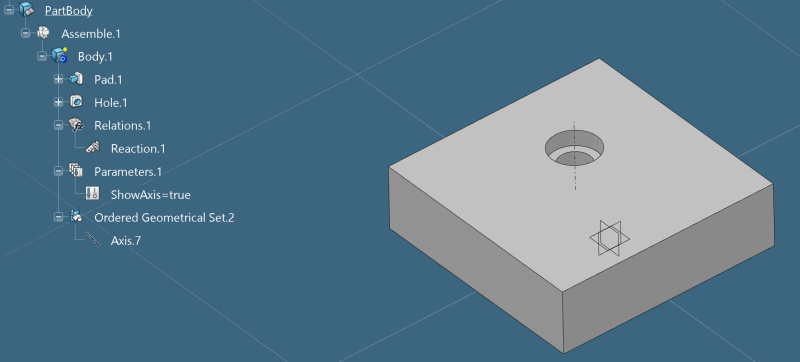
in the reaction find the UDF with something like this:
Code:
let myUDF (UserFeature)
set myUDF =PartBody\Assemble.1.Ownernow that you have the UDF, go get the output but the trick is that when you create the code the first time you don't have the output yet, you did not defined the UDF yet... so Query the name you will give the output
Code:
let myList (List)
myList =myUDF.Query ("Line", "x.Name == \"HoleAxis\" ")even if my line in the definition of the geometry is name Axis.7 I search the the output name...
Next is to Hide the Line
Code:
let myUDFOutput (Line)
set myUDFOutput = myList[1]
myUDFOutput.Show = PartBody\Assemble.1\Body.1\Parameters.1\ShowAxis
Here I have my Parameter as boolean and not yes / no but you can use ternary to quickly get what you want:
Code:
myUDFOutput.Show = (plug== "Yes")? True ; FalseNow if you change your parameter it will fail and you will have error message because no line is named HoleAxis... not best solution but we're not done yet.
Create the UDF and define the output Line and name it properly and publish the parameter
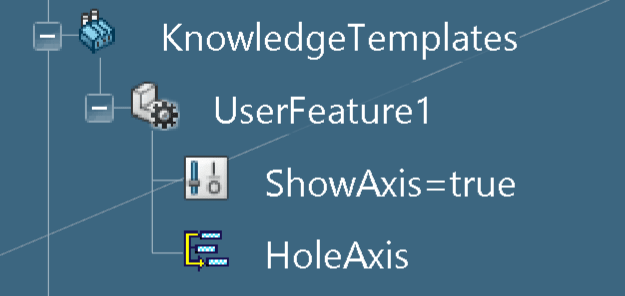
in the UDF you can change the parameter and again it will fail... don't panic!
instantiate your UDF
change parameter and voila! it works. Etonnant non ?
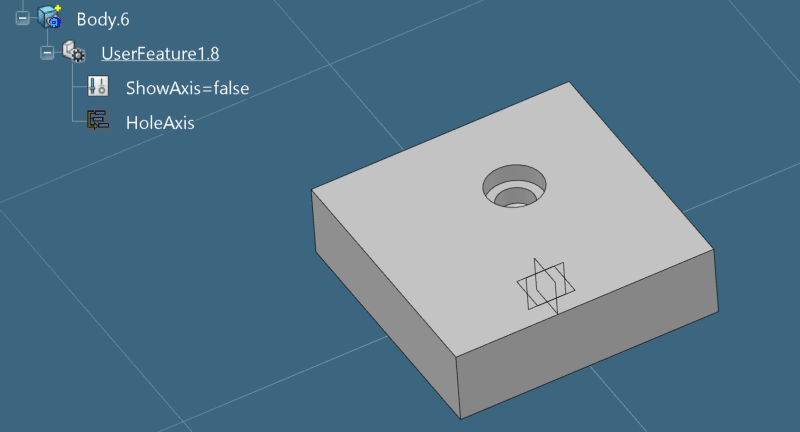
So why does it fail in the definition? just because we are looking for a line that does not exists yet (the output element)
Why does it fail in the UDF? Because in the UDF the output is not truly a Line, so even if the name is correct, the Type is not.
and it works in the Instantiation of the UDF, because the output is a line with the proper name...
Can we make it work at all level (Definition/ UDF / Instantiation) ?
We almost could... if we make sure the Reaction is looking for the proper element:
in the definition, add some code to check if UDF is Null then change Axis.7.Show Parameter
in the UDF, well the output is a Feature and it seams it does not have Show Attribute, so no
To sum up: the output element is a duplication of the element that defines it, so if you want to change show or color attribute you have to get this output element, if you want to get length of output curve, well it should be the same as the length of the curve that defines it, so you can use the curve.
Enjoy...
Eric N.
indocti discant et ament meminisse periti
indocti discant et ament meminisse periti
- Thread starter
- #5
Thank you so much itsmyjob for your explanation. It's the first time that someone has explained that so clearly. When i return to work on wednesday i will try to modify the UDF as you have explained to me. I will let you know if everything is OK.
Best regards
Carl77
Best regards
Carl77
- Thread starter
- #6
the following code works for me.
After changing the code I had to pass it to the definition of the UDF by updating the UDF
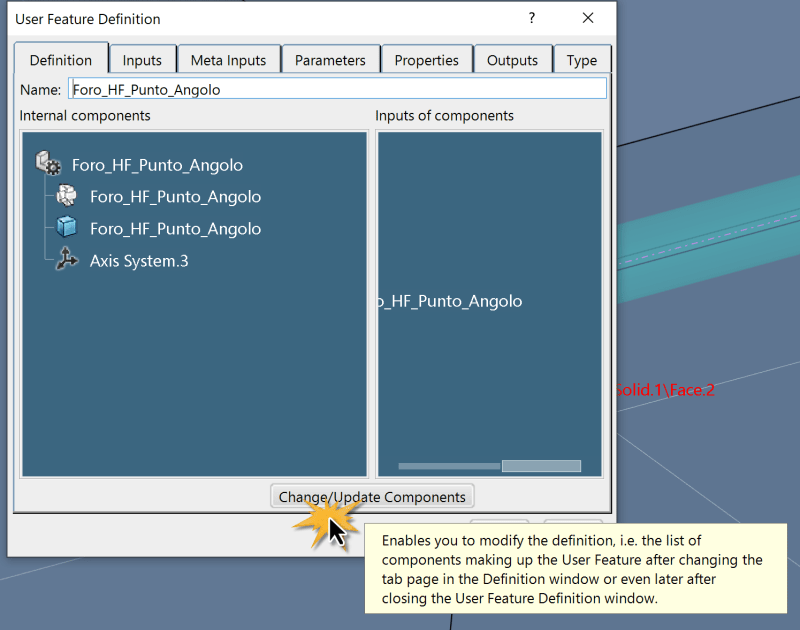
Also I published the boolean parameter Foro_HF_Punto_Angolo\Geometrical Set.1\Parameteri_Foro\Plug2
Result is fine:
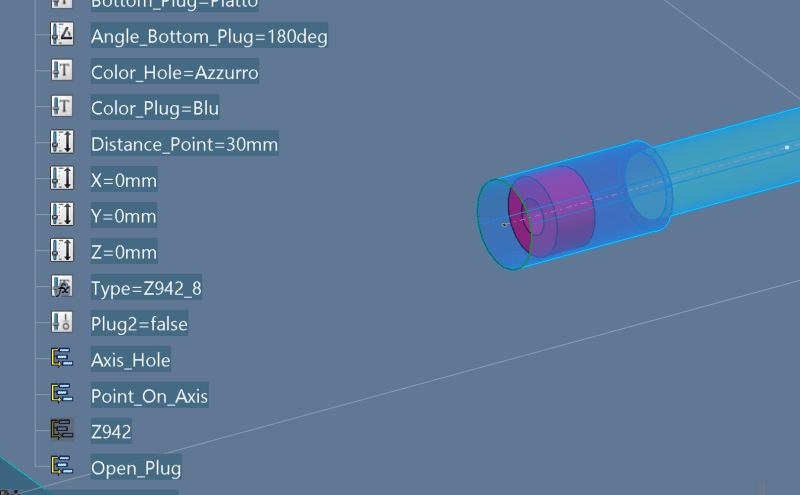
Not sure why line 2 would fail. Remove all lines in your code, and add one line at a time to see when the problem is. I had some problem with some code before and the solution was to delete the Action or the Reaction and make a new one.
Have fun... Stay safe.
Code:
let myUDF (UserFeature)
set myUDF =PartBody\Foro_HF_Punto_Angolo .Owner
let myList (List)
myList =myUDF.Query ("VolumeGeo", "x.Name == \"Z942\" ")
let myUDFOutput (VolumeGeo)
set myUDFOutput = myList[1]
myUDFOutput.Show = `Foro_HF_Punto_Angolo\Geometrical Set.2\Parameteri_Foro\Plug2`After changing the code I had to pass it to the definition of the UDF by updating the UDF
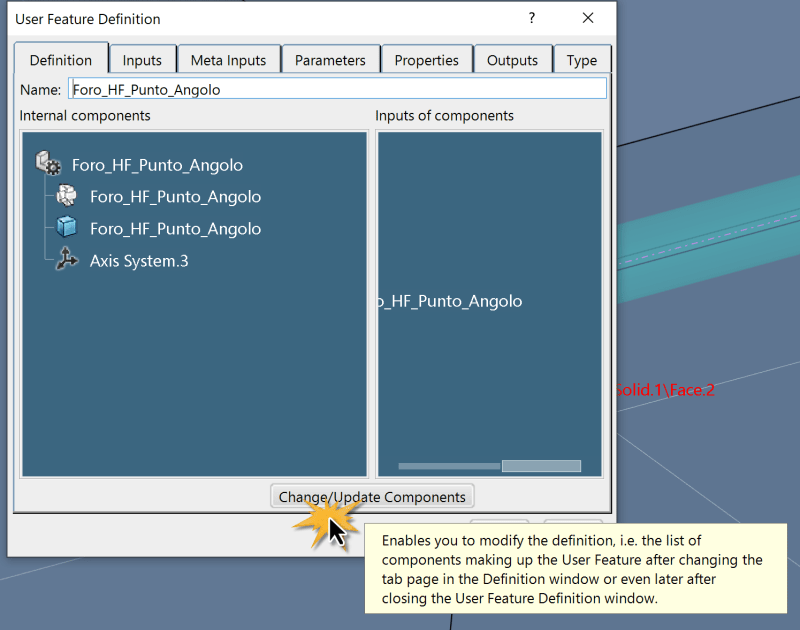
Also I published the boolean parameter Foro_HF_Punto_Angolo\Geometrical Set.1\Parameteri_Foro\Plug2
Result is fine:
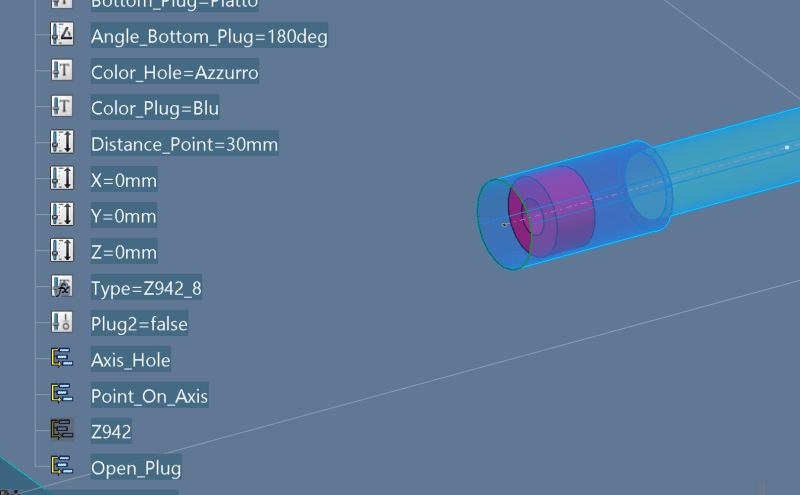
Not sure why line 2 would fail. Remove all lines in your code, and add one line at a time to see when the problem is. I had some problem with some code before and the solution was to delete the Action or the Reaction and make a new one.
Have fun... Stay safe.
Eric N.
indocti discant et ament meminisse periti
indocti discant et ament meminisse periti
- Thread starter
- #8
Eric, since this was fun, I tried to incorporate color into the reaction...
with mixed success...
It works IF I only have one color, but when I add "else" the whole thing stops responding to the color request... any reason why? I want to change the color of the entire UDF; hence
regards,
LWolf
with mixed success...
It works IF I only have one color, but when I add "else" the whole thing stops responding to the color request... any reason why? I want to change the color of the entire UDF; hence
let myUDF (UserFeature)
set myUDF =UDF_prep\Assemble.1 .Owner
let myList (List)
myList =myUDF.Query ("VolumeGeo", "x.Name == \"Z942\" ")
let myUDFOutput (VolumeGeo)
set myUDFOutput = myList[1]
myUDFOutput.Show =UDF_Body\Parameters.2\BoxAttached
if UDF_Body\Parameters.2\BoxAttached
myUDF.Color="Green"
else
myUDF.Color="Yellow"
this does not work... but removing else and its contents will change the color to green (once)set myUDF =UDF_prep\Assemble.1 .Owner
let myList (List)
myList =myUDF.Query ("VolumeGeo", "x.Name == \"Z942\" ")
let myUDFOutput (VolumeGeo)
set myUDFOutput = myList[1]
myUDFOutput.Show =UDF_Body\Parameters.2\BoxAttached
if UDF_Body\Parameters.2\BoxAttached
myUDF.Color="Green"
else
myUDF.Color="Yellow"
regards,
LWolf
Little Cthulhu
Marine/Ocean
Yesterday it did NOT work, I tried rewriting the if-syntax in 10+ different ways, without success.
Today though, it WORKS. Anybody has any clue to WHY I get this random behaviour?!
Did you try restarting CATIA yesterday?
Little Cthulhu
Marine/Ocean
Little Cthulhu, no... that is one thing I did not.
Then I suppose it's just a bug possibly caused by a state CATIA was in.
As always, if you manage to reproduce it, send a report to DS.
- Status
- Not open for further replies.
Similar threads
- Locked
- Question
- Replies
- 0
- Views
- 918
- Locked
- Question
- Replies
- 1
- Views
- 527
- Locked
- Question
- Replies
- 3
- Views
- 886
- Locked
- Question
- Replies
- 2
- Views
- 381