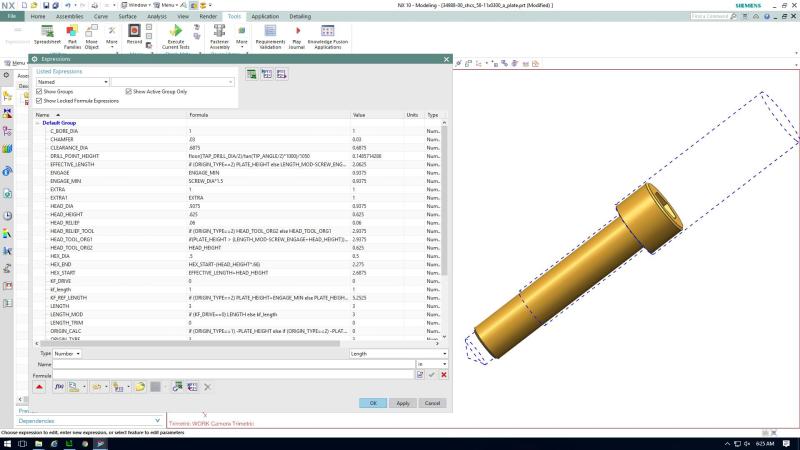I have a question regarding the “Expressions” interface window.
Is it possible to have certain text fields highlighted, for easier/quicker identification? (For example could the "length" and "engage_min" fields be highlighted.)
If so, could someone please explain the process or attach a link to the appropriate help article?
Thank you, in advance.
Ken.
Version 10.3
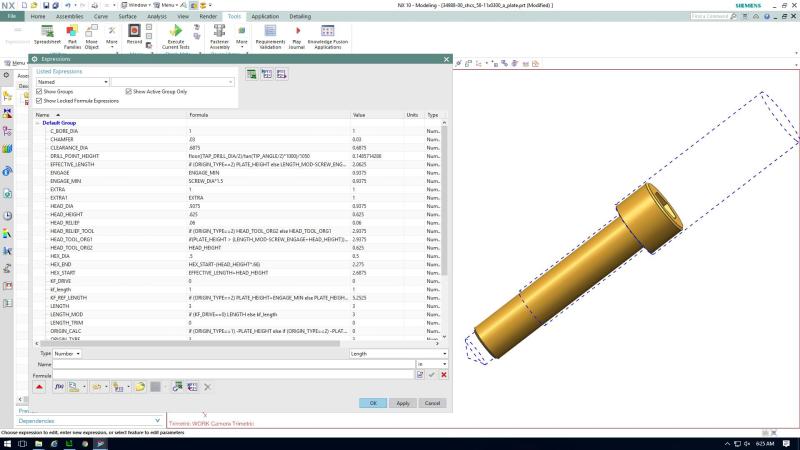
Is it possible to have certain text fields highlighted, for easier/quicker identification? (For example could the "length" and "engage_min" fields be highlighted.)
If so, could someone please explain the process or attach a link to the appropriate help article?
Thank you, in advance.
Ken.
Version 10.3