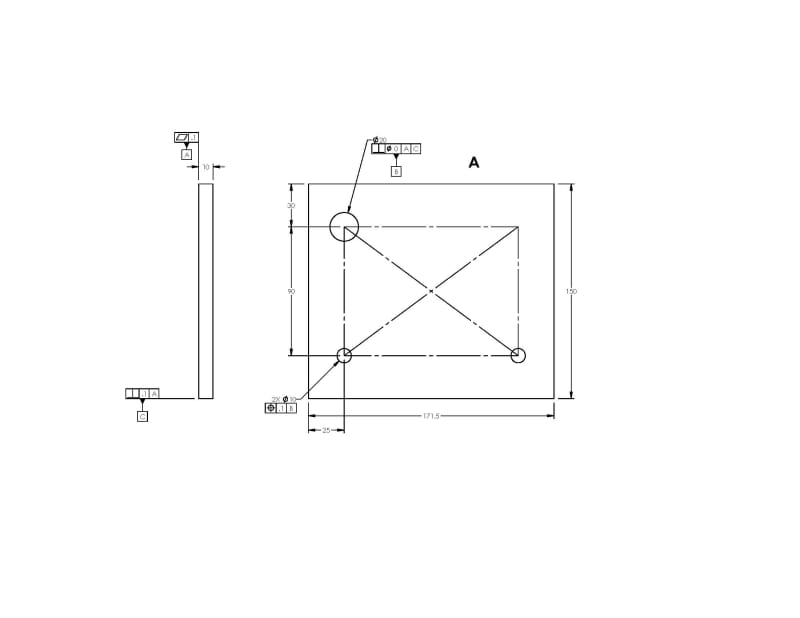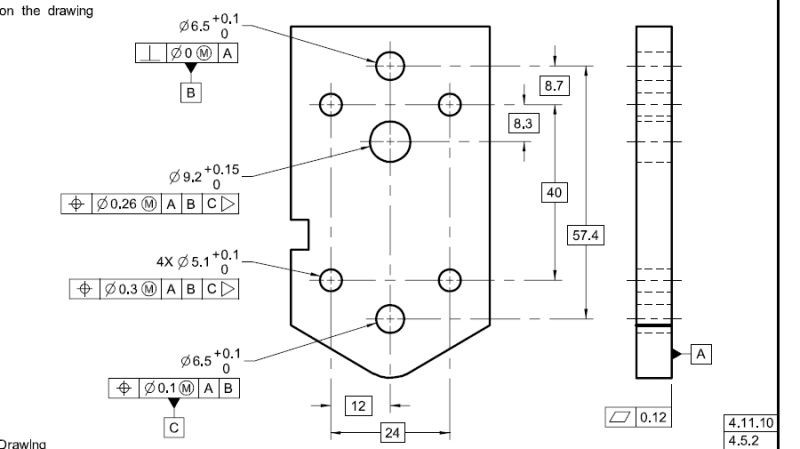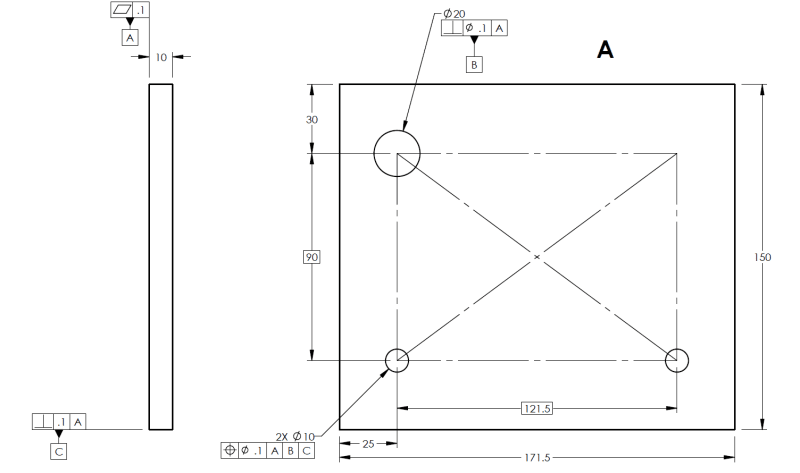durablack2
Automotive
- Jun 25, 2013
- 58
I have a part that is stamped from sheet metal. There are about 6 rivet holes that should be referenced off 1 larger hole for a pin that is about 25mm in diameter. I have made an example of a similiar part that displays the several methods for identifying the datums on this part. The edges of the part do not really matter that much so I know these should not be the primary datum. Should the 25mm hole be primary datum and bottom surface of sheet metal be secondary? Or is it best practice to make the bottom of a sheet metal part the primary datum, and call out the 25mm hole as secondary datum, and assign perpendicularit? OR is it better to use the bottom plate of sheet metal as the secondary datum and call out perpendicularity to axis of 25mm hole?
Which, if any, are correct?
Which, if any, are correct?