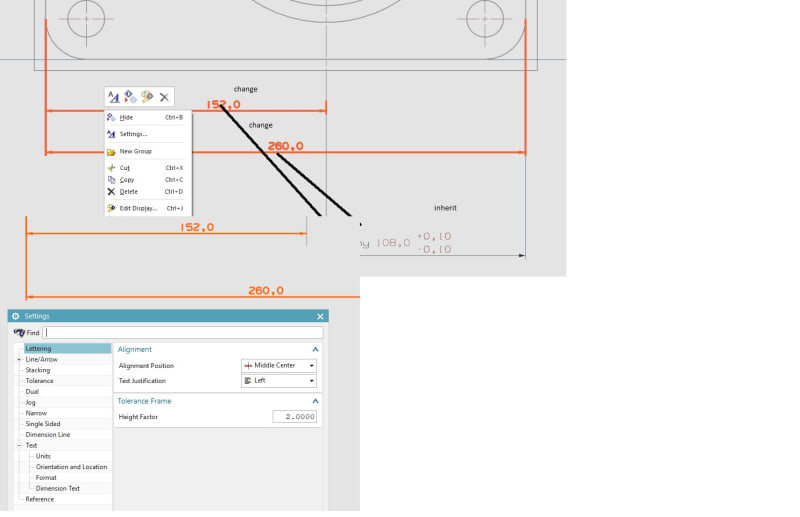Baratheons
Aerospace
I know I can do it one at a time, go into every individual dimension and click inherit, but I was wondering if I could select multiple dimensions and do it all at one time. I have one dimension with the right properties and the right tolerances, how can I make multiple dimensions inherit properties off of that one dimension.
In CATIA, I can ctrl+left click multiple dimensions and use the format palette to change all dimensions off of that. Is there something similar in NX?
In CATIA, I can ctrl+left click multiple dimensions and use the format palette to change all dimensions off of that. Is there something similar in NX?