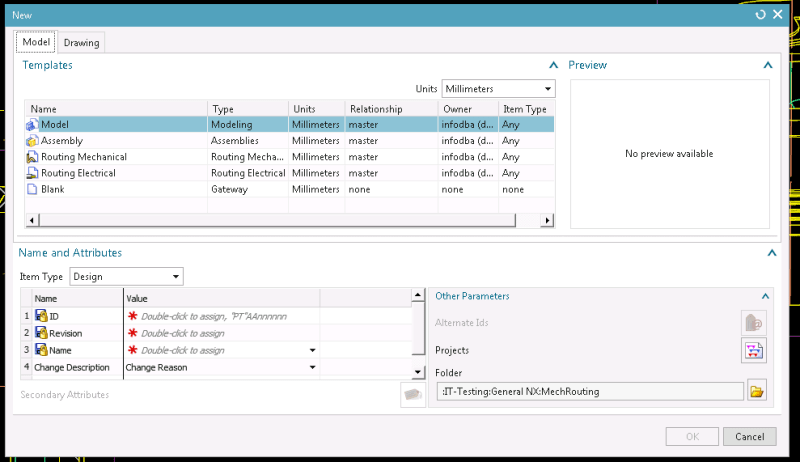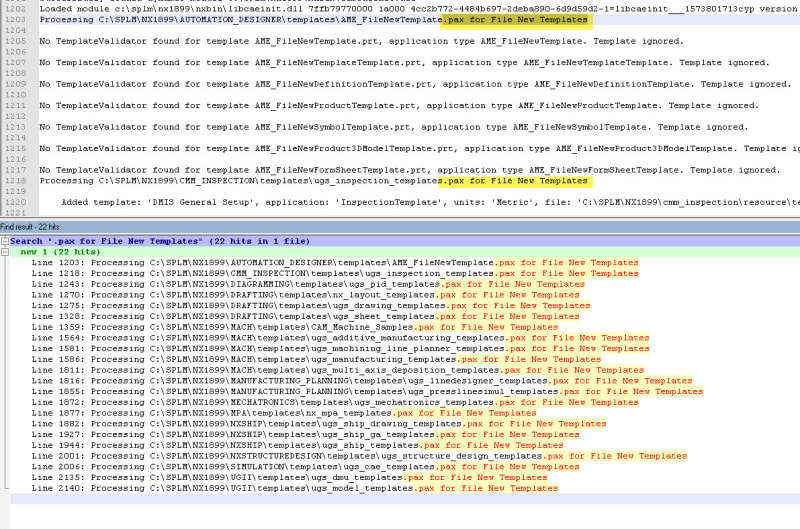Rob_N
Automotive
- Nov 17, 2009
- 265
I did this in NX12custom many years ago and cannot remember how I did it.
I copied all of my templates from NX12custom to the New NXcustom\NX1899library folder. and I get all of the tabs again.

any suggestions?
I copied all of my templates from NX12custom to the New NXcustom\NX1899library folder. and I get all of the tabs again.

any suggestions?