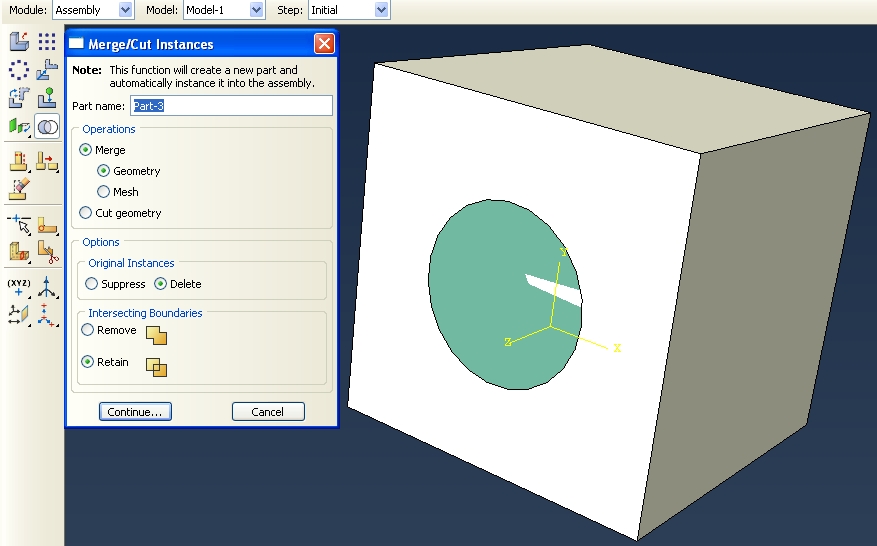I have two different volumes, a cube and a cylinder of two different materials. The cylinder is inside the cube. The cylinder and cube should act as a single volume upon loading. If I merge the two volumes in assembly module, then I can mesh the two volumes as one. But how do I apply two different material properties?
Thank you.
Thank you.