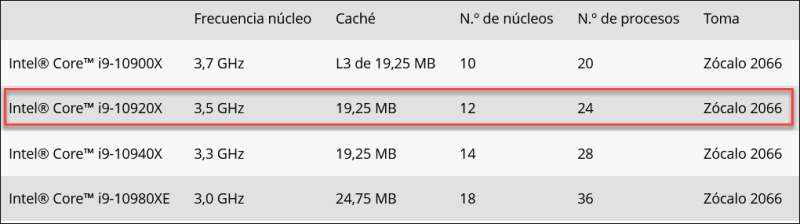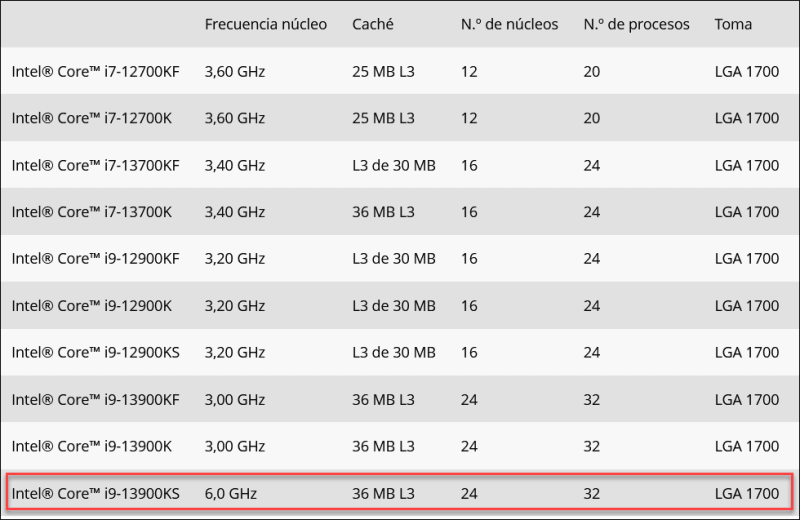Hello,
I am looking into replacing my current computer with a new one. The existing computer is a HP Z840 and it was very good in 2015. Byt now I am looking at my options.
I use Femap and primarily NX Nastran, combined with Adina.
Now I plan to start with two SSD drives, 1 TB for OS and 1-2 TB for data. Probably also a larger SATA for secondary storage.
Then comes RAM, I have 64 GB today and I think 128 GB will be sufficient for a few years.
And then comes the difficult part, the processor. And here I would appreciate some advice.
Todays processors have several cores and a higher number of cores often seems to mean a lower speed per core (GHz). Also FEM often doesn't scale well, two cores doesn't mean half the solution time compared to a single core. Does anybody have an idea how to understand how good a specific processor will perform for FEM-analysis?
Insights would be appreciated.
Thomas
I am looking into replacing my current computer with a new one. The existing computer is a HP Z840 and it was very good in 2015. Byt now I am looking at my options.
I use Femap and primarily NX Nastran, combined with Adina.
Now I plan to start with two SSD drives, 1 TB for OS and 1-2 TB for data. Probably also a larger SATA for secondary storage.
Then comes RAM, I have 64 GB today and I think 128 GB will be sufficient for a few years.
And then comes the difficult part, the processor. And here I would appreciate some advice.
Todays processors have several cores and a higher number of cores often seems to mean a lower speed per core (GHz). Also FEM often doesn't scale well, two cores doesn't mean half the solution time compared to a single core. Does anybody have an idea how to understand how good a specific processor will perform for FEM-analysis?
Insights would be appreciated.
Thomas

![[smile] [smile] [smile]](/data/assets/smilies/smile.gif) . I could have been clearer on that.
. I could have been clearer on that.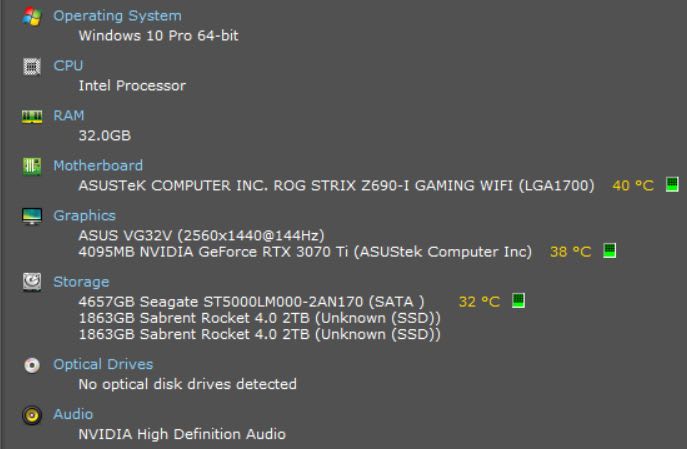
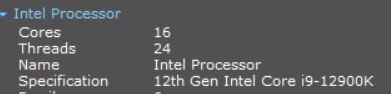
![[cry] [cry] [cry]](/data/assets/smilies/cry.gif)