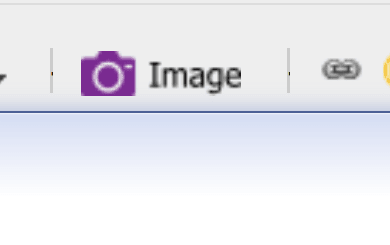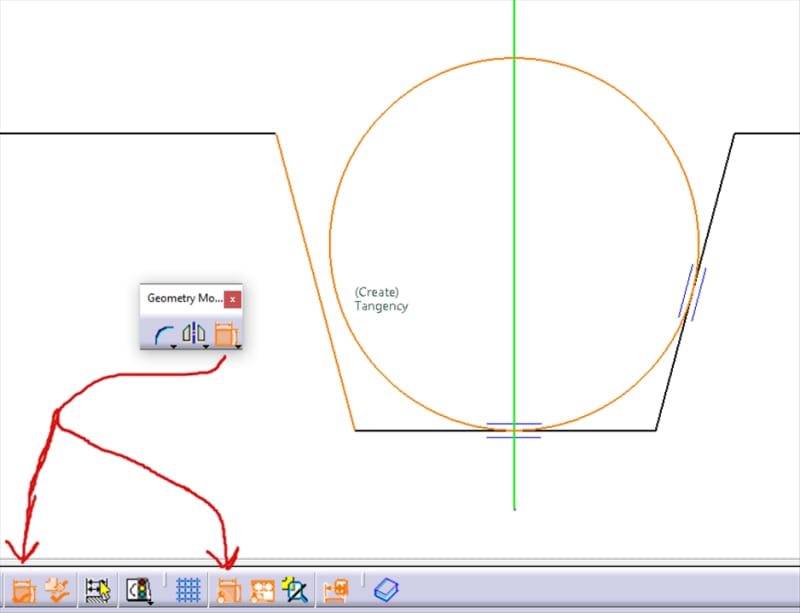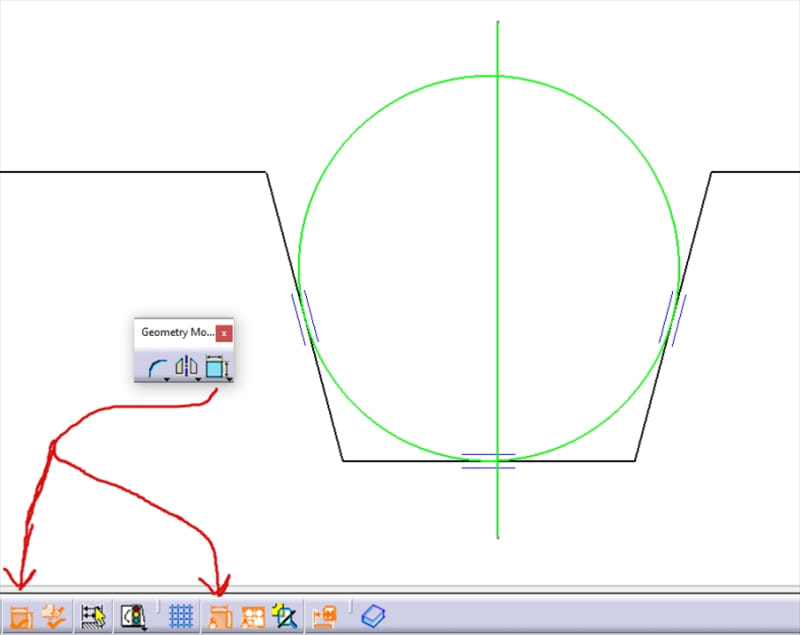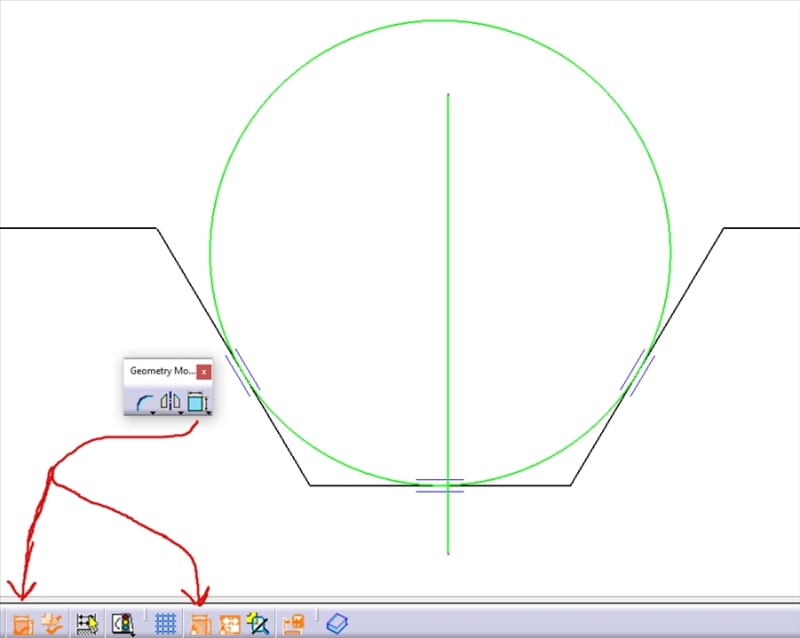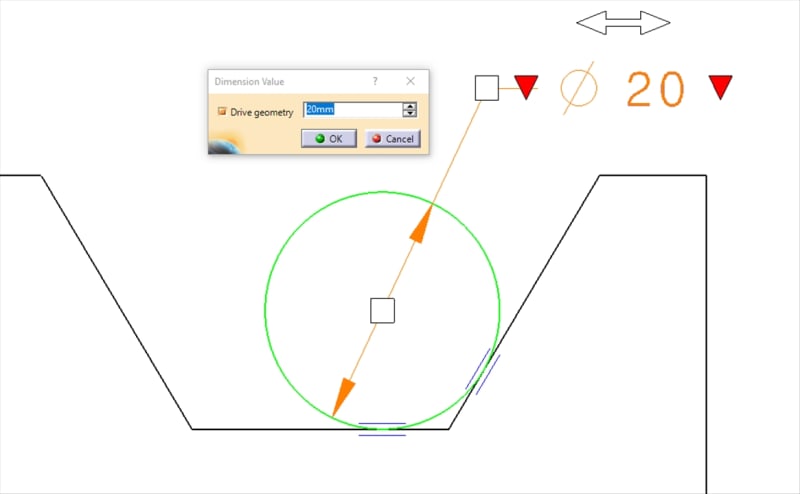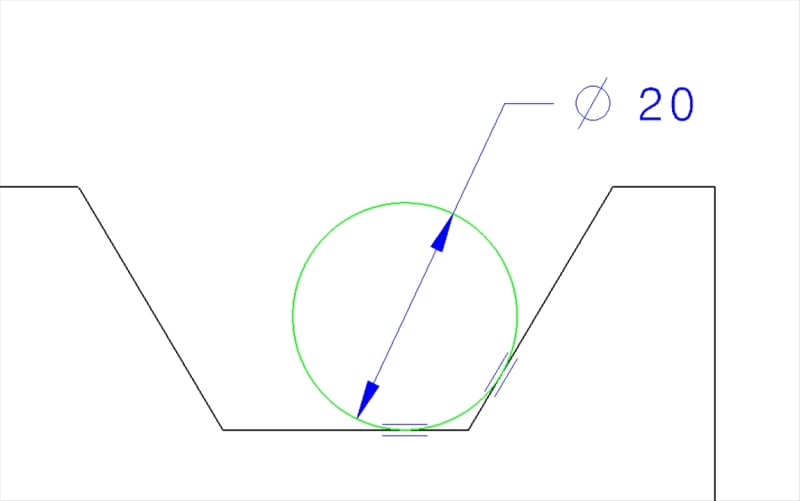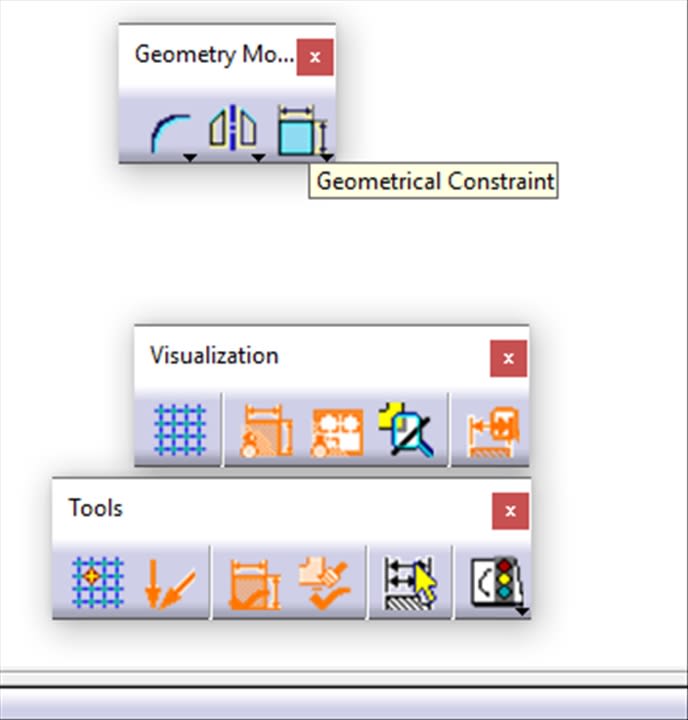NIMANIMAX72
Mechanical
- Aug 14, 2022
- 8
hi there
is there a way to add a line-circle-point to drafting views that has constrains with drafted lines?
for example i have a part like this
now i want to have a circle inside.like this
this circle should be tangent to inner walls but there is no way to add permanent constrains between this circle and inner walls.when i use this box
circle dose not fixed and moves around freely
is there a way to add a line-circle-point to drafting views that has constrains with drafted lines?
for example i have a part like this
now i want to have a circle inside.like this
this circle should be tangent to inner walls but there is no way to add permanent constrains between this circle and inner walls.when i use this box
circle dose not fixed and moves around freely