Joccob
Mechanical
- Apr 22, 2021
- 7
I'm using SolidWorkd 2023 and as shown in the image below, the continuous feature symbol is overlapping with the feature control frame, is there a way to adjust that?

Ideally I want it to look like this:
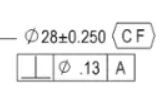

Ideally I want it to look like this:
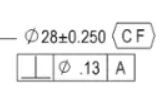

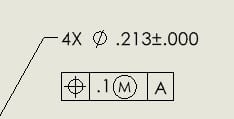
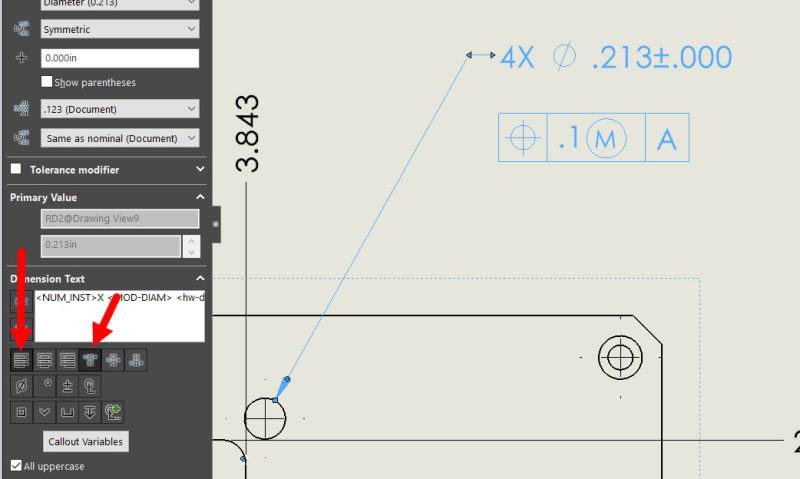
![[pc2] [pc2] [pc2]](/data/assets/smilies/pc2.gif)