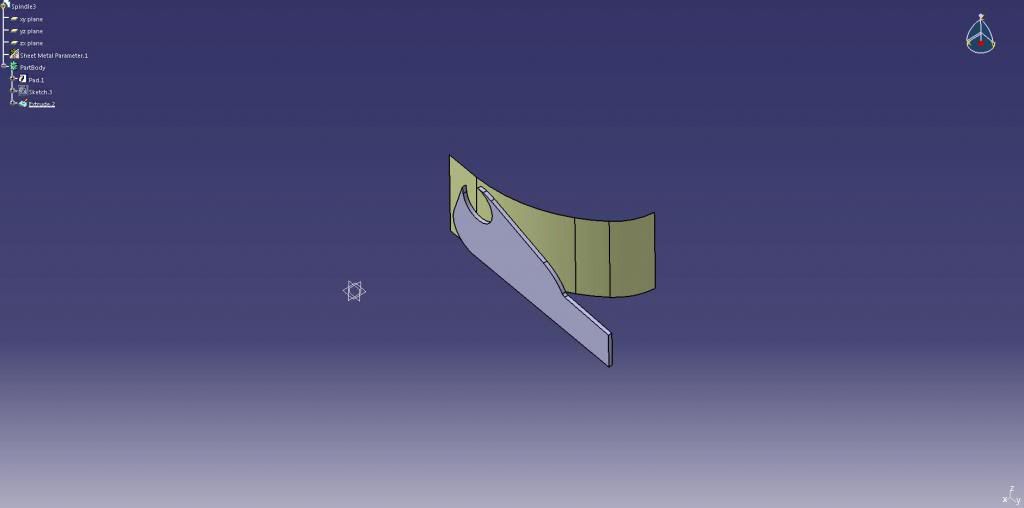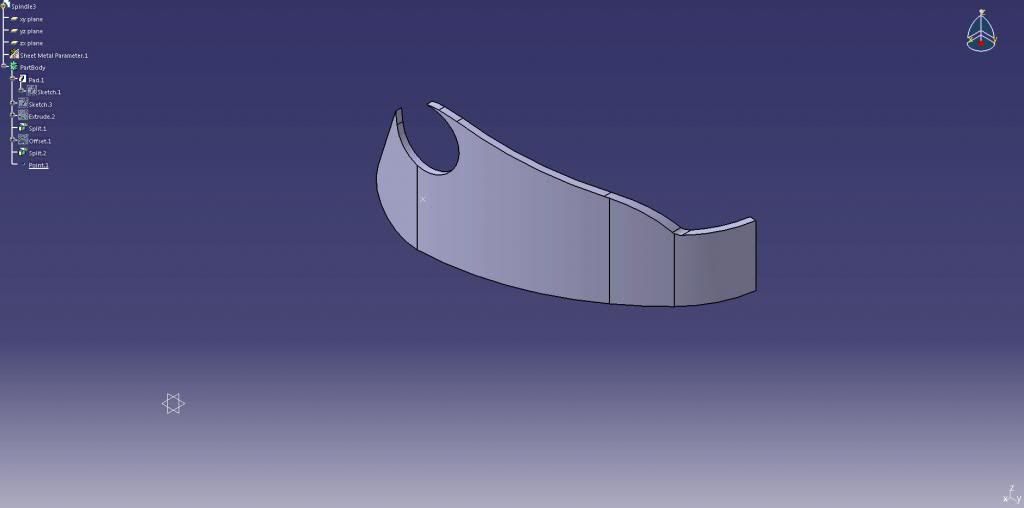Hi guys,
I seem to have run into an issue that I can't figure out in Catia V5R21. I am working with a weldment that is made from many complex 2D sheetmetal parts which are bent to match each others' edge contours and then corner welded. Many of the bends involve variable radii. It seems as though I should be able to define a surface using a profile from one part, and then bend the other part around that surface using one of the sheetmetal workbenches, but I am unable to find the right command to accomplish this. Below is a .jpg of what I am trying to do. If anyone can help me out with this it will be much appreciated.
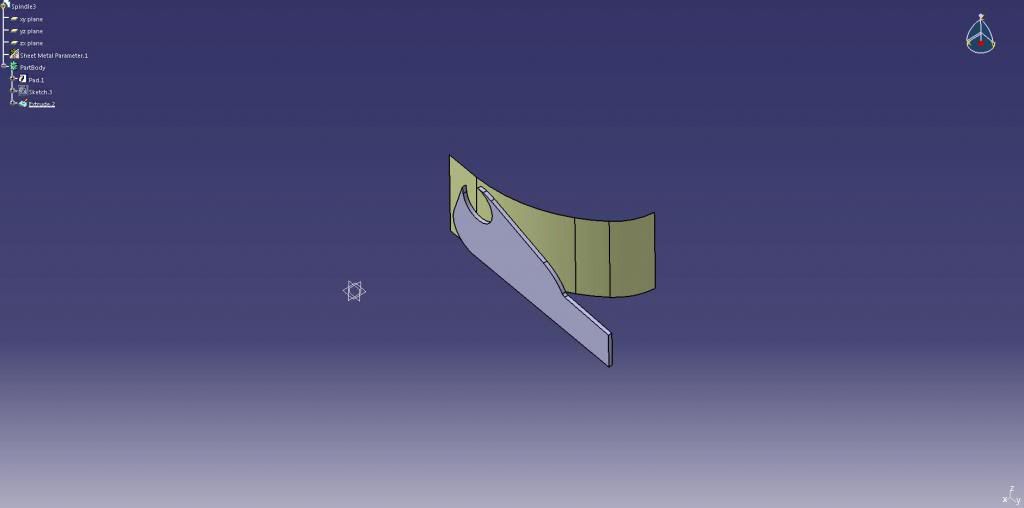
I seem to have run into an issue that I can't figure out in Catia V5R21. I am working with a weldment that is made from many complex 2D sheetmetal parts which are bent to match each others' edge contours and then corner welded. Many of the bends involve variable radii. It seems as though I should be able to define a surface using a profile from one part, and then bend the other part around that surface using one of the sheetmetal workbenches, but I am unable to find the right command to accomplish this. Below is a .jpg of what I am trying to do. If anyone can help me out with this it will be much appreciated.