Heli2328
Mechanical
- Jun 8, 2023
- 1
As the title says, I have been trying to get the view name of my choice and size since it should align with my company's standards.
However, when I open the view name editor, the formulae is not what I want.
For example,
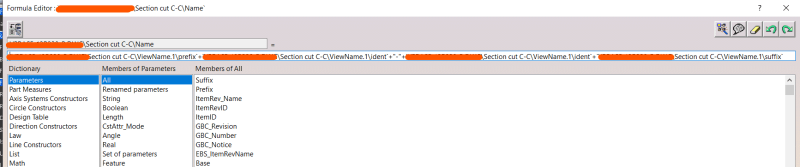
Whenever I create a section cut, the view name will be Section A-A, I want this to be Section A, this can be removed if I change the formula to not included the '-' and another ident.
Using CATNis file I could edit the naming, but i amm not able to figure out how to change this aspect.
Note that I am working an organization's catia installation.
Also
i) is there any macro that can do this?
ii)if there isn't any material that can help me make one since I am new to macros.
Thanks
However, when I open the view name editor, the formulae is not what I want.
For example,
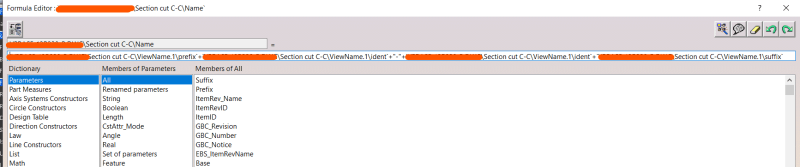
Whenever I create a section cut, the view name will be Section A-A, I want this to be Section A, this can be removed if I change the formula to not included the '-' and another ident.
Using CATNis file I could edit the naming, but i amm not able to figure out how to change this aspect.
Note that I am working an organization's catia installation.
Also
i) is there any macro that can do this?
ii)if there isn't any material that can help me make one since I am new to macros.
Thanks
