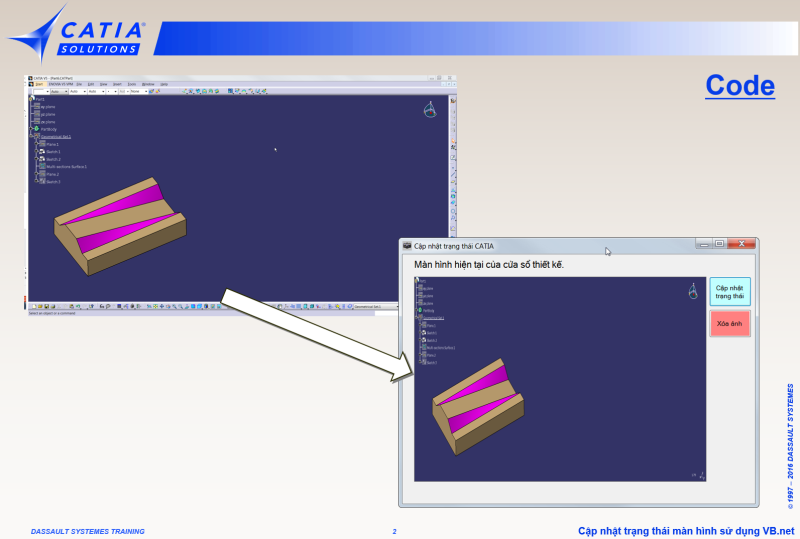I am trying to write a macro to
Step1.get capture image(like:tools>image>captures)
Step2.paste one for MSexcel sheet
I cant find solution for Step1.I tryed to use Sendkey Command but didn't.
I have found posts that show how to capture to file, do a screen shot through windows but those do not help.
I want to treat more higher resolution image by the setting like a CaptureOptions(in tools>image>captures).
Please help me with having a macro do a copy of an image and not a caturetofile.
Step1.get capture image(like:tools>image>captures)
Step2.paste one for MSexcel sheet
I cant find solution for Step1.I tryed to use Sendkey Command but didn't.
I have found posts that show how to capture to file, do a screen shot through windows but those do not help.
I want to treat more higher resolution image by the setting like a CaptureOptions(in tools>image>captures).
Please help me with having a macro do a copy of an image and not a caturetofile.