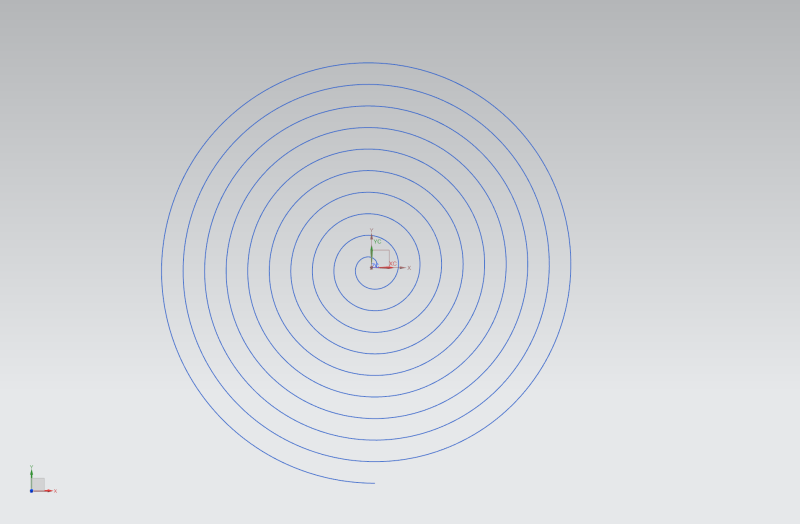niedzviedz
Mechanical
- Apr 1, 2012
- 307
Hello everyone.
I have faced problem with create involute gear in NX. First of all in Cartesian coordinates the involute of a circle has the parametric equation:
In NX there is law curve -> law by equation but when I put this two equation I get line. What I do wrong?
I also found this manual:
Link
but when I create gear with small numbers of teeth the shape of teeth doesn't match shape of co-working gear. In attachment I put my gear with imported geometry from Hasco to show problem. Anyone have forced similar problem and can help me?
With best regards
Michael
I have faced problem with create involute gear in NX. First of all in Cartesian coordinates the involute of a circle has the parametric equation:
Code:
x=r*(cosΘ+ΘsinΘ)
y=r*(sinΘ-ΘcosΘ)I also found this manual:
Link
but when I create gear with small numbers of teeth the shape of teeth doesn't match shape of co-working gear. In attachment I put my gear with imported geometry from Hasco to show problem. Anyone have forced similar problem and can help me?
With best regards
Michael