alone_dancer
Mechanical
- Dec 8, 2020
- 19
Hi All,
Can someone tell me how to display the thickness of a 2D shell mesh in NX Nastran post-processing?
Any help would be appreciated. Thanks.
Frank
Can someone tell me how to display the thickness of a 2D shell mesh in NX Nastran post-processing?
Any help would be appreciated. Thanks.
Frank

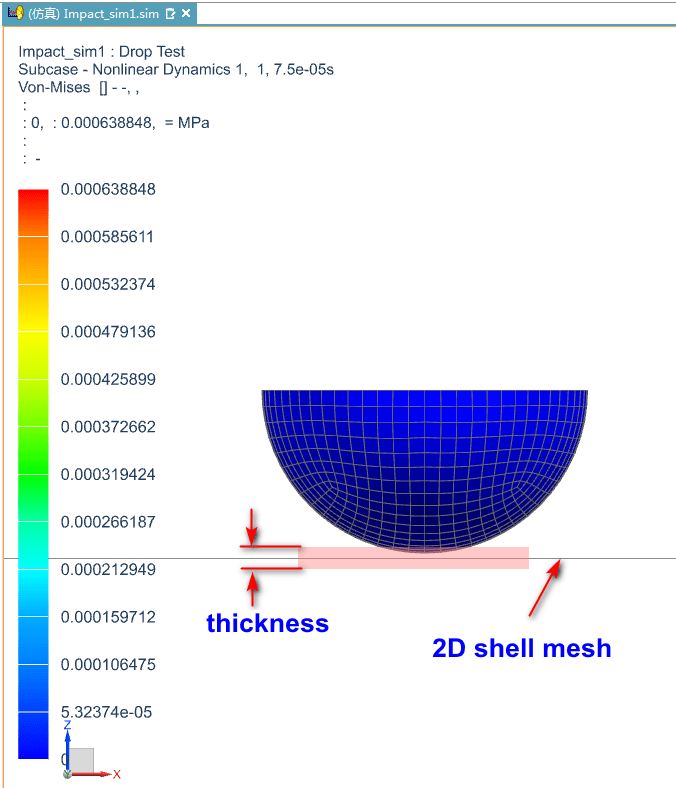
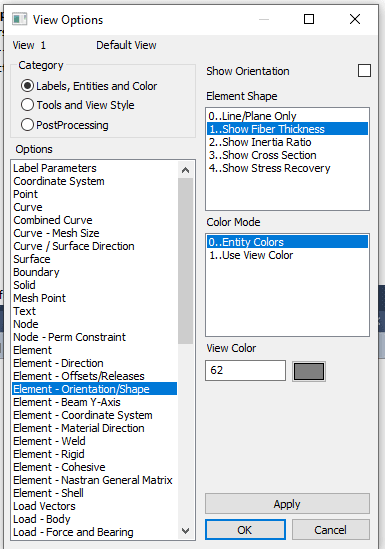
![[smile] [smile] [smile]](/data/assets/smilies/smile.gif) .
.