Dani_Andres
Automotive
- Jun 16, 2017
- 10
Hi,
We have downloaded and installed the Fanuc_31i_A_4AX_VM_A_Table postprocessor from Siemens Posthub online service.
It works nice but we need to customize it for our Robodrill Alpha-D21MiA5 to include Renishaw tool length macros.
When we try to open the PUI file with the NX Post Builder we get an error message like the one you can see in this image:
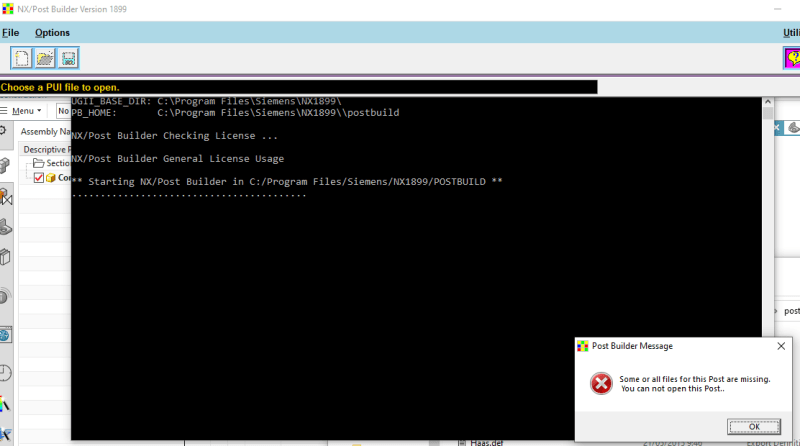
We have tried to download other Fanuc postpros but we can not edit none them with the NX post builder.
We do not need to make big changes, but we do not find an easy way to do it without this tool.
Anyone know how to solve it? Is it maybe due to Siemens avoiding the possibility of any change on his pospro?
I know we can make a 3axis pospro from scratch quite easily.
But this pospro is very convenient for us because it handles the forth axis properly with G68.2 command and all other advanced features.
Best regards,
Dani.
We have downloaded and installed the Fanuc_31i_A_4AX_VM_A_Table postprocessor from Siemens Posthub online service.
It works nice but we need to customize it for our Robodrill Alpha-D21MiA5 to include Renishaw tool length macros.
When we try to open the PUI file with the NX Post Builder we get an error message like the one you can see in this image:
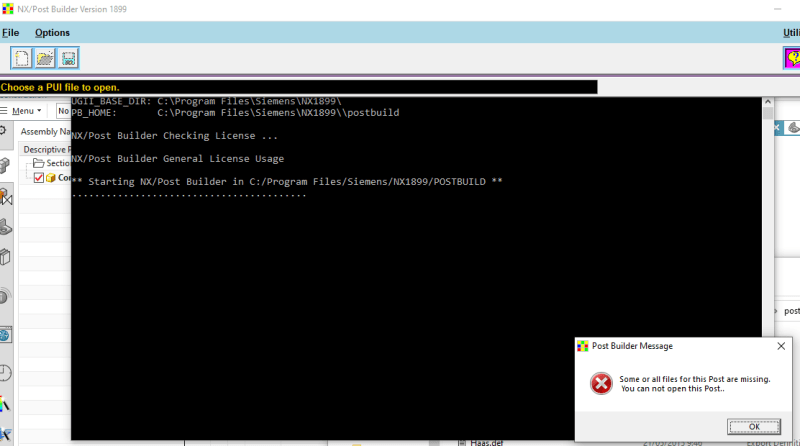
We have tried to download other Fanuc postpros but we can not edit none them with the NX post builder.
We do not need to make big changes, but we do not find an easy way to do it without this tool.
Anyone know how to solve it? Is it maybe due to Siemens avoiding the possibility of any change on his pospro?
I know we can make a 3axis pospro from scratch quite easily.
But this pospro is very convenient for us because it handles the forth axis properly with G68.2 command and all other advanced features.
Best regards,
Dani.
