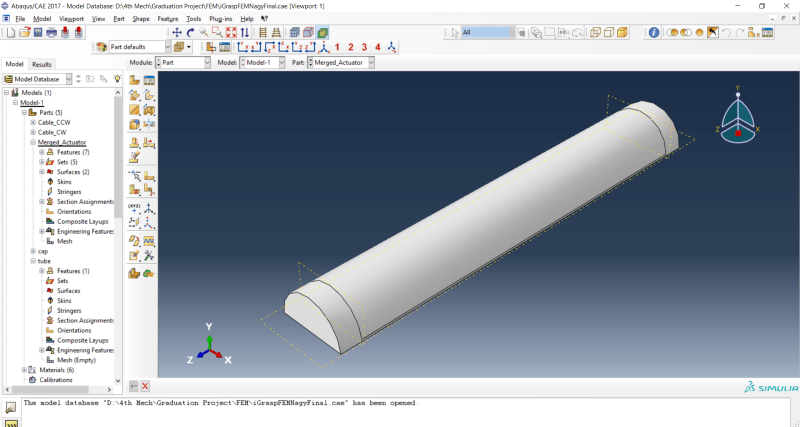Mohammed Nagy
Mechanical
- Nov 12, 2019
- 13
Hello All,
I'm working on optimizing the performance of a soft pneumatic actuator. So I need to be able to change the dimensions of the actuator.
The actuator is formed by merging an instance of the part "tube" and 2 instances of the part "Cap" and thus forming the "Merged_Actuator".
How can I edit the dimensions (Inner radius, Outer Radius, Length..) of that merged actuator?
TUBE
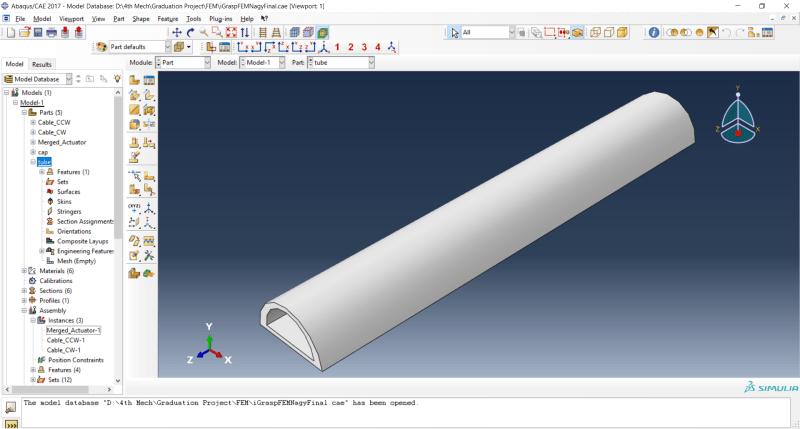
CAP
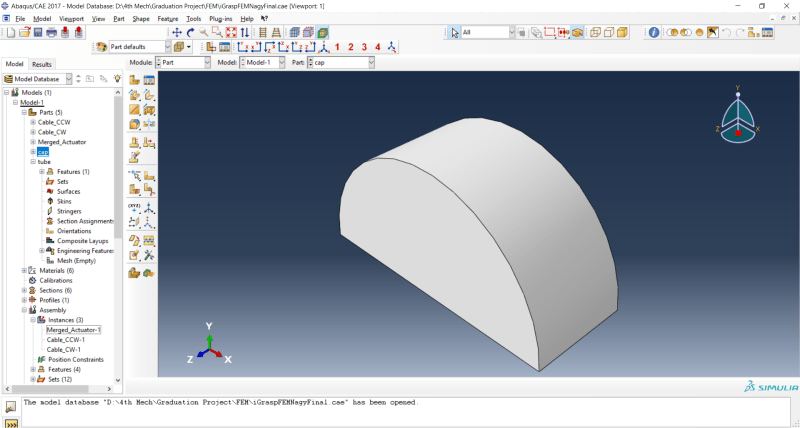
Merged Actuator
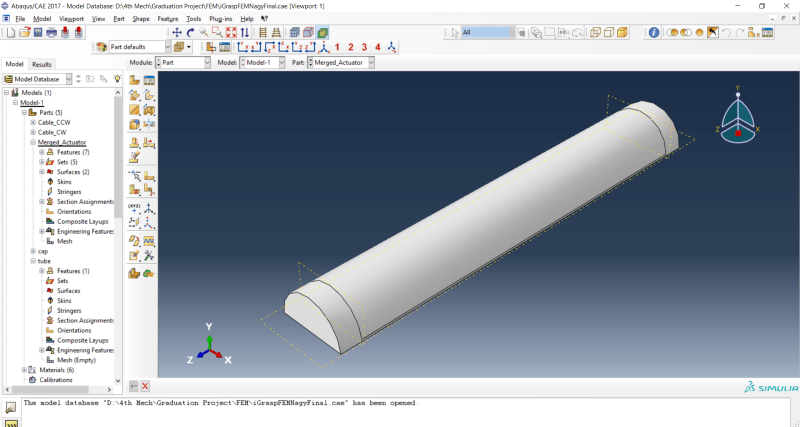
I'm working on optimizing the performance of a soft pneumatic actuator. So I need to be able to change the dimensions of the actuator.
The actuator is formed by merging an instance of the part "tube" and 2 instances of the part "Cap" and thus forming the "Merged_Actuator".
How can I edit the dimensions (Inner radius, Outer Radius, Length..) of that merged actuator?
TUBE
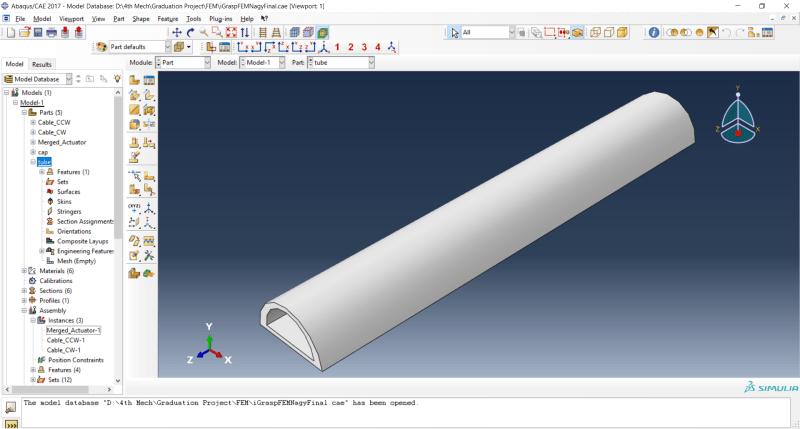
CAP
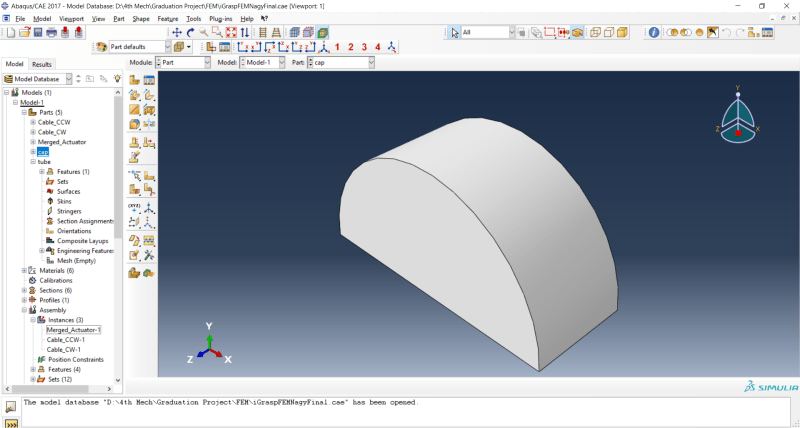
Merged Actuator