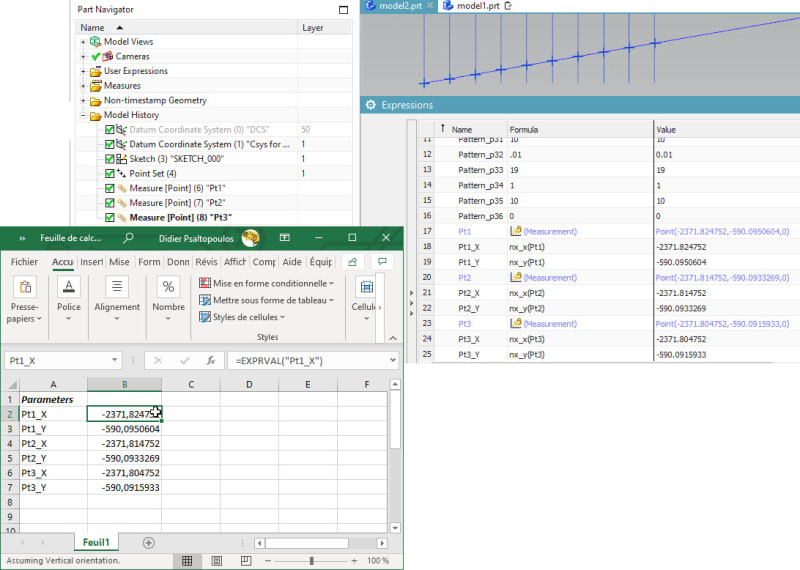Ponnaiyan
Aerospace
- Feb 20, 2020
- 8
I have model with some curvature, I want to get points in x,y and want to export the same to Excel
Follow along with the video below to see how to install our site as a web app on your home screen.
Note: This feature may not be available in some browsers.