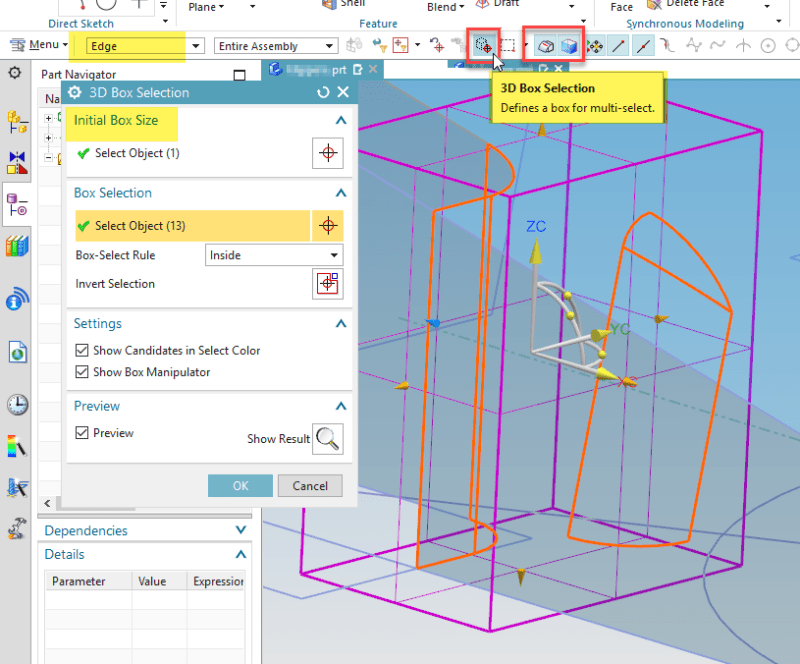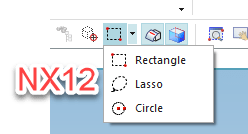sluzzer
Mechanical
- Feb 27, 2010
- 60
I have a complex model. I want to select the faces/edges within a volume which I make over the existing model.
For example, in the existing model, i want to create a hollow cylinder and then i want to select all the faces/edges which falls within the boundary of this hollow cylinder.
Any help is appreciated.
For example, in the existing model, i want to create a hollow cylinder and then i want to select all the faces/edges which falls within the boundary of this hollow cylinder.
Any help is appreciated.