Hello community,
I'm working in the Mould Injection Automation and i want to create a macro in VBA to measure ejector pins, i want the macro to run in a specific product and measure the lenght and the body's diameter of the ejector pins, is it possible, can anyone help me with that?
But if the ejector is cut on the top i want to get the length according to the maximum height.
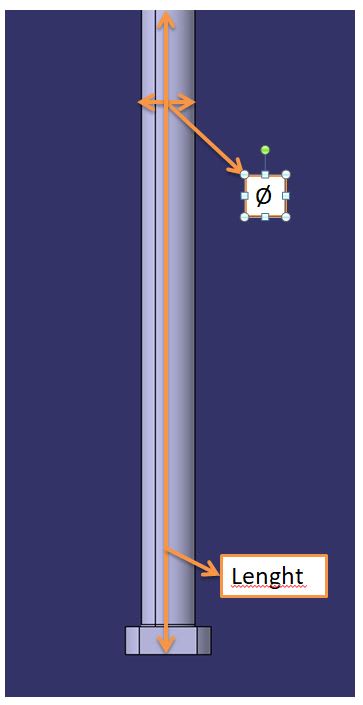
Thank you in advance,
P. Paiva
I'm working in the Mould Injection Automation and i want to create a macro in VBA to measure ejector pins, i want the macro to run in a specific product and measure the lenght and the body's diameter of the ejector pins, is it possible, can anyone help me with that?
But if the ejector is cut on the top i want to get the length according to the maximum height.
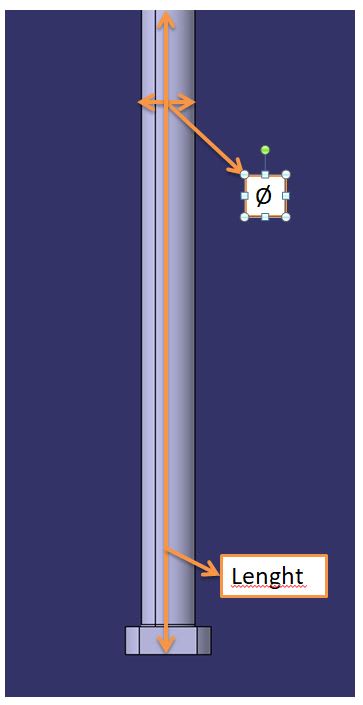
Thank you in advance,
P. Paiva
