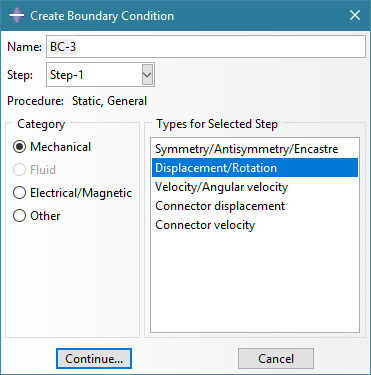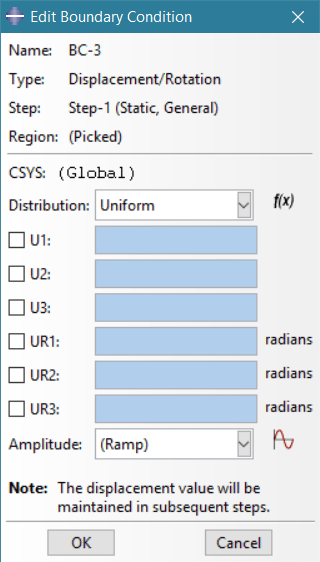Hi all! Let's say I have some 3D rigid body that I want to "pin" through some arbitrary axis, such that the entire body rotates about this axis. Here is a sketch that may help:
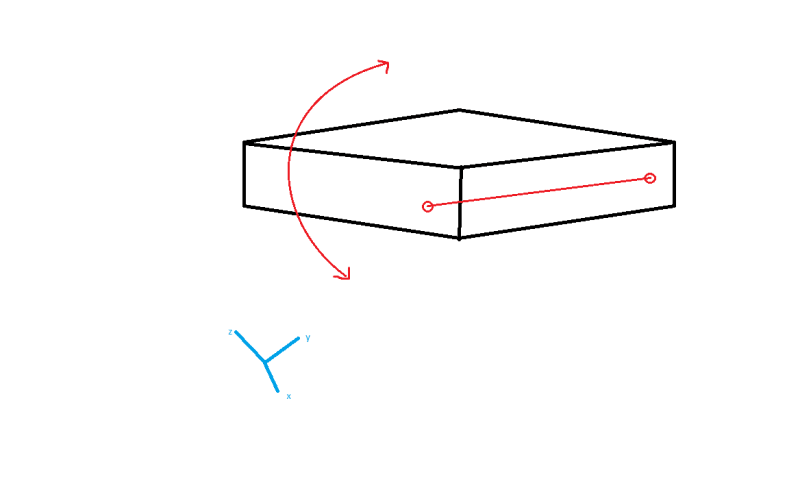
Any idea how I can do this? seems simple enough but playing around with MPC and rigid body constraints led me nowhere. I am open to either Abaqus/Standard or Explicit. Thanks a lot!!!
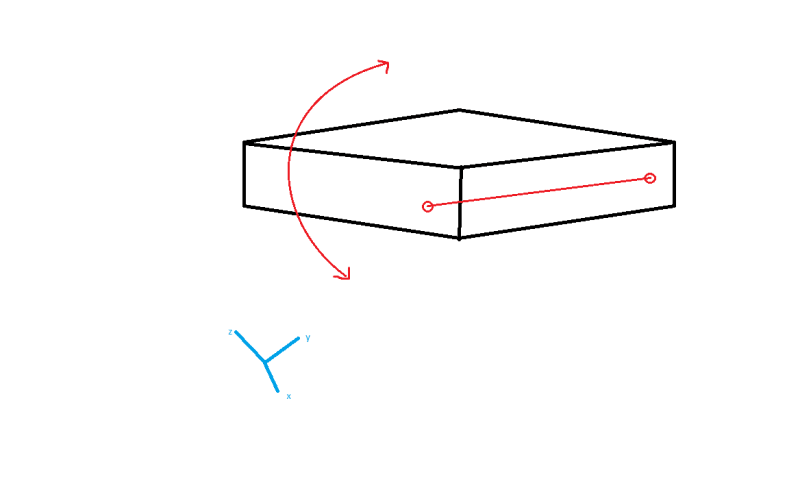
Any idea how I can do this? seems simple enough but playing around with MPC and rigid body constraints led me nowhere. I am open to either Abaqus/Standard or Explicit. Thanks a lot!!!