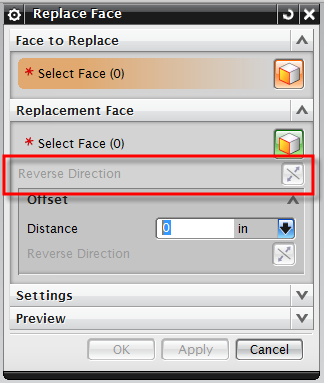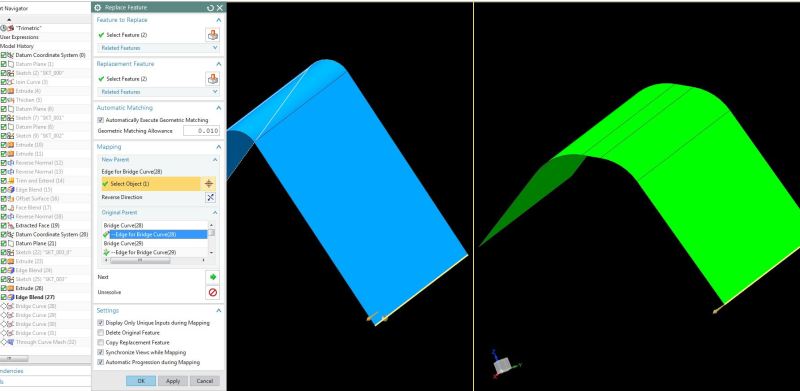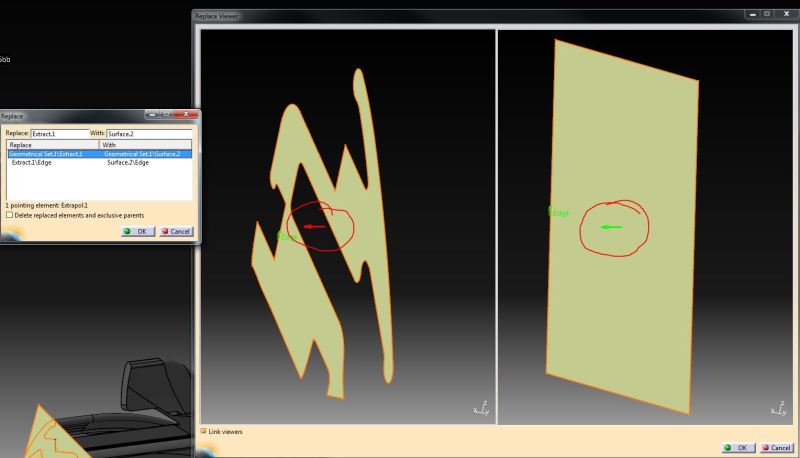wojteksnk07
Automotive
- Sep 2, 2016
- 6
Hi All
Is there (in NX 9) a option to set material dir for faces?,(ex. Catia-Invert orientation).
Replace (while mapping)don't show the material dir.
When I repalce surface for new one I don't know what is the material direction and the result is completly mess in some trim operations...
Cheers
Wojtek
Is there (in NX 9) a option to set material dir for faces?,(ex. Catia-Invert orientation).
Replace (while mapping)don't show the material dir.
When I repalce surface for new one I don't know what is the material direction and the result is completly mess in some trim operations...
Cheers
Wojtek