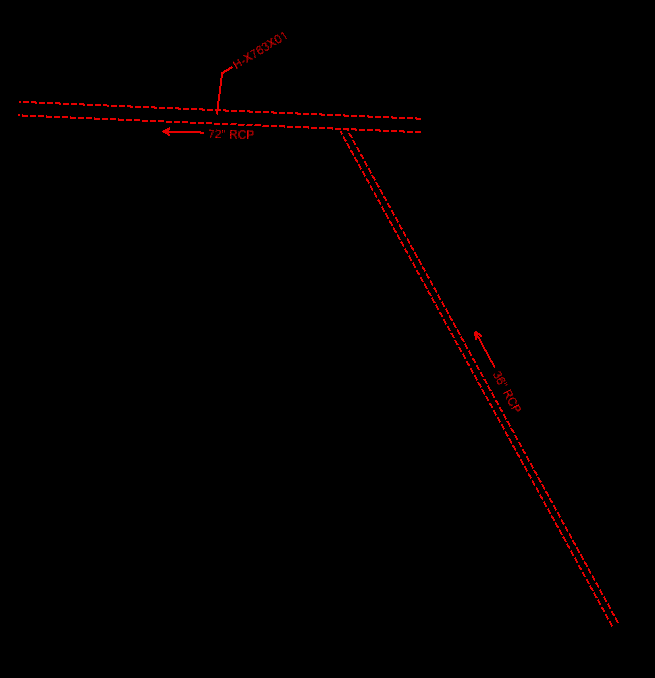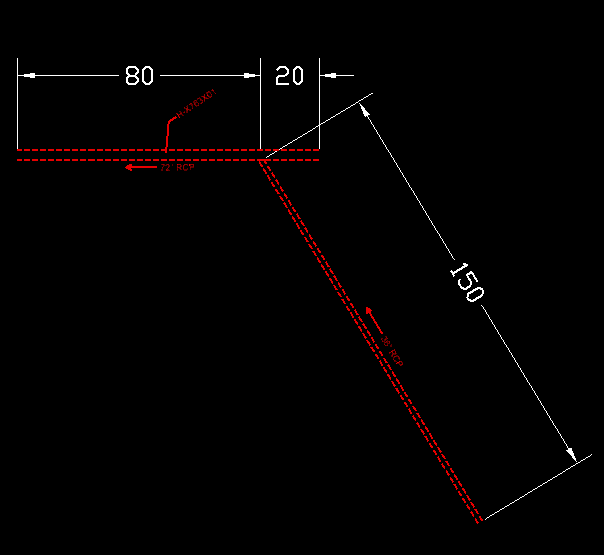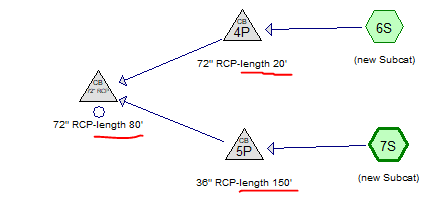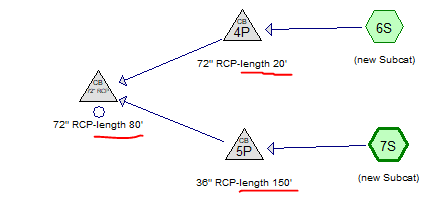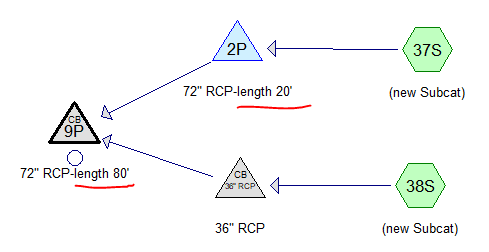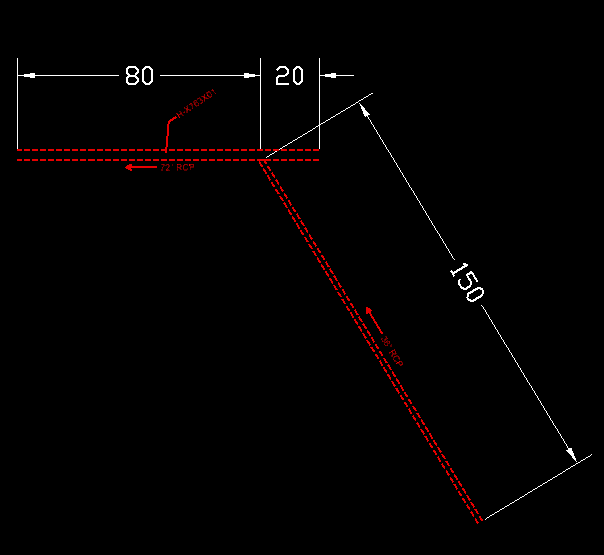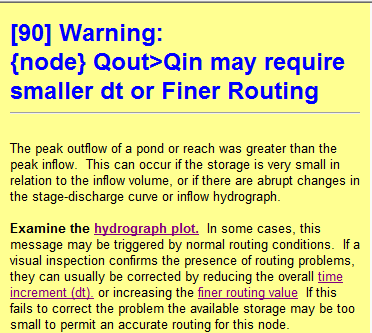galaxy2014
Civil/Environmental
- Feb 9, 2016
- 24
Hello,
I want to simulate the case that one small culvert inserts into one bigger culvert at its middle point, does anyone know how to do this in HydroCAD.
Thank you so much.
I want to simulate the case that one small culvert inserts into one bigger culvert at its middle point, does anyone know how to do this in HydroCAD.
Thank you so much.