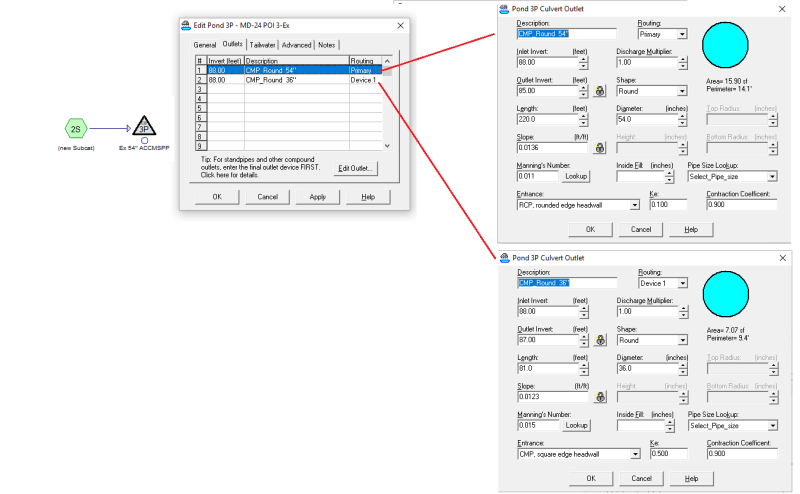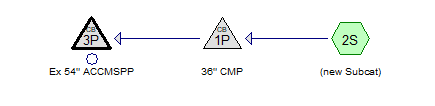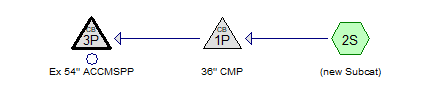galaxy2014
Civil/Environmental
- Feb 9, 2016
- 24
Hello,
Please see the following screen shot, one smaller pipe connect to one larger pipe, if there is manhole or junction at their connection, does anyone know how to simulate the connection them in HydroCAD? Just create two catch-basin and connect them?
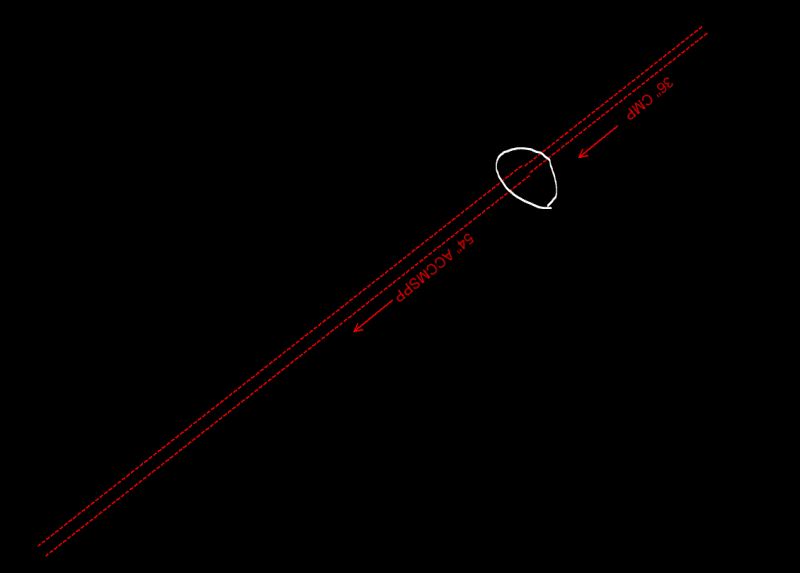
Thank you
Please see the following screen shot, one smaller pipe connect to one larger pipe, if there is manhole or junction at their connection, does anyone know how to simulate the connection them in HydroCAD? Just create two catch-basin and connect them?
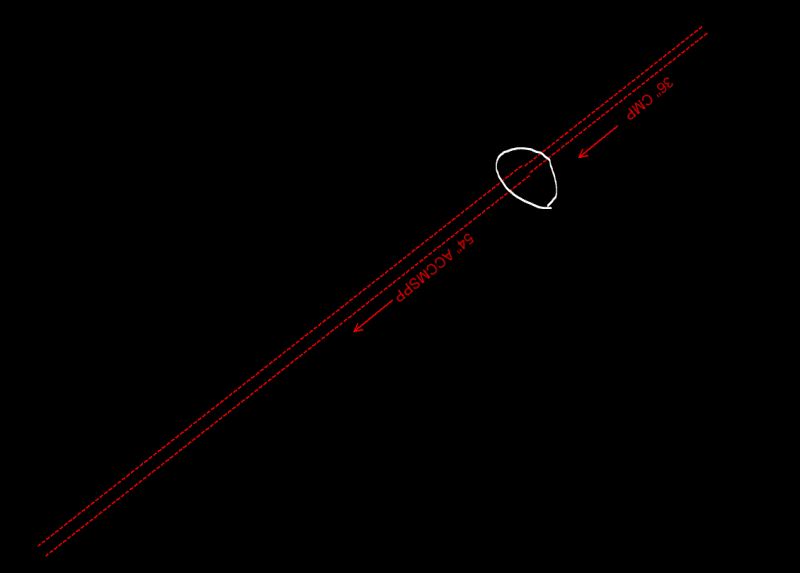
Thank you