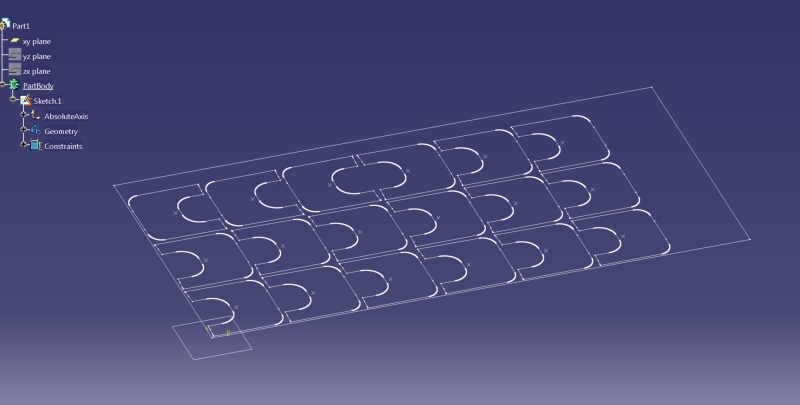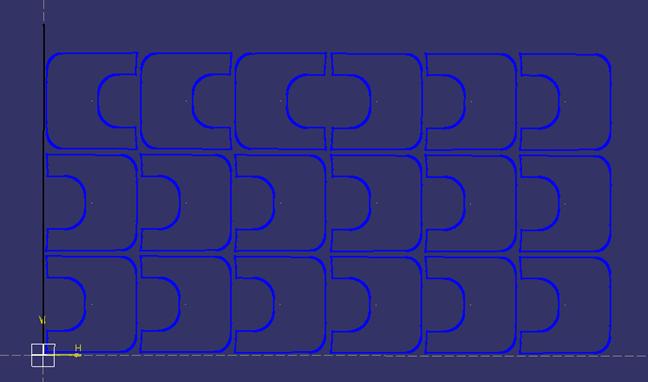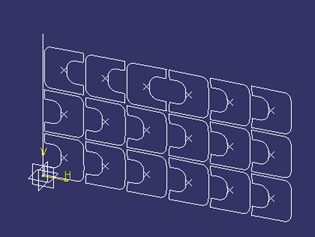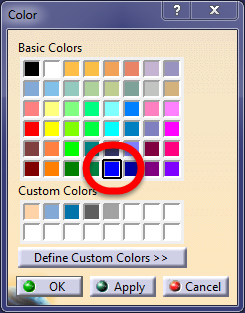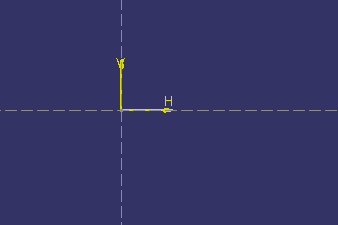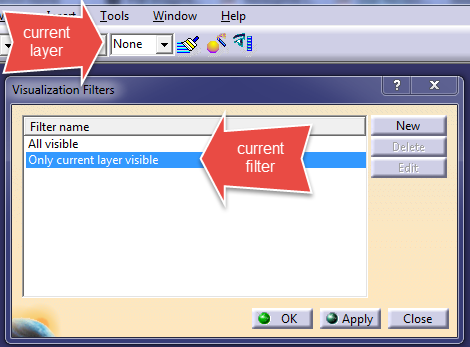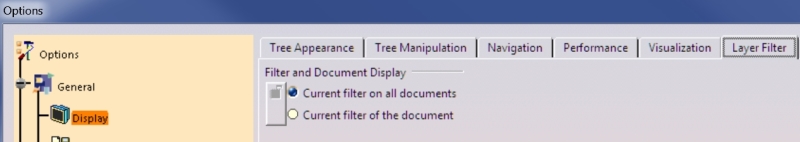akhtar07
Mechanical
- Mar 8, 2015
- 59
Hello Guys,
I need a help with a simple problem as far as i think.
I open a DXF file and copy the contents or 2D geometry from the drawing and paste it in the Model Sketch.
Doing so, everything is pasted but i can't really see it. When i exit the sketch, lines and points are there. But when I double click the sketch everything vanishes again.
Can someone tell me what's going on and how to fix it?
I would really appreciate ur help guys.
Warm regards,
Akhtar Aziz
I need a help with a simple problem as far as i think.
I open a DXF file and copy the contents or 2D geometry from the drawing and paste it in the Model Sketch.
Doing so, everything is pasted but i can't really see it. When i exit the sketch, lines and points are there. But when I double click the sketch everything vanishes again.
Can someone tell me what's going on and how to fix it?
I would really appreciate ur help guys.
Warm regards,
Akhtar Aziz