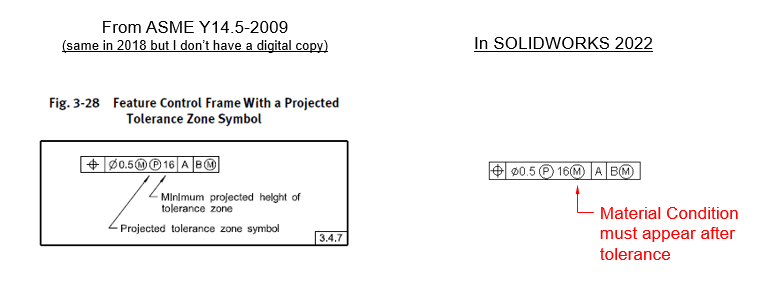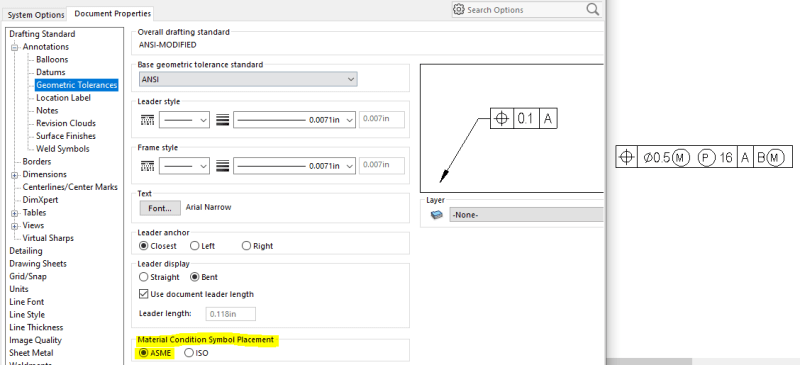gb2835
Mechanical
- Aug 24, 2021
- 35
I just posted this in the SolidWorks section but perhaps you all have encountered this as well:
Not sure if this more appropriate for the GD&T or SW topic but I'll start here.
Has anyone ran into the issue I am having below (or attached, can't tell yet). In 2022, the FCF doesn't look right, and I can't figure out a way of how to address this. I've contacted my VAR, who contacted SW, who basically said "it is what is." For those who use projected zones like this in 2022, did you find a work around? My VAR suggested making a block that orders everything correctly. But ugh ...
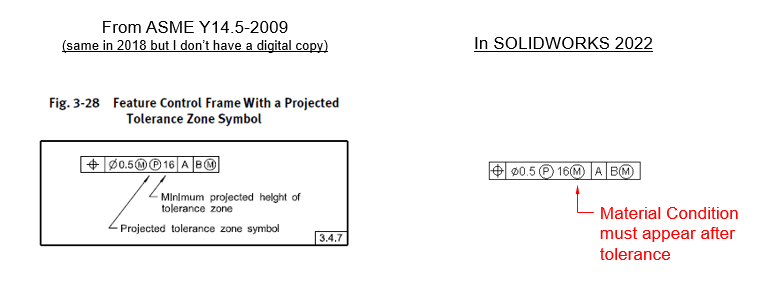
Not sure if this more appropriate for the GD&T or SW topic but I'll start here.
Has anyone ran into the issue I am having below (or attached, can't tell yet). In 2022, the FCF doesn't look right, and I can't figure out a way of how to address this. I've contacted my VAR, who contacted SW, who basically said "it is what is." For those who use projected zones like this in 2022, did you find a work around? My VAR suggested making a block that orders everything correctly. But ugh ...