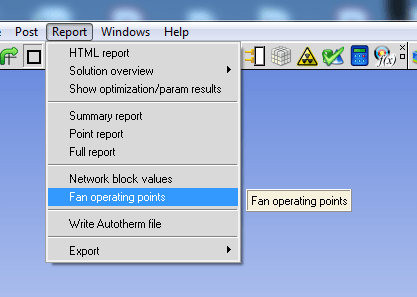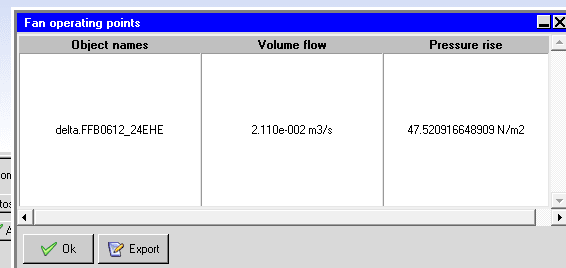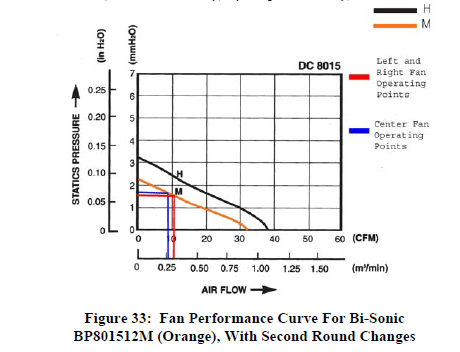RustyH
Mechanical
- Oct 7, 2013
- 58
Good Day,
I was wondering if there were any icepak user here that could help.
Is it possible (and how do you do it) to give the pressure drop of a system (An electronics enclosure containing a heatsink, heat sources, grill inlet and exhaust fan for example), and also to give the operating point on the fan curve?
Many thanks
Rusty
I was wondering if there were any icepak user here that could help.
Is it possible (and how do you do it) to give the pressure drop of a system (An electronics enclosure containing a heatsink, heat sources, grill inlet and exhaust fan for example), and also to give the operating point on the fan curve?
Many thanks
Rusty