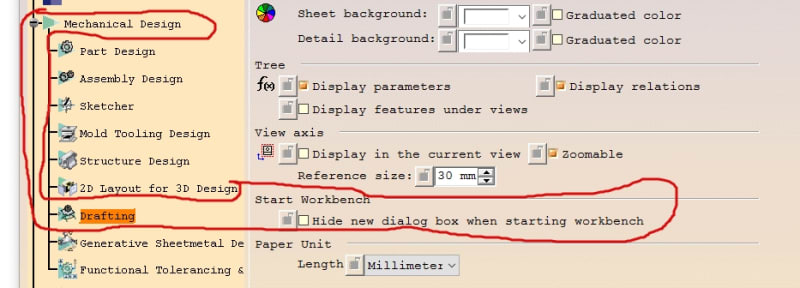Hi.
Let me describe the situation as step by step.
1. I create a .CATDrawing file and customize its size to A5 format(210 mm * 148mm), for example.
2. I create a Text inside it and save it as .dxf format
3. I import it but the text is not opened in the original paper size, the page foramt is scaled to A0 automatically and the text is scaled accordingly.
I don't want to use the page set up command after importing the .dxf file as it makes a serious problem with the text for me. Please Let me know how do you open .dxf exactly as it is?
Let me describe the situation as step by step.
1. I create a .CATDrawing file and customize its size to A5 format(210 mm * 148mm), for example.
2. I create a Text inside it and save it as .dxf format
3. I import it but the text is not opened in the original paper size, the page foramt is scaled to A0 automatically and the text is scaled accordingly.
I don't want to use the page set up command after importing the .dxf file as it makes a serious problem with the text for me. Please Let me know how do you open .dxf exactly as it is?