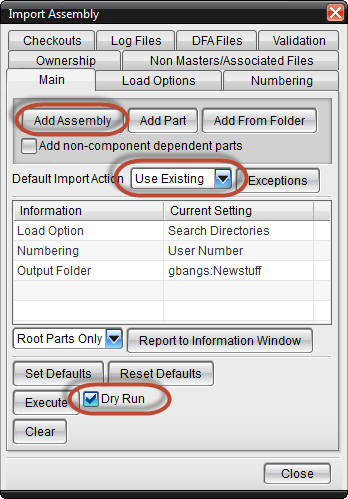I am trying to import a UG-NX file from my local drive to Teamcenter. It has a linked body which gets broken once I open the file through Teamcenter. The linked body is available in Teamcenter. When I try to re-link it all the subsequent operations fail. How do I re-link it without having to update the operations? What options do I need to select?
Tek-Tips is the largest IT community on the Internet today!
Members share and learn making Tek-Tips Forums the best source of peer-reviewed technical information on the Internet!
-
Congratulations TugboatEng on being selected by the Eng-Tips community for having the most helpful posts in the forums last week. Way to Go!
Importing file from Local drive to Teamcenter UA
- Thread starter GauravD28
- Start date