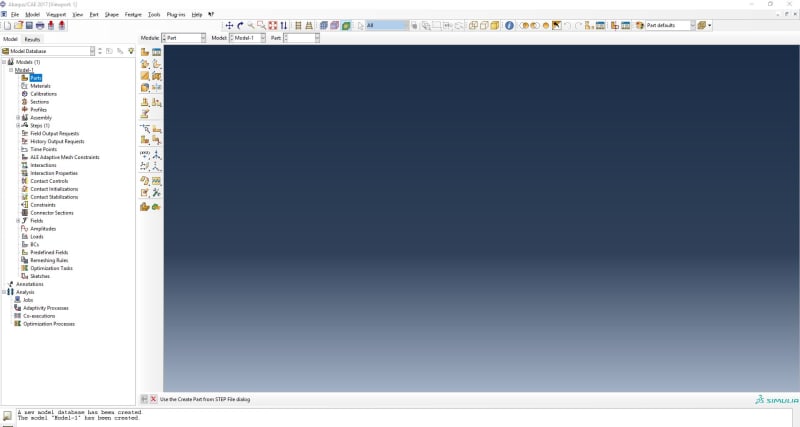Tom Abitante
Bioengineer
- May 29, 2020
- 6
Hello,
I am a Phd Student trying to use Abaqus for the first time to perform FEA on a bone model. I received a .stp file from a collaborator, who has used it in abaqus before, but I am having issues importing the part.
When I go to import part, stp or step file, I get the message, "Use the create part from STEP file Dialog box," yet no dialog box appears.
Has anyone else had issues with dialog boxes not appearing?
Using Abaqus CAE 201
Thank you
Tom
I am a Phd Student trying to use Abaqus for the first time to perform FEA on a bone model. I received a .stp file from a collaborator, who has used it in abaqus before, but I am having issues importing the part.
When I go to import part, stp or step file, I get the message, "Use the create part from STEP file Dialog box," yet no dialog box appears.
Has anyone else had issues with dialog boxes not appearing?
Using Abaqus CAE 201
Thank you
Tom