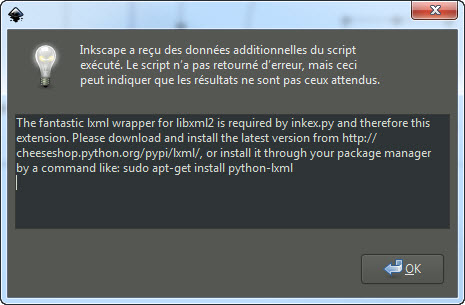VW181
Mechanical
- Jan 23, 2013
- 122
Hello,
One of mine colleagues has created warning stickers/decals in Adobe Illustrator to use on our machines we build here.
Now we want those stickers in our NX environment as an part.
He has export them as an dxf and tiff file.
DXF doesn't work well. Everything is black and letters are changed in form, and parts of the image are separate exported as PNG-file.
I can import a tiff file as a Raster Image (not a very stable process in NX) and extrude a thin sheet behind it as the material, but in the drawing the tiff image isn't visible.
How do i get the TIFF image visible in a drawing?
Or are there better ways to create a sticker image/part in NX?
(The NX file will not be used to create the stickers, so a bit less quality of the image doesn't matter.)
Thanks in advance,
Tjeerd
Using NX 8.0 and Teamcenter 8 on Windows 7 (64)
One of mine colleagues has created warning stickers/decals in Adobe Illustrator to use on our machines we build here.
Now we want those stickers in our NX environment as an part.
He has export them as an dxf and tiff file.
DXF doesn't work well. Everything is black and letters are changed in form, and parts of the image are separate exported as PNG-file.
I can import a tiff file as a Raster Image (not a very stable process in NX) and extrude a thin sheet behind it as the material, but in the drawing the tiff image isn't visible.
How do i get the TIFF image visible in a drawing?
Or are there better ways to create a sticker image/part in NX?
(The NX file will not be used to create the stickers, so a bit less quality of the image doesn't matter.)
Thanks in advance,
Tjeerd
Using NX 8.0 and Teamcenter 8 on Windows 7 (64)