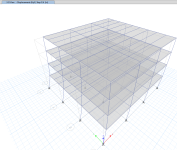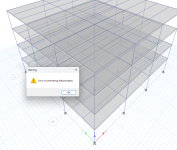ElyasCivil
Civil/Environmental
- Jun 6, 2020
- 17
Good morning everyone,
I am trying to take advantage of the Interactive Data Base Editing using ETABS and whenever I change something mostly in the load patterns and try and run the model, it gives a miRunAnalysis error and also it will not let me save and if I go to define load patterns the program crashes, when i try to save it says error cleaning load patterns arrays error cleaning seismic arrays. What im i doing wrong the interactive database is a powerful feature but why cant i run and save my model after i edit my load patterns? It works the first time around fine but not the second time around.
Thank you so much
I am trying to take advantage of the Interactive Data Base Editing using ETABS and whenever I change something mostly in the load patterns and try and run the model, it gives a miRunAnalysis error and also it will not let me save and if I go to define load patterns the program crashes, when i try to save it says error cleaning load patterns arrays error cleaning seismic arrays. What im i doing wrong the interactive database is a powerful feature but why cant i run and save my model after i edit my load patterns? It works the first time around fine but not the second time around.
Thank you so much