IEngr
Mechanical
- Jan 27, 2016
- 68
hi,
In assembly, NX shows the total clearance between the parts but doesn't shows the interference distance. Is there any option to measure interference dimension?
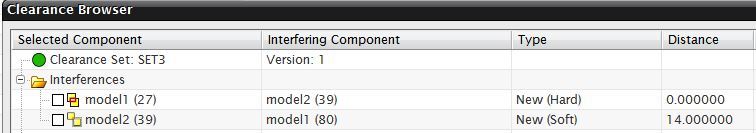
Isha
Mechanical Engineer
In assembly, NX shows the total clearance between the parts but doesn't shows the interference distance. Is there any option to measure interference dimension?
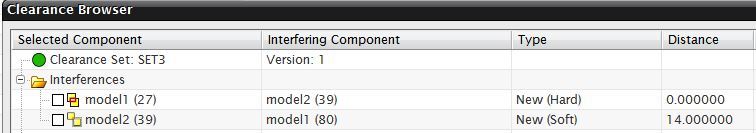
Isha
Mechanical Engineer
