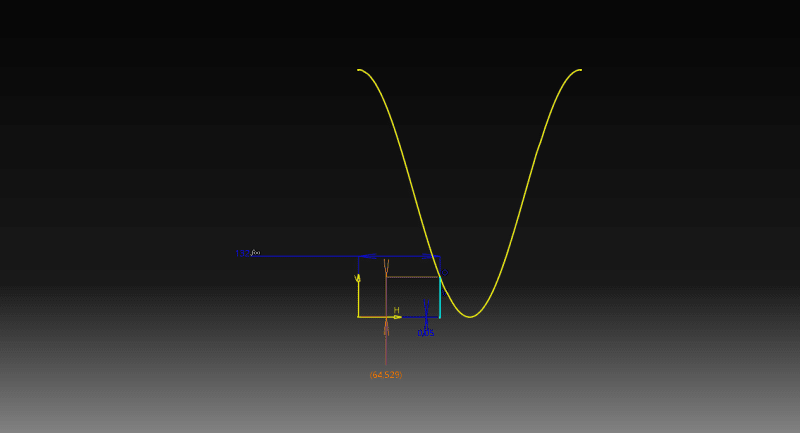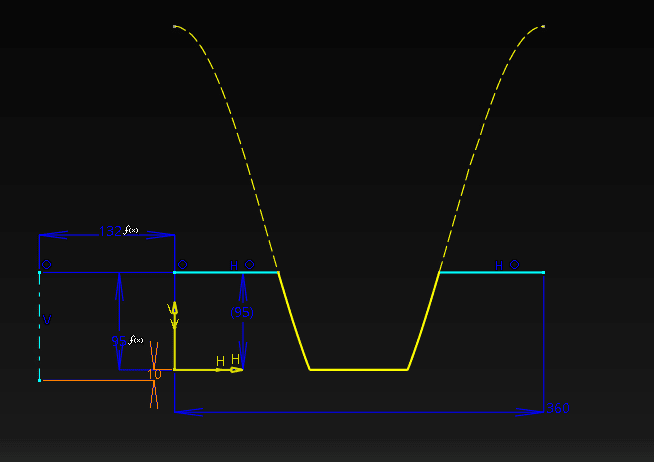Dialga1
Mechanical
- Jan 1, 2023
- 15
I see some work in youtube but I don't have any idea. How they do that? Is there any methods for this I want to make in a basic die.
Follow along with the video below to see how to install our site as a web app on your home screen.
Note: This feature may not be available in some browsers.