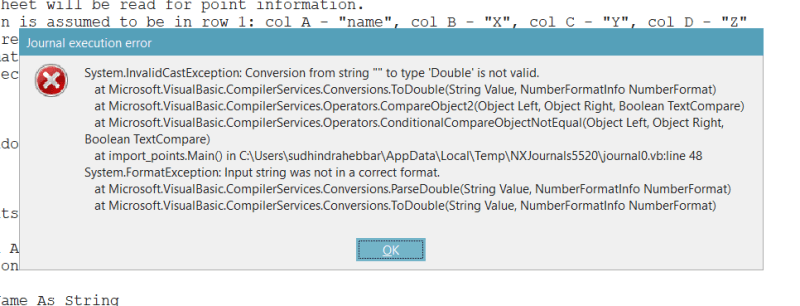CAD Application Support
Mechanical
- Jan 24, 2020
- 80
Hi All,
Iam looking for journal that can help me import points set along with their names when I import them into NX. Iam sure someone might have already got this.. Please can you share it with me?
Iam looking for journal that can help me import points set along with their names when I import them into NX. Iam sure someone might have already got this.. Please can you share it with me?