-
1
- #1
When doing work for GM, we have the luxury of using their toolkits with buttons that dont seem available in NX.
We are now doing non-GM work and have to use a different session of NX that is not connected to their toolkits, as they do not want us using their tools to do others work.
One program GM has that comes in handy is in Drafting, it creates a Trihedron symbol you can place on the sheet and it will come in at the same angles as the XYZ for the ISO view we select.
Looking into it, I find it is not a symbol but it just draws it to the same angles as the view you select. Is there a manual way of creating at least the three lines in the right directions easy? When I just try to draw a line, it will not let me select an edge or anything in the view to give it the direction. So currently I am only able to eye it and draw the line at an angle close. With some people's perception, this can lead to some ugly drawings. lol
I found another thread where someone else was looking for something like this and the advice was to save a CSYS in the view. If that is the only option that is one thing, but when I printed it like that, it doesnt show the arrows, so I would like to find something that looks a little better when done.
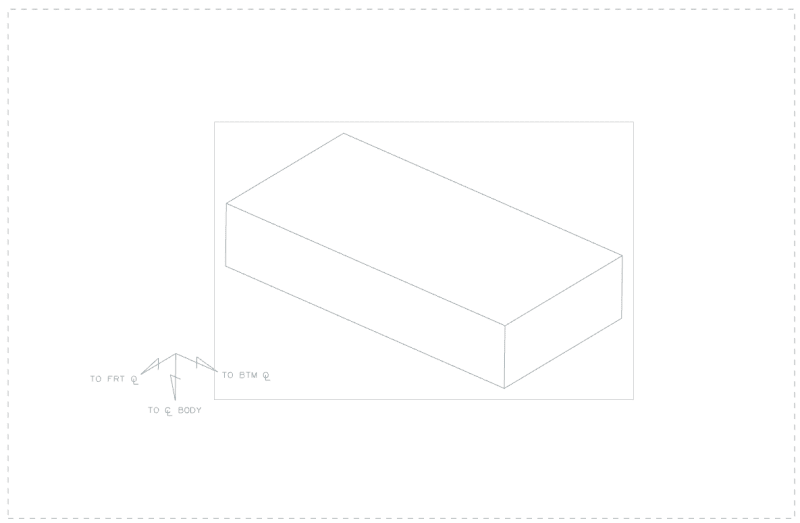
We are now doing non-GM work and have to use a different session of NX that is not connected to their toolkits, as they do not want us using their tools to do others work.
One program GM has that comes in handy is in Drafting, it creates a Trihedron symbol you can place on the sheet and it will come in at the same angles as the XYZ for the ISO view we select.
Looking into it, I find it is not a symbol but it just draws it to the same angles as the view you select. Is there a manual way of creating at least the three lines in the right directions easy? When I just try to draw a line, it will not let me select an edge or anything in the view to give it the direction. So currently I am only able to eye it and draw the line at an angle close. With some people's perception, this can lead to some ugly drawings. lol
I found another thread where someone else was looking for something like this and the advice was to save a CSYS in the view. If that is the only option that is one thing, but when I printed it like that, it doesnt show the arrows, so I would like to find something that looks a little better when done.
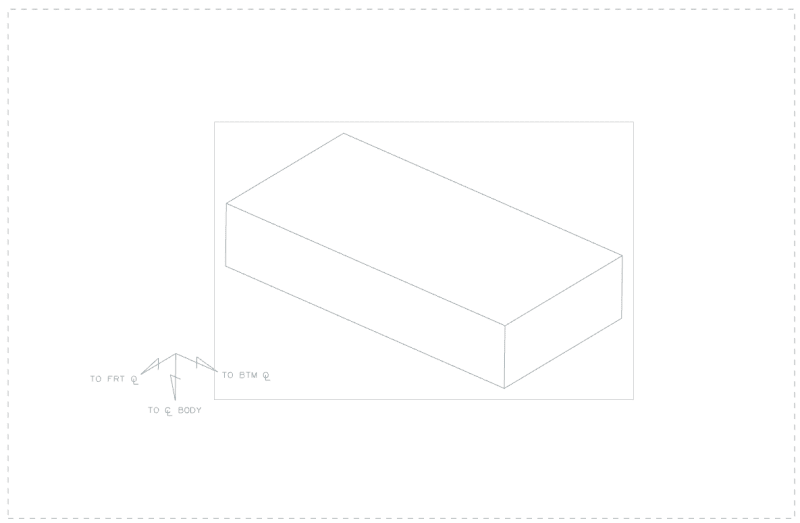

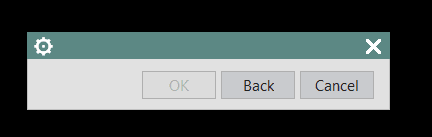
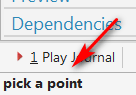
![[thumbsup] [thumbsup] [thumbsup]](/data/assets/smilies/thumbsup.gif)