-
1
- #1
Hello all
I am working on an ADAMS Car template and am trying to run a constant radius cornering simulation with vehicle accelerating. The template comes with suspension hardpoints already defined that I have modified to meet my needs. There also is a weight and moment of inertia tensor that I need to change to match my expected vehicle properties. The issue I'm having is that the unchanged template works fine and the results I get from the post processor view make sense. Keeping mass the same, I changed the suspension and steering hardpoints, as well as my spring rates and tire dimensions, then ran the same simulation again and still no problems everything makes sense.
The problem is when I change the mass and principle moments of inertia on ADAMS to what the CAD file I am referencing my design off of has. To change mass and principle MOI tensor, I went to Adjust > Adjust Mass, image attached below shows mass and MOI tensor inputs compared to what I want from CAD.
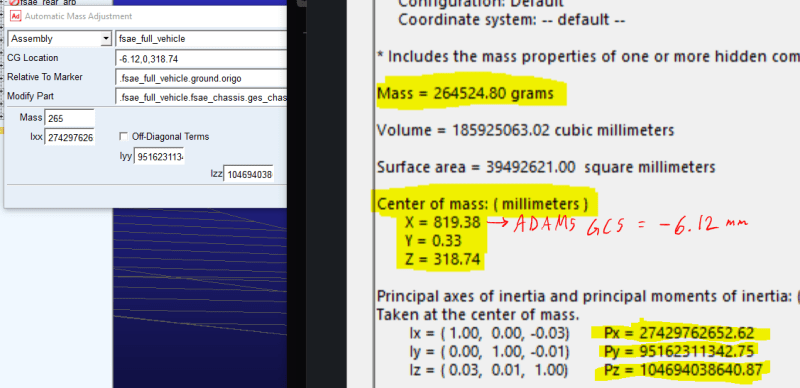
To make sure changes are reflected correctly on ADAMS, I went to Tools > Model Diagnostics > Aggregate Mass and the MOI tensor and mass looked alright. When I run the simulation, graphs I plot on post processor make no sense, and then looking at the animation, it looks like the vehicle model bottoms out fully (frame hits the ground plane). (Forgot to grab pic with my model before closing it without saving but here is the default model with the same effect)
This is the default model
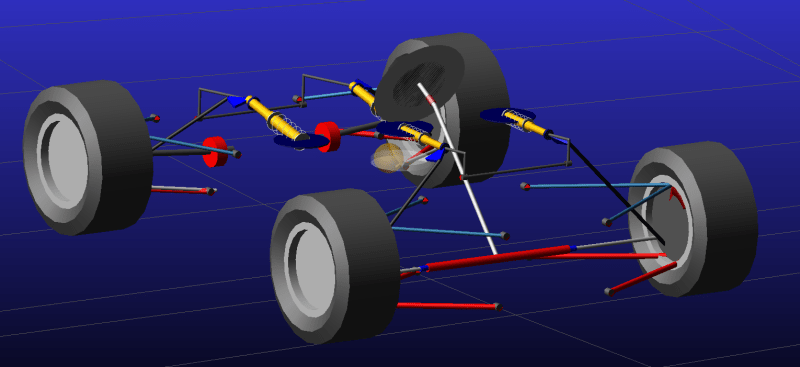
Default model breaking
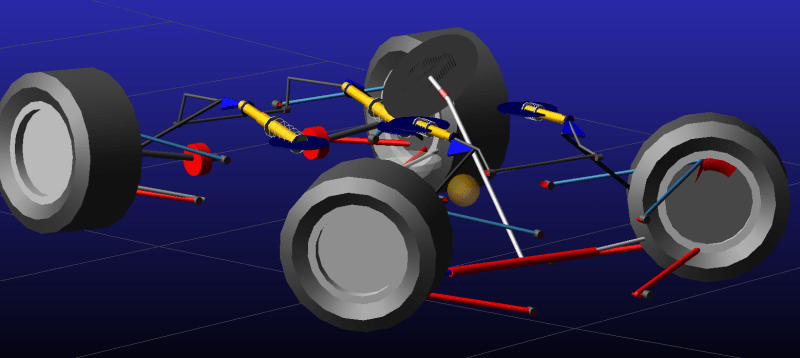
Kind of looks like instead of the mass of 265kg the car is feeling a mass 100 times that amount. This only happens as soon as I change the mass in either the default template model or in the modified template model with the different hardpoints, springs, tires, etc. To fix it, I close the program without saving and reopen so everything goes back to the default settings but the template model does the same thing even with the default mass. Only way I can revert all the changes to make it work again is by deleting the folder containing the template, removing the session from ADAMS, and redownloading the folder onto my computer to start from scratch
As I was writing this I was playing around with some more sims to try finding a root cause. I changed mass of the default model (changed only mass) and it doesn't replicate the issue mentioned above, but it gives me the following error message and gives me a small animation of the car facing almost perpendicular to the track instantly. I thought because I was changing springs it was messing with my model but even without changing the springs I still get this error so first and foremost it has to be an issue with the mass

Next I kept the same failed condition from above but this time I put the softer springs I wanted to test (changed nothing else) and I was able to replicate the issue I mentioned in the beginning. However, this time the car animation actually completed the entire simulation. I got the same error as above and the graphs still look very wrong.
Refer to this image again for how default model looks "crushed"
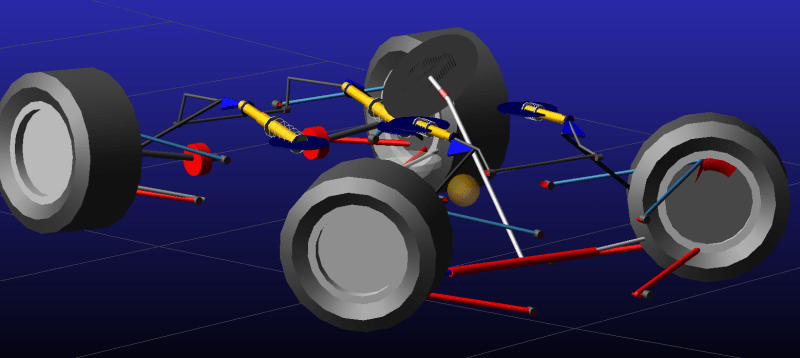
Its worth noting that the original mass of default model is about 249kg and the mass I'm testing is 265kg so not a huge difference, original springs are also around 285 lb/in and the springs I'm changing to is 225 lb/in so also not a crazy difference that should make the model look like its on Jupiter. What this tells me is something has to be wrong with the way I put in my mass as my suspension hardpoints and tires have no effect. I'm not sure about the springs however, the 285lb/in vs 225lb/in shouldn't have such a drastic difference in the model
Let me know if you have any ideas on what could be wrong! Thanks
I am working on an ADAMS Car template and am trying to run a constant radius cornering simulation with vehicle accelerating. The template comes with suspension hardpoints already defined that I have modified to meet my needs. There also is a weight and moment of inertia tensor that I need to change to match my expected vehicle properties. The issue I'm having is that the unchanged template works fine and the results I get from the post processor view make sense. Keeping mass the same, I changed the suspension and steering hardpoints, as well as my spring rates and tire dimensions, then ran the same simulation again and still no problems everything makes sense.
The problem is when I change the mass and principle moments of inertia on ADAMS to what the CAD file I am referencing my design off of has. To change mass and principle MOI tensor, I went to Adjust > Adjust Mass, image attached below shows mass and MOI tensor inputs compared to what I want from CAD.
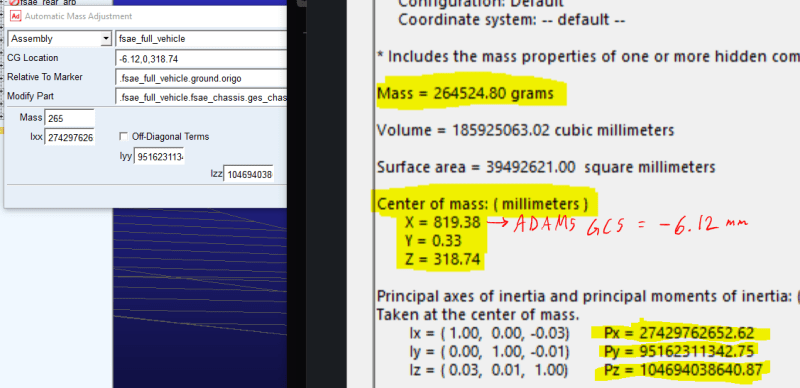
To make sure changes are reflected correctly on ADAMS, I went to Tools > Model Diagnostics > Aggregate Mass and the MOI tensor and mass looked alright. When I run the simulation, graphs I plot on post processor make no sense, and then looking at the animation, it looks like the vehicle model bottoms out fully (frame hits the ground plane). (Forgot to grab pic with my model before closing it without saving but here is the default model with the same effect)
This is the default model
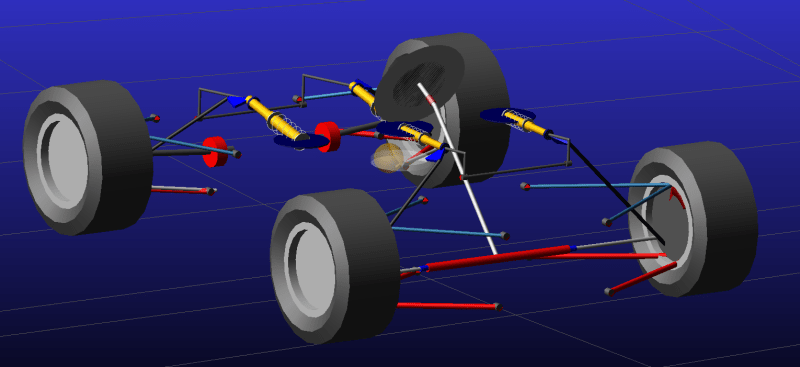
Default model breaking
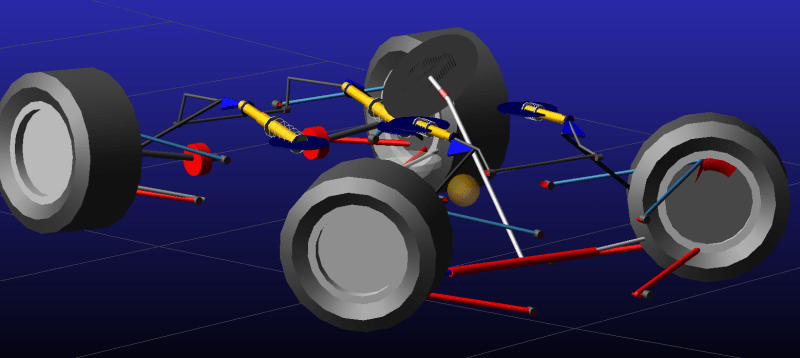
Kind of looks like instead of the mass of 265kg the car is feeling a mass 100 times that amount. This only happens as soon as I change the mass in either the default template model or in the modified template model with the different hardpoints, springs, tires, etc. To fix it, I close the program without saving and reopen so everything goes back to the default settings but the template model does the same thing even with the default mass. Only way I can revert all the changes to make it work again is by deleting the folder containing the template, removing the session from ADAMS, and redownloading the folder onto my computer to start from scratch
As I was writing this I was playing around with some more sims to try finding a root cause. I changed mass of the default model (changed only mass) and it doesn't replicate the issue mentioned above, but it gives me the following error message and gives me a small animation of the car facing almost perpendicular to the track instantly. I thought because I was changing springs it was messing with my model but even without changing the springs I still get this error so first and foremost it has to be an issue with the mass

Next I kept the same failed condition from above but this time I put the softer springs I wanted to test (changed nothing else) and I was able to replicate the issue I mentioned in the beginning. However, this time the car animation actually completed the entire simulation. I got the same error as above and the graphs still look very wrong.
Refer to this image again for how default model looks "crushed"
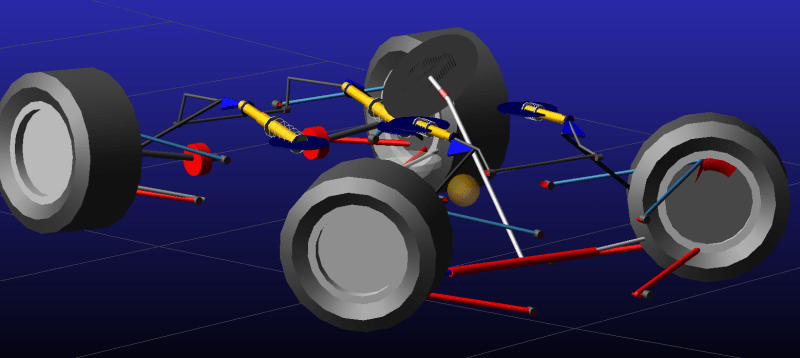
Its worth noting that the original mass of default model is about 249kg and the mass I'm testing is 265kg so not a huge difference, original springs are also around 285 lb/in and the springs I'm changing to is 225 lb/in so also not a crazy difference that should make the model look like its on Jupiter. What this tells me is something has to be wrong with the way I put in my mass as my suspension hardpoints and tires have no effect. I'm not sure about the springs however, the 285lb/in vs 225lb/in shouldn't have such a drastic difference in the model
Let me know if you have any ideas on what could be wrong! Thanks
