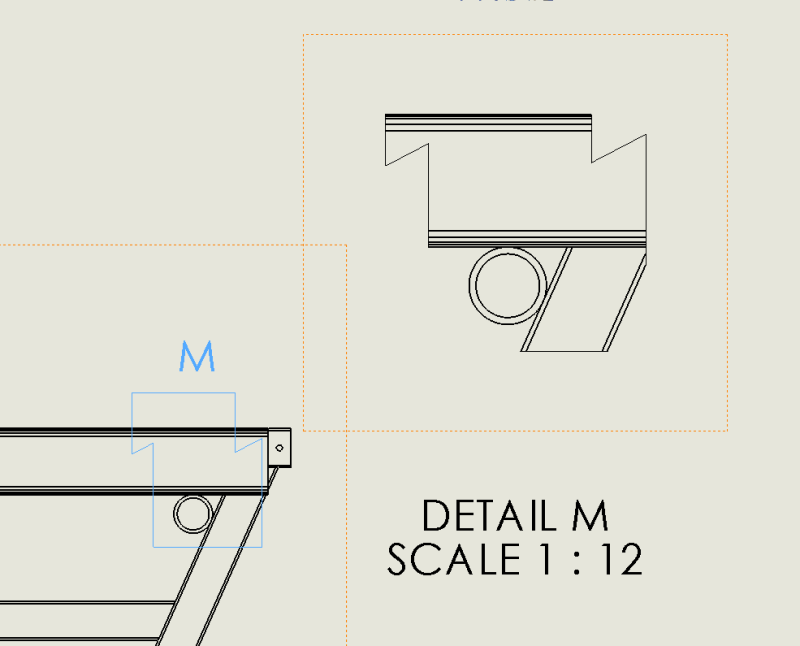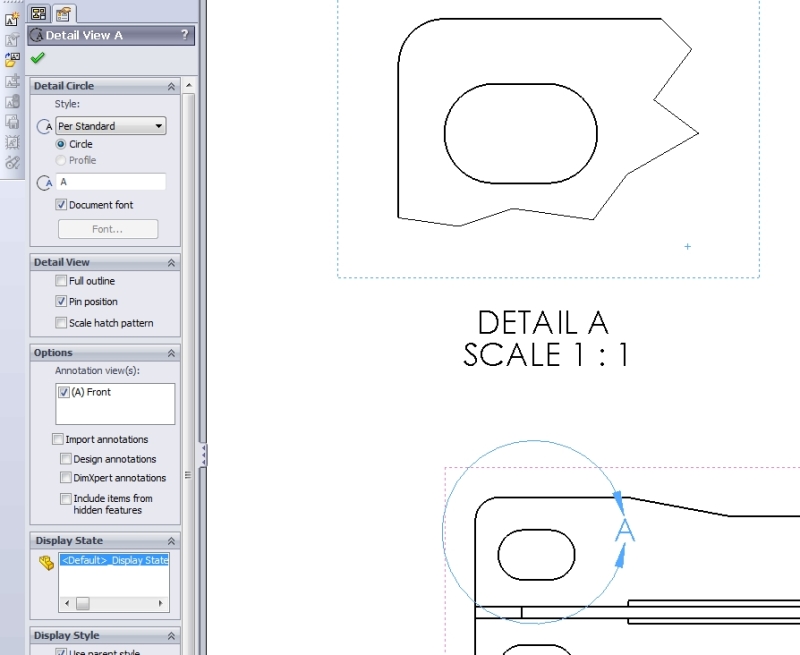StarTrekFan
Mechanical
- Apr 14, 2015
- 3
Hello all,
I have a hopefully easy question. I have attached a sample pdf of what I am trying to do. In solid works, when you do a detail view you see then nice smooth outline on the detail view. This confuses the owner to no end, and some of the shop guys have issue as well. I have attempted to teach them the serenity prayer to accept things they cannot change, and learn how to read the drawing, but alas with the owner saying no, I must change my ways. I have tried drawing a custom detail to show a jagged edge, but that again was met with a swift "Not an option!". As it is I have to draw in solid works, then save as dwg to modify the drawings in autocad. A very clunky and non elegant solution. Does anyone know of an easy way to accomplish the this? I need to use the standard circle to create a detail view, but where the detail view is "cutting" through a part, the edge needs to be "jagged" or at least the line must have the good old lightning bolt on it to denote it is a cut edge?
Thanks in advance,
Rob
I have a hopefully easy question. I have attached a sample pdf of what I am trying to do. In solid works, when you do a detail view you see then nice smooth outline on the detail view. This confuses the owner to no end, and some of the shop guys have issue as well. I have attempted to teach them the serenity prayer to accept things they cannot change, and learn how to read the drawing, but alas with the owner saying no, I must change my ways. I have tried drawing a custom detail to show a jagged edge, but that again was met with a swift "Not an option!". As it is I have to draw in solid works, then save as dwg to modify the drawings in autocad. A very clunky and non elegant solution. Does anyone know of an easy way to accomplish the this? I need to use the standard circle to create a detail view, but where the detail view is "cutting" through a part, the edge needs to be "jagged" or at least the line must have the good old lightning bolt on it to denote it is a cut edge?
Thanks in advance,
Rob