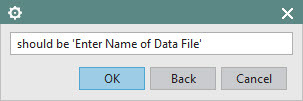Duniry
Aerospace
- Dec 1, 2016
- 11
thread561-379920
Hi John,
I used your grip file to output the points on a spline.
It works great, thanks!! Would it be possible to increase the number of points??
Once i go above 1000,I get an error. Any help would be much appreciated!
Hi John,
I used your grip file to output the points on a spline.
It works great, thanks!! Would it be possible to increase the number of points??
Once i go above 1000,I get an error. Any help would be much appreciated!

![[bigsmile] [bigsmile] [bigsmile]](/data/assets/smilies/bigsmile.gif)