I am hoping someone can help me with this question.
Part was meshed and contacts created. In came a request for a small geometry change. I deleted the old mesh on that section, imported the new geometry and re-meshed that area.
I can not seem to figure out how to merge or make the two meshes aligned. The green is the new mesh and the brown is the existing.
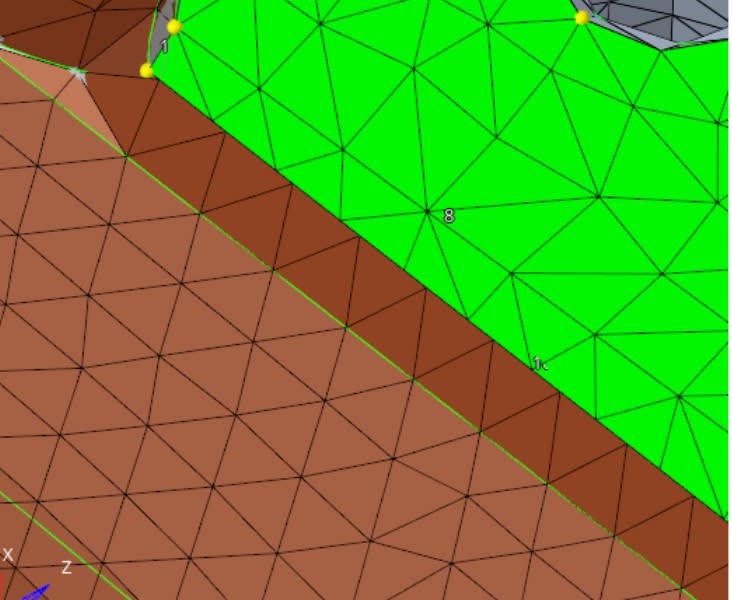
I would think this would be a very common practice, with designs changing and revised constantly. It can't be that the entire model is remeshed and all the contacts are re done.
Thank you.
Part was meshed and contacts created. In came a request for a small geometry change. I deleted the old mesh on that section, imported the new geometry and re-meshed that area.
I can not seem to figure out how to merge or make the two meshes aligned. The green is the new mesh and the brown is the existing.
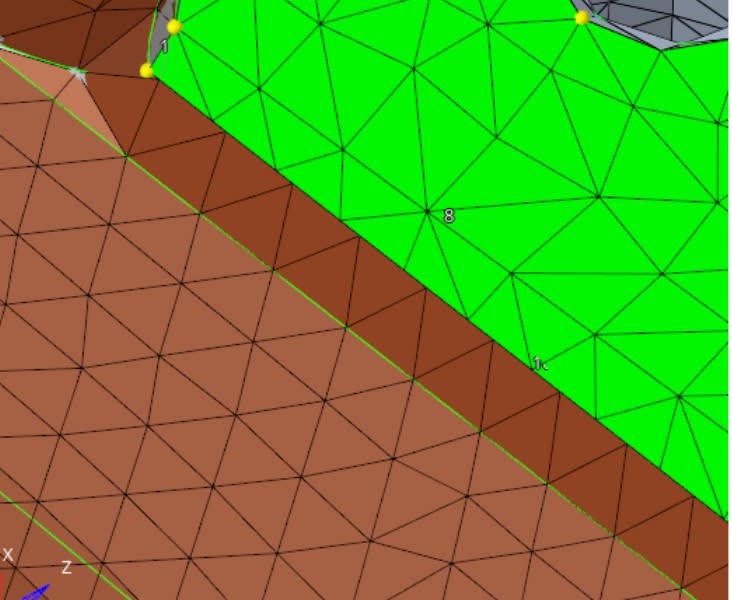
I would think this would be a very common practice, with designs changing and revised constantly. It can't be that the entire model is remeshed and all the contacts are re done.
Thank you.
