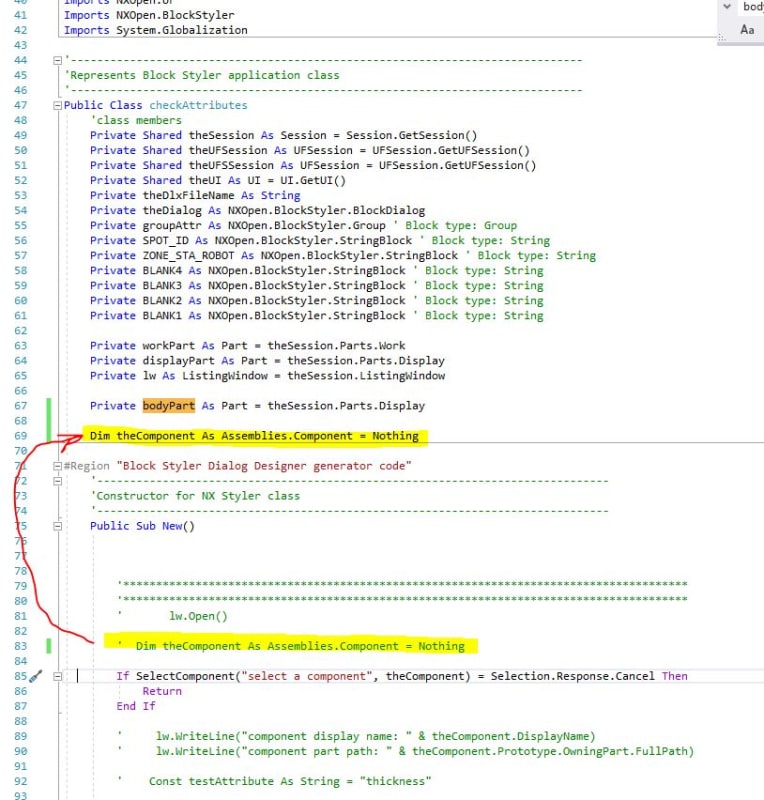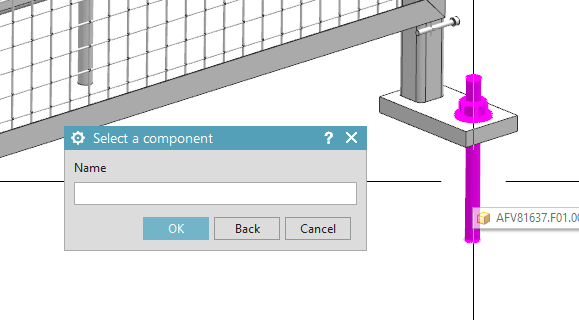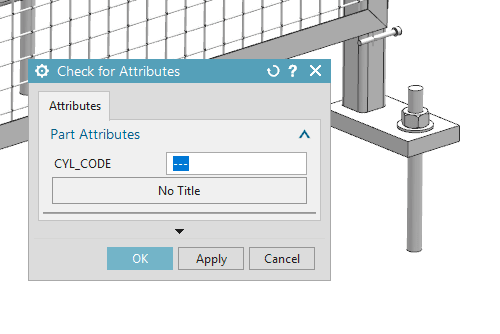A while back I combined two codes I had and I thought it was working. Nobody ever mentioned it wasnt working right so now that I needed it for myself, I find it isnt working.
When in an assembly, I want to execute a journal and it will request the user to select a component and hit OK. Then a box will pop-up with certain attributes for the user to fill out. When the user hits OK again, it will add those attributes to that component at the assembly level.
Currently I find this code to request the user to select a component and fill out the attributes, but it is adding the attributes to the assembly properties and not the component properties.
Can someone help me fix this so it adds the attributes to the selected component please?
NOTE**** -- This journal calls a DLX file. I am unsure why this is necessary. It is something someone created for me once. I do know when I have changed this to add different attributes in the past, I had to find them in the DLX file and change them there as well. Both files are attached in a zip folder in case it helps.
This is the Journal code.....
When in an assembly, I want to execute a journal and it will request the user to select a component and hit OK. Then a box will pop-up with certain attributes for the user to fill out. When the user hits OK again, it will add those attributes to that component at the assembly level.
Currently I find this code to request the user to select a component and fill out the attributes, but it is adding the attributes to the assembly properties and not the component properties.
Can someone help me fix this so it adds the attributes to the selected component please?
NOTE**** -- This journal calls a DLX file. I am unsure why this is necessary. It is something someone created for me once. I do know when I have changed this to add different attributes in the past, I had to find them in the DLX file and change them there as well. Both files are attached in a zip folder in case it helps.
This is the Journal code.....
Code:
'==============================================================================
' WARNING!! This file is overwritten by the Block UI Styler while generating
' the automation code. Any modifications to this file will be lost after
' generating the code again.
'
' Filename: checkAttributes.vb
'
' This file was generated by the NX Block UI Styler
' Created by: vegetagaru
' Version: NX 9
' Date:
' Time:
'
'==============================================================================
'==============================================================================
' Purpose: This TEMPLATE file contains VB.NET source to guide you in the
' construction of your Block application dialog. The generation of your
' dialog file (.dlx extension) is the first step towards dialog construction
' within NX. You must now create a NX Open application that
' utilizes this file (.dlx).
'
' The information in this file provides you with the following:
'
' 1. Help on how to load and display your Block UI Styler dialog in NX
' using APIs provided in NXOpen.BlockStyler namespace
' 2. The empty callback methods (stubs) associated with your dialog items
' have also been placed in this file. These empty methods have been
' created simply to start you along with your coding requirements.
' The method name, argument list and possible return values have already
' been provided for you.
'==============================================================================
'------------------------------------------------------------------------------
'These imports are needed for the following template code
'------------------------------------------------------------------------------
Option Strict Off
Imports System
Imports NXOpen
Imports NXOpen.UF
Imports NXOpen.BlockStyler
Imports System.Globalization
'------------------------------------------------------------------------------
'Represents Block Styler application class
'------------------------------------------------------------------------------
Public Class checkAttributes
'class members
Private Shared theSession As Session = Session.GetSession()
Private Shared theUFSession As UFSession = UFSession.GetUFSession()
Private Shared theUFSSession As UFSession = UFSession.GetUFSession()
Private Shared theUI As UI = UI.GetUI()
Private theDlxFileName As String
Private theDialog As NXOpen.BlockStyler.BlockDialog
Private groupAttr As NXOpen.BlockStyler.Group ' Block type: Group
Private SPOT_ID As NXOpen.BlockStyler.StringBlock ' Block type: String
Private ZONE_STA_ROBOT As NXOpen.BlockStyler.StringBlock ' Block type: String
Private BLANK4 As NXOpen.BlockStyler.StringBlock ' Block type: String
Private BLANK3 As NXOpen.BlockStyler.StringBlock ' Block type: String
Private BLANK2 As NXOpen.BlockStyler.StringBlock ' Block type: String
Private BLANK1 As NXOpen.BlockStyler.StringBlock ' Block type: String
Private workPart As Part = theSession.Parts.Work
Private displayPart As Part = theSession.Parts.Display
Private lw As ListingWindow = theSession.ListingWindow
Private bodyPart As Part = theSession.Parts.Display
#Region "Block Styler Dialog Designer generator code"
'------------------------------------------------------------------------------
'Constructor for NX Styler class
'------------------------------------------------------------------------------
Public Sub New()
'**************************************************************************************
'**************************************************************************************
' lw.Open()
Dim theComponent As Assemblies.Component = Nothing
If SelectComponent("select a component", theComponent) = Selection.Response.Cancel Then
Return
End If
' lw.WriteLine("component display name: " & theComponent.DisplayName)
' lw.WriteLine("component part path: " & theComponent.Prototype.OwningPart.FullPath)
' Const testAttribute As String = "thickness"
'Dim thicknessAtt As NXObject.AttributeInformation = Nothing
'If theComponent.HasUserAttribute(testAttribute, NXObject.AttributeType.Any, -1) Then
' thicknessAtt = theComponent.GetUserAttribute(testAttribute, NXObject.AttributeType.Any, -1)
' lw.WriteLine("""" & testAttribute & """" & " attribute found")
' lw.WriteLine(" attribute value: " & thicknessAtt.StringValue)
'Else
' lw.WriteLine("component does NOT have an attribute named: " & testAttribute)
'End If
' lw.Close()
'**************************************************************************************
'**************************************************************************************
Try
theDlxFileName = "R:\hms_tools\NX1872\Tooling\Journals\CYL_CODE_ATTR\checkAttributes.dlx"
theDialog = theUI.CreateDialog(theDlxFileName)
theDialog.AddApplyHandler(AddressOf apply_cb)
theDialog.AddOkHandler(AddressOf ok_cb)
theDialog.AddUpdateHandler(AddressOf update_cb)
theDialog.AddInitializeHandler(AddressOf initialize_cb)
theDialog.AddDialogShownHandler(AddressOf dialogShown_cb)
Catch ex As Exception
'---- Enter your exception handling code here -----
Throw ex
End Try
End Sub
#End Region
'------------------------------- DIALOG LAUNCHING ---------------------------------
'
' Before invoking this application one needs to open any part/empty part in NX
' because of the behavior of the blocks.
'
' Make sure the dlx file is in one of the following locations:
' 1.) From where NX session is launched
' 2.) $UGII_USER_DIR/application
' 3.) For released applications, using UGII_CUSTOM_DIRECTORY_FILE is highly
' recommended. This variable is set to a full directory path to a file
' containing a list of root directories for all custom applications.
' e.g., UGII_CUSTOM_DIRECTORY_FILE=$UGII_ROOT_DIR\menus\custom_dirs.dat
'
' You can create the dialog using one of the following way:
'
' 1. Journal Replay
'
' 1) Replay this file through Tool->Journal->Play Menu.
'
' 2. USER EXIT
'
' 1) Create the Shared Library -- Refer "Block UI Styler programmer's guide"
' 2) Invoke the Shared Library through File->Execute->NX Open menu.
'
'------------------------------------------------------------------------------
Public Shared Sub Main()
Dim thecheckAttributes As checkAttributes = Nothing
Try
If check_for_missing_display_part() = 0 Then
thecheckAttributes = New checkAttributes()
' The following method shows the dialog immediately
thecheckAttributes.Show()
End If
Catch ex As Exception
'---- Enter your exception handling code here -----
theUI.NXMessageBox.Show("Check Attributes", NXMessageBox.DialogType.Error, ex.ToString)
Finally
If thecheckAttributes IsNot Nothing Then
thecheckAttributes.Dispose()
thecheckAttributes = Nothing
End If
End Try
End Sub
'**************************************************************************************
'**************************************************************************************
Function SelectComponent(ByVal prompt As String, ByRef selObj As TaggedObject) As Selection.Response
Dim theUI As UI = UI.GetUI
Dim title As String = "Select a component"
Dim includeFeatures As Boolean = False
Dim keepHighlighted As Boolean = False
Dim selAction As Selection.SelectionAction = Selection.SelectionAction.ClearAndEnableSpecific
Dim cursor As Point3d
Dim scope As Selection.SelectionScope = Selection.SelectionScope.AnyInAssembly
Dim selectionMask_array(0) As Selection.MaskTriple
With selectionMask_array(0)
.Type = UFConstants.UF_component_type
.Subtype = UFConstants.UF_component_subtype
End With
Dim resp As Selection.Response = theUI.SelectionManager.SelectTaggedObject(prompt,
title, scope, selAction,
includeFeatures, keepHighlighted, selectionMask_array,
selObj, cursor)
If resp = Selection.Response.ObjectSelected OrElse resp = Selection.Response.ObjectSelectedByName Then
Return Selection.Response.Ok
Else
Return Selection.Response.Cancel
End If
End Function
'------------------------------------------------------------------------------
' This method specifies how a shared image is unloaded from memory
' within NX. This method gives you the capability to unload an
' internal NX Open application or user exit from NX. Specify any
' one of the three constants as a return value to determine the type
' of unload to perform:
'
'
' Immediately : unload the library as soon as the automation program has completed
' Explicitly : unload the library from the "Unload Shared Image" dialog
' AtTermination : unload the library when the NX session terminates
'
'
' NOTE: A program which associates NX Open applications with the menubar
' MUST NOT use this option since it will UNLOAD your NX Open application image
' from the menubar.
'------------------------------------------------------------------------------
Public Shared Function GetUnloadOption(ByVal arg As String) As Integer
'Return CType(Session.LibraryUnloadOption.Explicitly, Integer)
Return CType(Session.LibraryUnloadOption.Immediately, Integer)
' Return CType(Session.LibraryUnloadOption.AtTermination, Integer)
End Function
'------------------------------------------------------------------------------
' Following method cleanup any housekeeping chores that may be needed.
' This method is automatically called by NX.
'------------------------------------------------------------------------------
Public Shared Sub UnloadLibrary(ByVal arg As String)
Try
Catch ex As Exception
'---- Enter your exception handling code here -----
theUI.NXMessageBox.Show("Check Attributes", NXMessageBox.DialogType.Error, ex.ToString)
End Try
End Sub
'------------------------------------------------------------------------------
'This method shows the dialog on the screen
'------------------------------------------------------------------------------
Public Sub Show()
Try
theDialog.Show()
Catch ex As Exception
'---- Enter your exception handling code here -----
theUI.NXMessageBox.Show("Check Attributes", NXMessageBox.DialogType.Error, ex.ToString)
End Try
End Sub
'------------------------------------------------------------------------------
'Method Name: Dispose
'------------------------------------------------------------------------------
Public Sub Dispose()
If theDialog IsNot Nothing Then
theDialog.Dispose()
theDialog = Nothing
displayPart.Views.Refresh()
theSession.Parts.SetWork(workPart)
End If
End Sub
'------------------------------------------------------------------------------
'---------------------Block UI Styler Callback Functions--------------------------
'------------------------------------------------------------------------------
'------------------------------------------------------------------------------
'Callback Name: initialize_cb
'------------------------------------------------------------------------------
Public Sub initialize_cb()
Try
groupAttr = CType(theDialog.TopBlock.FindBlock("groupAttr"), NXOpen.BlockStyler.Group)
SPOT_ID = CType(theDialog.TopBlock.FindBlock("SPOT_ID"), NXOpen.BlockStyler.StringBlock)
ZONE_STA_ROBOT = CType(theDialog.TopBlock.FindBlock("ZONE_STA_ROBOT"), NXOpen.BlockStyler.StringBlock)
BLANK4 = CType(theDialog.TopBlock.FindBlock("BLANK4"), NXOpen.BlockStyler.StringBlock)
BLANK3 = CType(theDialog.TopBlock.FindBlock("BLANK3"), NXOpen.BlockStyler.StringBlock)
BLANK2 = CType(theDialog.TopBlock.FindBlock("BLANK2"), NXOpen.BlockStyler.StringBlock)
BLANK1 = CType(theDialog.TopBlock.FindBlock("BLANK1"), NXOpen.BlockStyler.StringBlock)
theSession.Parts.SetWork(displayPart)
displayPart.Views.Refresh()
Catch ex As Exception
'---- Enter your exception handling code here -----
theUI.NXMessageBox.Show("Check Attributes", NXMessageBox.DialogType.Error, ex.ToString)
End Try
End Sub
'------------------------------------------------------------------------------
'Callback Name: dialogShown_cb
'This callback is executed just before the dialog launch. Thus any value set
'here will take precedence and dialog will be launched showing that value.
'------------------------------------------------------------------------------
Public Sub dialogShown_cb()
Try
'---- Enter your callback code here -----
SPOT_ID.Value = readAttribute(workPart, "SPOT_ID")
If SPOT_ID.Value = "" Then SPOT_ID.Value = "---"
ZONE_STA_ROBOT.Value = readAttribute(workPart, "ZONE_STA_ROBOT")
If ZONE_STA_ROBOT.Value = "" Then ZONE_STA_ROBOT.Value = "---"
BLANK4.Value = readAttribute(workPart, "BLANK4")
If BLANK4.Value = "" Then BLANK4.Value = "---"
BLANK3.Value = readAttribute(workPart, "BLANK3")
If BLANK3.Value = "" Then BLANK3.Value = "---"
BLANK2.Value = readAttribute(workPart, "BLANK2")
If BLANK2.Value = "" Then BLANK2.Value = "---"
BLANK1.Value = readAttribute(workPart, "BLANK1")
If BLANK1.Value = "" Then BLANK1.Value = "---"
Catch ex As Exception
'---- Enter your exception handling code here -----
theUI.NXMessageBox.Show("Check Attributes", NXMessageBox.DialogType.Error, ex.ToString)
End Try
End Sub
'------------------------------------------------------------------------------
'Callback Name: apply_cb
'------------------------------------------------------------------------------
Public Function apply_cb() As Integer
Dim errorCode As Integer = 0
Try
'---- Enter your callback code here -----
If SPOT_ID.Value.ToUpper = "---" Then SPOT_ID.Value = ""
If ZONE_STA_ROBOT.Value.ToUpper = "---" Then ZONE_STA_ROBOT.Value = ""
If BLANK4.Value.ToUpper = "---" Then BLANK4.Value = ""
If BLANK3.Value.ToUpper = "---" Then BLANK3.Value = ""
If BLANK2.Value.ToUpper = "---" Then BLANK2.Value = ""
If BLANK1.Value.ToUpper = "---" Then BLANK1.Value = ""
Dim theObjects(0) As NXObject
theObjects(0) = bodyPart
createAttribute(workPart, theObjects, "SPOT_ID", SPOT_ID.Value)
createAttribute(workPart, theObjects, "ZONE_STA_ROBOT", ZONE_STA_ROBOT.Value)
createAttribute(workPart, theObjects, "BLANK4", BLANK4.Value)
createAttribute(workPart, theObjects, "BLANK3", BLANK3.Value)
createAttribute(workPart, theObjects, "BLANK2", BLANK2.Value)
createAttribute(workPart, theObjects, "BLANK1", BLANK1.Value)
Catch ex As Exception
'---- Enter your exception handling code here -----
errorCode = 1
theUI.NXMessageBox.Show("Check Attributes", NXMessageBox.DialogType.Error, ex.ToString)
End Try
apply_cb = errorCode
End Function
'------------------------------------------------------------------------------
'Callback Name: update_cb
'------------------------------------------------------------------------------
Public Function update_cb(ByVal block As NXOpen.BlockStyler.UIBlock) As Integer
Try
If block Is SPOT_ID Then
'---- Enter your code here -----
ElseIf block Is ZONE_STA_ROBOT Then
ElseIf block Is BLANK4 Then
'---- Enter your code here -----
ElseIf block Is BLANK3 Then
'---- Enter your code here -----
ElseIf block Is BLANK2 Then
'---- Enter your code here -----
ElseIf block Is BLANK1 Then
'---- Enter your code here -----
End If
Catch ex As Exception
'---- Enter your exception handling code here -----
theUI.NXMessageBox.Show("Check Attributes", NXMessageBox.DialogType.Error, ex.ToString)
End Try
update_cb = 0
End Function
'------------------------------------------------------------------------------
'Callback Name: ok_cb
'------------------------------------------------------------------------------
Public Function ok_cb() As Integer
Dim errorCode As Integer = 0
Try
'---- Enter your callback code here -----
errorCode = apply_cb()
Catch ex As Exception
'---- Enter your exception handling code here -----
errorCode = 1
theUI.NXMessageBox.Show("Check Attributes", NXMessageBox.DialogType.Error, ex.ToString)
End Try
ok_cb = errorCode
End Function
'------------------------------------------------------------------------------
'Function Name: GetBlockProperties
'Returns the propertylist of the specified BlockID
'------------------------------------------------------------------------------
Public Function GetBlockProperties(ByVal blockID As String) As PropertyList
GetBlockProperties = Nothing
Try
GetBlockProperties = theDialog.GetBlockProperties(blockID)
Catch ex As Exception
'---- Enter your exception handling code here -----
theUI.NXMessageBox.Show("Check Attributes", NXMessageBox.DialogType.Error, ex.ToString)
End Try
End Function
Public Shared Function check_for_missing_display_part() As Integer
Dim dispPart As Part = Nothing
dispPart = Session.GetSession().Parts.Display
If dispPart Is Nothing Then
Dim style As MsgBoxStyle
Dim title As String = "Check for Displayed part"
style = MsgBoxStyle.Information
MsgBox("There is no displayed part ", style, title)
Return 1
Else
Return 0
End If
End Function
Private Function readAttribute(ByVal selPart As Part, ByVal attrName As String) As String
Dim attrValue As String = Nothing
Dim iRes As Integer
Dim attrInfor As NXOpen.NXObject.AttributeInformation = Nothing
Dim attrtype As NXOpen.NXObject.AttributeType = NXObject.AttributeType.String
theUFSession.Attr.FindAttribute(selPart.Tag, 5, attrName, iRes)
If iRes <> 0 Then
attrInfor = selPart.GetUserAttribute(attrName, attrtype, 2)
attrValue = attrInfor.StringValue
Else
attrValue = "---"
End If
Return attrValue
End Function
'------------------------------------------------------------------------------
'User Functions
'------------------------------------------------------------------------------
Private Sub createAttribute(ByVal thisPart As Part, ByVal theObjects() As NXObject, ByVal attrTitle As String, ByVal attrValue As String, Optional attrCategory As String = "")
Dim attributePropertiesBuilder1 As AttributePropertiesBuilder = theSession.AttributeManager.CreateAttributePropertiesBuilder(thisPart, theObjects, AttributePropertiesBuilder.OperationType.Create)
attributePropertiesBuilder1.IsArray = False
attributePropertiesBuilder1.Category = attrCategory
attributePropertiesBuilder1.Title = attrTitle
attributePropertiesBuilder1.StringValue = attrValue
attributePropertiesBuilder1.Commit()
attributePropertiesBuilder1.Destroy()
End Sub
End Class