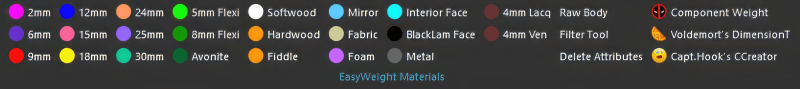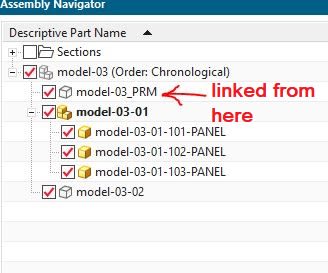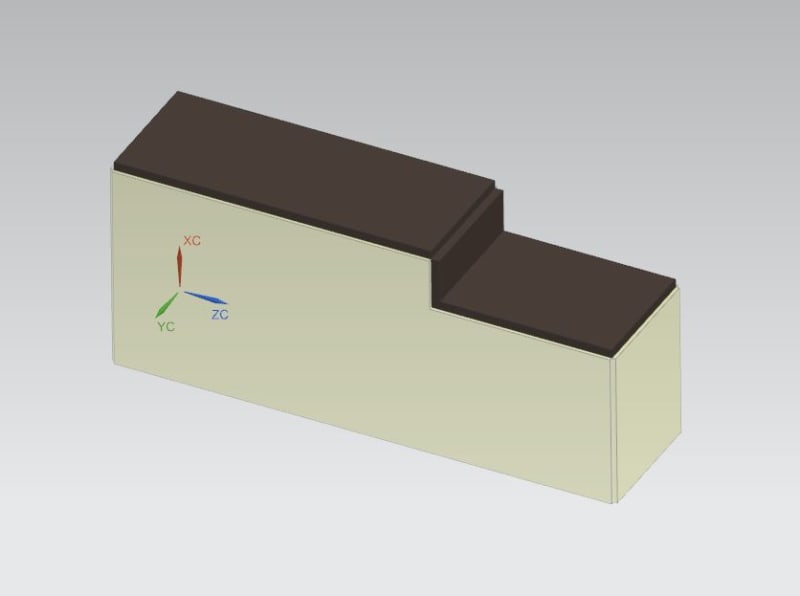' Written by TW
' Journal desciption: Changes body color, layer and translucency, sets a density value, measures volume, calculates weight, and attributes it: EW_Body_Weight, EW_Material_Density and EW_Material.
' Shared on NXJournaling.com
' Written in VB.Net
' Tested on Siemens NX 2212 and 2306, Native and Teamcenter 13
' V100 - Initial Release - November 2023
' V101 - Unit system support and Configuration Settings
Imports System
Imports NXOpen
Imports System.Collections.Generic
Imports NXOpen.UF
Module NXJournal
Dim theSession As Session
Dim theUFSession As UFSession
Dim workPart As Part
Dim displayPart As Part
Dim mySelectedObjects As New List(Of DisplayableObject)
Dim theUI As UI
Dim bodyWeight As Double
'------------------------
' Configuration Settings:
' Material Name - Change this name to your own material
Dim materialname As String = "Stainless Steel"
' Material Density - Kg/m3 or Pound/Cubic Foot - Change this value to your own specific density
Dim density As Double = 2700
' Unit System - "kg" for Kilograms or "lbm" for Pounds.
Dim unitsystem As String = "kg"
' Body Settings:
Dim bodycolor As Double = 130 ' Set the solid body color to ID: 130
Dim bodylayer As Double = 1 ' Set the solid body to layer 1
Dim bodytranslucency As Double = 0 ' Set the solid body transparency to 0
'------------------------
Sub Main(ByVal args() As String)
Try
theSession = Session.GetSession()
theUFSession = UFSession.GetUFSession()
workPart = theSession.Parts.Work
displayPart = theSession.Parts.Display
theUI = UI.GetUI()
Dim markId1 As Session.UndoMarkId = Nothing
markId1 = theSession.SetUndoMark(Session.MarkVisibility.Visible, "Material Journal")
If SelectObjects("Hey, select multiple somethings", mySelectedObjects) = Selection.Response.Ok Then
For Each tempComp As Body In mySelectedObjects
Dim displayModification1 As DisplayModification
displayModification1 = theSession.DisplayManager.NewDisplayModification()
With displayModification1
.ApplyToAllFaces = False
.ApplyToOwningParts = True
.NewColor = bodycolor
.NewLayer = bodylayer
.NewTranslucency = bodytranslucency
.Apply({tempComp})
End With
displayModification1.Dispose()
'DeleteAllAttributes(tempComp)
AddBodyAttribute(tempComp, "EW_Material", materialname)
Dim attributePropertiesBuilder1 As AttributePropertiesBuilder
attributePropertiesBuilder1 = theSession.AttributeManager.CreateAttributePropertiesBuilder(workPart, {tempComp}, AttributePropertiesBuilder.OperationType.None)
attributePropertiesBuilder1.Title = "EW_Material_Density"
attributePropertiesBuilder1.DataType = NXOpen.AttributePropertiesBaseBuilder.DataTypeOptions.Number
If unitsystem = "kg" Then
attributePropertiesBuilder1.Units = "KilogramPerCubicMeter"
Else
attributePropertiesBuilder1.Units = "PoundMassPerCubicFoot"
End If
attributePropertiesBuilder1.NumberValue = density
AddBodyAttribute(tempComp, "Component_created", String.Empty)
Dim nXObject1 As NXObject
nXObject1 = attributePropertiesBuilder1.Commit()
attributePropertiesBuilder1.Destroy()
' Calculate volume using mass properties
Dim myMeasure As MeasureManager = workPart.MeasureManager()
Dim massUnits(4) As Unit
massUnits(1) = workPart.UnitCollection.GetBase("Volume")
Dim mb As MeasureBodies = myMeasure.NewMassProperties(massUnits, 0.99, {tempComp})
' Create or update an attribute named 'SS_Body_Weight' and assign the weight value to it
Dim attributePropertiesBuilderForWeight As AttributePropertiesBuilder
attributePropertiesBuilderForWeight = theSession.AttributeManager.CreateAttributePropertiesBuilder(workPart, {tempComp}, AttributePropertiesBuilder.OperationType.Create)
If unitsystem = "kg" Then
mb.InformationUnit = MeasureBodies.AnalysisUnit.KilogramMilliMeter
' Extract volume and multiply it by density to get weight
Dim bodyVolume As Double = mb.Volume
bodyWeight = bodyVolume / 1000000000.0 * density
attributePropertiesBuilderForWeight.Units = "Kilogram"
Else
mb.InformationUnit = MeasureBodies.AnalysisUnit.PoundInch
Dim bodyVolume As Double = mb.Volume
bodyWeight = bodyVolume / 1728 * density
attributePropertiesBuilderForWeight.Units = "Lbm"
End If
attributePropertiesBuilderForWeight.Title = "EW_Body_Weight"
attributePropertiesBuilderForWeight.DataType = AttributePropertiesBaseBuilder.DataTypeOptions.Number
attributePropertiesBuilderForWeight.NumberValue = bodyWeight
Dim attributeObjectForWeight As NXObject = attributePropertiesBuilderForWeight.Commit()
attributePropertiesBuilderForWeight.Destroy()
Next
End If
Catch ex As Exception
Console.WriteLine("Houston, we have a situation... an error occurred: " & ex.Message)
End Try
End Sub
Function SelectObjects(prompt As String,
ByRef dispObj As List(Of DisplayableObject)) As Selection.Response
Dim selObj As NXObject()
Dim title As String = ("Select solid bodies - " & materialname)
Dim includeFeatures As Boolean = False
Dim keepHighlighted As Boolean = False
Dim selAction As Selection.SelectionAction = Selection.SelectionAction.ClearAndEnableSpecific
Dim scope As Selection.SelectionScope = Selection.SelectionScope.WorkPart
Dim selectionMask_array(0) As Selection.MaskTriple
With selectionMask_array(0)
.Type = UFConstants.UF_solid_type
.SolidBodySubtype = UFConstants.UF_UI_SEL_FEATURE_SOLID_BODY
End With
Dim resp As Selection.Response = theUI.SelectionManager.SelectObjects(prompt,
title, scope, selAction,
includeFeatures, keepHighlighted, selectionMask_array,
selObj)
If resp = Selection.Response.ObjectSelected Or
resp = Selection.Response.ObjectSelectedByName Or
resp = Selection.Response.Ok Then
For Each item As NXObject In selObj
dispObj.Add(CType(item, DisplayableObject))
Next
Return Selection.Response.Ok
Else
Return Selection.Response.Cancel
End If
End Function
Sub AddBodyAttribute(ByVal theBody As Body, ByVal attTitle As String, ByVal attValue As String)
Dim attributePropertiesBuilder1 As AttributePropertiesBuilder
attributePropertiesBuilder1 = theSession.AttributeManager.CreateAttributePropertiesBuilder(workPart, {theBody}, AttributePropertiesBuilder.OperationType.None)
attributePropertiesBuilder1.IsArray = False
attributePropertiesBuilder1.DataType = AttributePropertiesBaseBuilder.DataTypeOptions.String
attributePropertiesBuilder1.Title = attTitle
attributePropertiesBuilder1.StringValue = attValue
Dim nXObject1 As NXObject
nXObject1 = attributePropertiesBuilder1.Commit()
attributePropertiesBuilder1.Destroy()
End Sub
Sub DeleteAllAttributes(ByVal theObject As NXObject)
Dim attributeInfo() As NXObject.AttributeInformation = theObject.GetUserAttributes()
For Each temp As NXObject.AttributeInformation In attributeInfo
theObject.DeleteUserAttributes(temp.Type, Update.Option.Now)
Next
End Sub
Public Function GetUnloadOption(ByVal dummy As String) As Integer
GetUnloadOption = NXOpen.Session.LibraryUnloadOption.Immediately
End Function
End Module

![[glasses] [glasses] [glasses]](/data/assets/smilies/glasses.gif) )
)