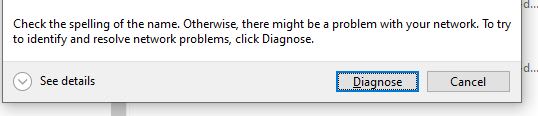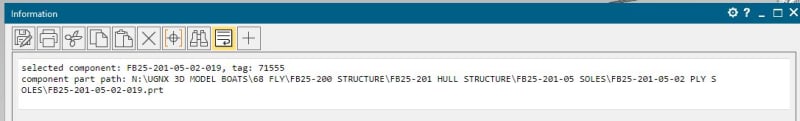Hello,
I’m new to using journals in NX and eager to learn. Finally joined eng-tips and making my first post.
My first attempt at journaling is to create a journal to select an object from an assembly while in modeling and display the directory it’s currently loaded from.
Iv researched in eng-tips and found code which does it, however, it displays the directory of the work part, not of the component.
I do use information > Loaded Parts very often, however that brings up info for all the loaded parts. I’d like to be able to select the object, then get info.
Can someone help?
I’m new to using journals in NX and eager to learn. Finally joined eng-tips and making my first post.
My first attempt at journaling is to create a journal to select an object from an assembly while in modeling and display the directory it’s currently loaded from.
Iv researched in eng-tips and found code which does it, however, it displays the directory of the work part, not of the component.
I do use information > Loaded Parts very often, however that brings up info for all the loaded parts. I’d like to be able to select the object, then get info.
Can someone help?