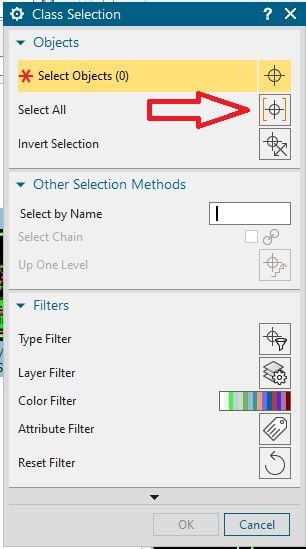Bruno Silva
Automotive
- Aug 9, 2021
- 4
Hi everyone,
I would like to know if there's a way on 2D drawing at NX to select dimension, label, note, symbol of each page of a drawing, move to layer 255, save work part only and generate PDF on Teamcenter.
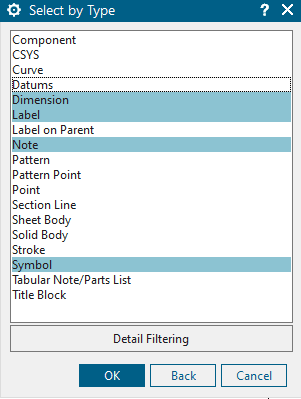
I was thinking in some ways to do that but I cannot make this work.
Thanks in advance!
Bruno
I would like to know if there's a way on 2D drawing at NX to select dimension, label, note, symbol of each page of a drawing, move to layer 255, save work part only and generate PDF on Teamcenter.
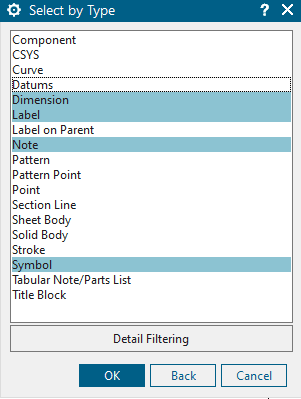
I was thinking in some ways to do that but I cannot make this work.
Thanks in advance!
Bruno