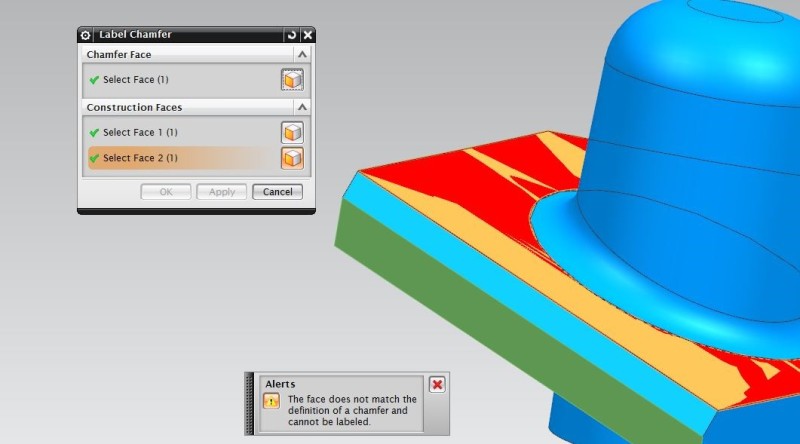Mrbharti17
Mechanical
- Sep 9, 2015
- 12
Hello Everyone,
I am trying to use label chamfer in Siemens NX 9.0, The part i am using is imported from CATIA and before doing label chamfer I have optimized the whole part but when i am applying the label chamfer feature it shows and alert "The face doesn't match the definition of a chamfer and cannot be labeled" but the thing is that I have used chamfer command to create that chamfer and then i have optimized the whole part but when it comes to label chamfer it shows that error again. can anyone suggest me the possible solution/the reason?
Thank you
I am trying to use label chamfer in Siemens NX 9.0, The part i am using is imported from CATIA and before doing label chamfer I have optimized the whole part but when i am applying the label chamfer feature it shows and alert "The face doesn't match the definition of a chamfer and cannot be labeled" but the thing is that I have used chamfer command to create that chamfer and then i have optimized the whole part but when it comes to label chamfer it shows that error again. can anyone suggest me the possible solution/the reason?
Thank you