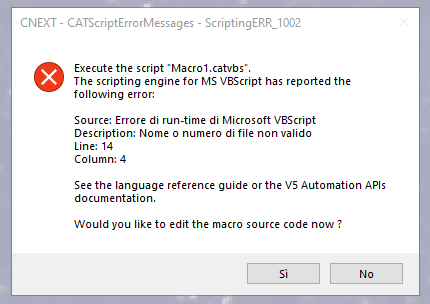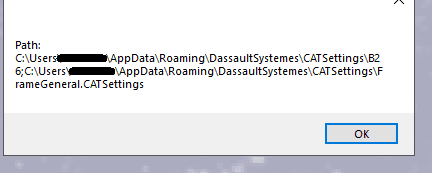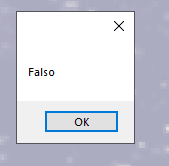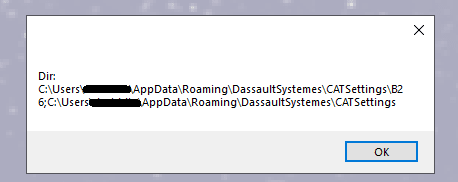Navigation
Install the app
How to install the app on iOS
Follow along with the video below to see how to install our site as a web app on your home screen.
Note: This feature may not be available in some browsers.
More options
Style variation
-
Congratulations MintJulep on being selected by the Eng-Tips community for having the most helpful posts in the forums last week. Way to Go!
You are using an out of date browser. It may not display this or other websites correctly.
You should upgrade or use an alternative browser.
You should upgrade or use an alternative browser.
Language Setting info 2
- Thread starter dddn
- Start date
- Status
- Not open for further replies.
-
1
- #2
Hi dddn -San.
The status bar in the lower left corner of the screen displays different characters for each language.
I have created a function to determine the language by how "Object" is displayed when nothing is selected.
Link
I am using Japanese CATIA V5, so the characters to be judged may be slightly different, but it should be usable enough.
The status bar in the lower left corner of the screen displays different characters for each language.
I have created a function to determine the language by how "Object" is displayed when nothing is selected.
Link
I am using Japanese CATIA V5, so the characters to be judged may be slightly different, but it should be usable enough.
-
1
- #3
Little Cthulhu
Marine/Ocean
Code below doesn't rely on any side effects and reads language from CATIA settings.
Note that default CATIA behavior is to use system language, which can be obtained with GetLocale() function.
Note that default CATIA behavior is to use system language, which can be obtained with GetLocale() function.
Code:
'==============================================================================
' Gets current CATIA UI language by reading FrameGeneral.CATSettings file
'==============================================================================
Private Function GetLanguageFromSettings()
' set the defaul return value
GetLanguageFromSettings = ""
' read FrameGeneral.CATSettings from settings as binary
Dim fso, settingsFile, content, filePos
Set fso = CreateObject("Scripting.FileSystemObject")
Set settingsFile = fso.OpenTextFile(fso.BuildPath(CATIA.SystemService.Environ("CATUserSettingPath"), "FrameGeneral.CATSettings"))
content = settingsFile.ReadAll()
settingsFile.Close
filePos = InStr(content, "UserInterfaceLanguage")
' read byte that stores setting value
Select Case Asc(Mid(content, filePos + 54, 1))
Case &HE5: GetLanguageFromSettings = "RU"
Case &H56: GetLanguageFromSettings = "FR"
Case &HCA: GetLanguageFromSettings = "EN"
Case &H5A: GetLanguageFromSettings = "DE"
Case &H27: GetLanguageFromSettings = "JP"
Case &H24: GetLanguageFromSettings = "CH"
Case &H60: GetLanguageFromSettings = "KO"
Case &H0: GetLanguageFromSettings = "SYSTEM"
End Select
End Function- Thread starter
- #4
Little Cthulhu
Marine/Ocean
I don't have access at FrameGeneral settings
How could that be? This file is required by CATIA to operate.
- Thread starter
- #6
Little Cthulhu
Marine/Ocean
What error does it raise? Can you post a screenshot?
Code:
Sub CATMain()
MsgBox GetLanguageFromSettings()
End Sub
'==============================================================================
' Gets current CATIA UI language by reading FrameGeneral.CATSettings file
'==============================================================================
Private Function GetLanguageFromSettings()
' set the defaul return value
GetLanguageFromSettings = ""
' read FrameGeneral.CATSettings from settings as binary
Dim fso, settingsFile, content, filePos
Set fso = CreateObject("Scripting.FileSystemObject")
Set settingsFile = fso.OpenTextFile(fso.BuildPath(CATIA.SystemService.Environ("CATUserSettingPath"), "FrameGeneral.CATSettings"))
content = settingsFile.ReadAll()
settingsFile.Close
filePos = InStr(content, "UserInterfaceLanguage")
' read byte that stores setting value
Select Case Asc(Mid(content, filePos + 54, 1))
Case &HE5: GetLanguageFromSettings = "RU"
Case &H56: GetLanguageFromSettings = "FR"
Case &HCA: GetLanguageFromSettings = "EN"
Case &H5A: GetLanguageFromSettings = "DE"
Case &H27: GetLanguageFromSettings = "JP"
Case &H24: GetLanguageFromSettings = "CH"
Case &H60: GetLanguageFromSettings = "KO"
Case &H0: GetLanguageFromSettings = "SYSTEM"
End Select
End Function- Thread starter
- #8
Little Cthulhu
Marine/Ocean
Run this script and post messages it displays.
Code:
Sub CATMain()
Dim fso
Set fso = CreateObject("Scripting.FileSystemObject")
MsgBox "Dir: " & CATIA.SystemService.Environ("CATUserSettingPath")
MsgBox "Path: " & fso.BuildPath(CATIA.SystemService.Environ("CATUserSettingPath"), "FrameGeneral.CATSettings")
MsgBox CStr(fso.FileExists(fso.BuildPath(CATIA.SystemService.Environ("CATUserSettingPath"), "FrameGeneral.CATSettings")))
End Sub- Thread starter
- #10
Little Cthulhu
Marine/Ocean
Ok, modify GetLanguageFromSettings function above:
Code:
Dim fso, dir, path, settingsFile, content, filePos
Set fso = CreateObject("Scripting.FileSystemObject")
For each dir in Split(CATIA.SystemService.Environ("CATUserSettingPath"), ";")
path = fso.BuildPath(dir, "FrameGeneral.CATSettings")
If fso.FileExists(path) then
Set settingsFile = fso.OpenTextFile(path)
content = settingsFile.ReadAll()
settingsFile.Close
Exit for
End if
Next
If IsEmpty(dir) then
Exit function
End if- Thread starter
- #12
Little Cthulhu
Marine/Ocean
Final version with "SYSTEM" language analysis:
Code:
'==============================================================================
' Gets current CATIA UI language by reading FrameGeneral.CATSettings file
'==============================================================================
Private Function GetLanguageFromSettings()
' set the defaul return value
GetLanguageFromSettings = ""
' locate FrameGeneral.CATSettings among all settings directories
Dim fso, dir, path, settingsFile, content, filePos, ss
Set fso = CreateObject("Scripting.FileSystemObject")
For Each dir In Split(CATIA.SystemService.Environ("CATUserSettingPath"), ";")
path = fso.BuildPath(dir, "FrameGeneral.CATSettings")
If fso.FileExists(path) Then
Exit For
End If
Next
If IsEmpty(dir) Then
Exit Function
End If
' read file
Set settingsFile = fso.OpenTextFile(path)
content = settingsFile.ReadAll()
settingsFile.Close
filePos = InStr(content, "UserInterfaceLanguage")
' read byte that stores setting value
Select Case Asc(Mid(content, filePos + 54, 1))
Case &HE5: GetLanguageFromSettings = "RU"
Case &H56: GetLanguageFromSettings = "FR"
Case &HCA: GetLanguageFromSettings = "EN"
Case &H5A: GetLanguageFromSettings = "DE"
Case &H27: GetLanguageFromSettings = "JP"
Case &H24: GetLanguageFromSettings = "CH"
Case &H60: GetLanguageFromSettings = "KO"
Case &H0: ' check system locale
Set ss = CATIA.SystemService
Select Case ss.Evaluate("Function Main() Main = GetLocale() End Function", CATVBScriptLanguage, "Main", Array())
Case 1049: GetLanguageFromSettings = "RU"
Case 1036: GetLanguageFromSettings = "FR"
Case 1033: GetLanguageFromSettings = "EN"
Case 1031: GetLanguageFromSettings = "DE"
Case 1041: GetLanguageFromSettings = "JP"
Case 2052: GetLanguageFromSettings = "CH"
Case 1042: GetLanguageFromSettings = "KO"
End Select
End Select
End Function- Thread starter
- #14
Little Cthulhu
Marine/Ocean
Not possible, because .CATsettings files are binary and contain null bytes which are atreated as end of string chars by VBA.
You really have to dig in with hex editor by yourself or use CAA to read it.
You really have to dig in with hex editor by yourself or use CAA to read it.
- Thread starter
- #16
- Status
- Not open for further replies.
Similar threads
- Replies
- 3
- Views
- 1K
- Replies
- 1
- Views
- 307
A
- Replies
- 0
- Views
- 2K
A
- Locked
- Question
- Replies
- 1
- Views
- 262