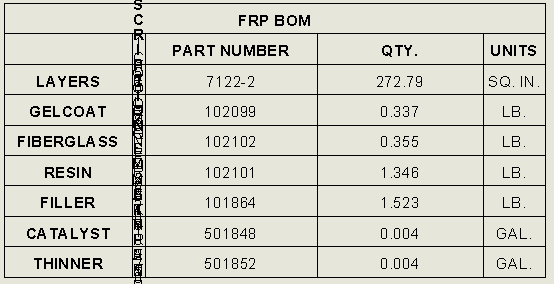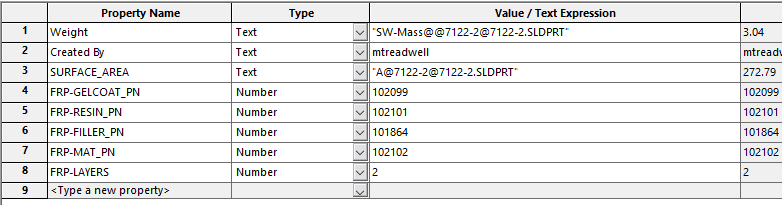Treads0322
Mechanical
- Apr 3, 2007
- 4
Hi all,
One of my company's major fields is producing fiberglass parts (FRP). As part of a push to better track expenses, we're calculating the inputs (resin, cloth, gelcoat, etc.) and their value for each part. So far that's happening in a bunch of calculation spreadsheets but eventually I'd like to move to capture it in the drawings (my dept). I've set up a general table with what I need, but I filled it by linking several cells to custom part properties (which I'm going to fill with a macro, that lets you pick the color, thickness, etc.). So far, so good. When I save the table template, it imports with all the calculations but none of the linked properties. Is there any way to make that part of the template, or will I need another macro or alternate method to re-link those each time I insert the table?
Thanks!
-Mark
One of my company's major fields is producing fiberglass parts (FRP). As part of a push to better track expenses, we're calculating the inputs (resin, cloth, gelcoat, etc.) and their value for each part. So far that's happening in a bunch of calculation spreadsheets but eventually I'd like to move to capture it in the drawings (my dept). I've set up a general table with what I need, but I filled it by linking several cells to custom part properties (which I'm going to fill with a macro, that lets you pick the color, thickness, etc.). So far, so good. When I save the table template, it imports with all the calculations but none of the linked properties. Is there any way to make that part of the template, or will I need another macro or alternate method to re-link those each time I insert the table?
Thanks!
-Mark

![[pc2] [pc2] [pc2]](/data/assets/smilies/pc2.gif)